
In a surprising resurgence of the platform’s cool factor, Pinterest use is up among teens. Gen Zers are using the website as a canvas for self-expression and exploration. Read on to learn more about how to keep your child safe on the site with Pinterest parental controls.
Pinterest describes itself as “a visual discovery engine for finding ideas.” Users save “Pins” of images or videos to virtual boards. They can record live videos and take photos right in the app, or save images found elsewhere on the internet as Pins.
Many kids come to Pinterest to find inspiration and share ideas around a hobby or interest. Teens are more likely than their adult counterparts to create Pins of things they’ve made and their outfits. Kids also use it to connect with others around common interests, such as books, beauty, or fashion.
Pinterest allows users to interact with each other through comments, direct messages, and shared boards. Although Pinterest may seem relatively tame in comparison to TikTok or Snapchat, parents should take the same precautions as they do with other social media sites.
Here are some ways people might interact with your child on Pinterest:
Did you know? With BrightCanary, you can monitor what your child types on apps like Pinterest, Snapchat, Discord, Roblox, and more.
Just like any social media site, there are risks parents need to be aware of. In 2023, NBC News reported that adult men were using Pinterest to create boards with pictures of young girls and teenagers. The platform responded by rolling out a suite of new Pinterest parental controls, which we’ll discuss below.
Aside from online predators, Pinterest can also expose your child to content that promotes negative body image, negative self-esteem, and even suicidal thoughts. Like other websites, Pinterest uses an algorithm to recommend content based on what your child searches and the pins they click. Research shows that excessive social media use can make kids feel bad about themselves, so it’s important to talk to your child about the content on their feed and limit the time they spend on social media — including Pinterest.
Exposure to inappropriate content is also a risk on Pinterest. Pins can lead kids to websites with explicit content, misinformation, and just plain spam, solely because they clicked a pin that caught their attention.
There are also plenty of positive reasons to let your child use Pinterest, with guardrails.
For example, Pinterest can be a great source of inspiration, creative expression, and connection because users have the ability to dive deeper into their interests. Plus, Pinterest is full of tutorials that can help kids learn new skills, like cooking and coding.
Pinterest can even foster a boost of positivity. Recent research from Pinterest and University of California, Berkeley, found that daily interaction with inspiring content on Pinterest helped buffer students against things like burnout and stress.
The good news is that Pinterest parental controls are fairly robust. The company took steps to protect minors on their site, including age verification, automatically setting accounts to private for users under 16, and additional reporting options. The minimum age for Pinterest users is 13.
There are also extra steps you can take to keep your child safe on Pinterest:
While Pinterest can be a positive creative outlet for kids, it’s not without risk. Parents should educate themselves about the potential dangers and take steps to keep their child safe on the site. If your child uses Pinterest on their iPhone or iPad, you can monitor what they type and search with BrightCanary. Download the app today and get started for free.
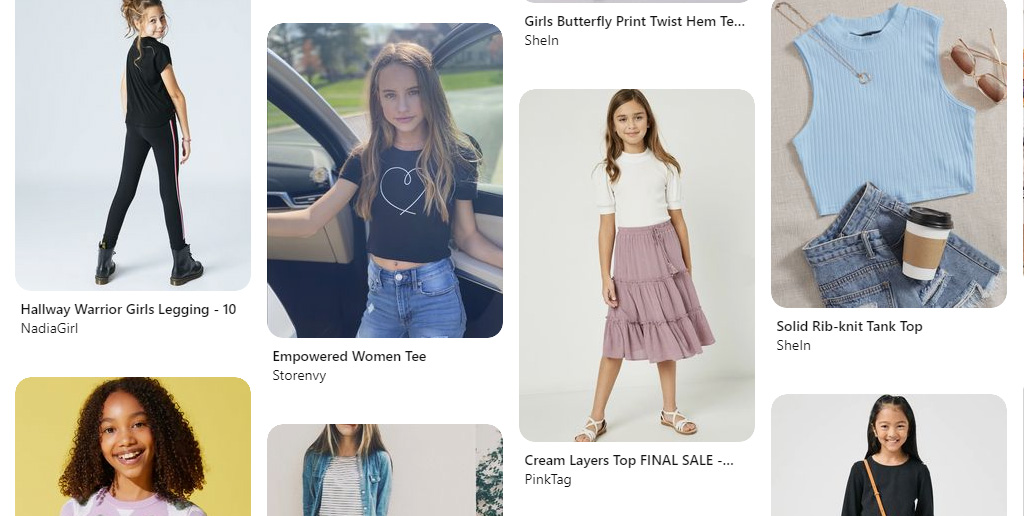
With over 445 million users each month worldwide, Pinterest has become a popular platform for people of all ages to share and discover ideas. This includes millions of preteen and teen girls who enjoy using Pinterest for inspiration, from fashion and DIY projects to room decor and study tips.
But parents need to be aware of Pinterest’s dark side. A recent investigation revealed that some adult men are using Pinterest to curate boards and sexualize pins featuring underage girls.
Pinterest is a website where you can save and share pictures of things you like. You can make boards with different themes, like recipes, fashion, or travel. Pinterest does not allow pictures of naked people or sexual subjects, and you’re required to be at least 13 years old to create an account — which hasn't stopped many tweens from signing up anyway.
But an NBC News investigation discovered that adult men are skirting these rules by using Pinterest to make boards with pictures of young girls and teenagers. They find these pictures by using Pinterest’s suggestions, which are based on what people search for and what they like. Sometimes, they leave sexual comments about the girls.
Historically, Pinterest hasn’t had a good way to stop these people or to report them. You could only report one picture at a time, not a whole board, and you couldn’t report pictures of minors.
In response to the alarming findings, Pinterest has taken several measures to safeguard its younger users. One significant update is making Pinterest accounts under the age of 16 private by default. This means that boards and pins for users under 16 are not visible or accessible to anyone but the user themselves.
Pinterest has also introduced a way to report a pin for including “nudity, non-nudity or intentional misuse involving minors.” And you now have the ability to report an entire board, not just the individual pins.
Pinterest also says it will use more artificial intelligence (AI) to find and automatically block people who use the platform inappropriately. It will also ask people to verify their age when they sign up.
Additionally, Pinterest will soon reintroduce the ability for teens to share their inspiration with the people they know, but only if they grant permission for those individuals to view their content.
You can stay up to date on Pinterest’s plans in their teen safety hub. These changes are aimed at limiting the exposure of underage users to potential predators and providing a safer environment for teenagers to explore their interests and passions.
While Pinterest is working to improve its platform's safety, it's essential for parents to take an active role in supervising their teen's online activities. Here are some ways you can help protect your teen on Pinterest:
Communicate: Talk to your kid about the potential dangers they may encounter online, including on Pinterest. Encourage open communication and make sure they understand the importance of being cautious when sharing personal information, pictures, or engaging with strangers on the platform.
Monitor their Pinterest activity: Keep an eye on your teen's boards and pins to ensure they are not sharing inappropriate content or engaging with suspicious users. You can also follow their account to receive updates on their activity. With BrightCanary installed, you can even monitor what your child types and searches for on Pinterest.
Use parental control features: Pinterest allows parents to require a passcode for their teen to change certain account settings. This added security measure can help you maintain control over your child's privacy and safety settings.
Teach them about privacy settings: Familiarize yourself and your teen with Pinterest's privacy settings. Make sure your child's account is set to private and that they understand how to adjust their settings to control who can view their content.
Encourage safe sharing: Remind your child that they should only share their content with people they know and trust. They should be cautious about granting access to their boards and pins to unfamiliar individuals.
Report inappropriate content and users: If you or your child come across inappropriate content or suspicious users on Pinterest, report them immediately. This can help protect not only your child, but also other users on the platform.
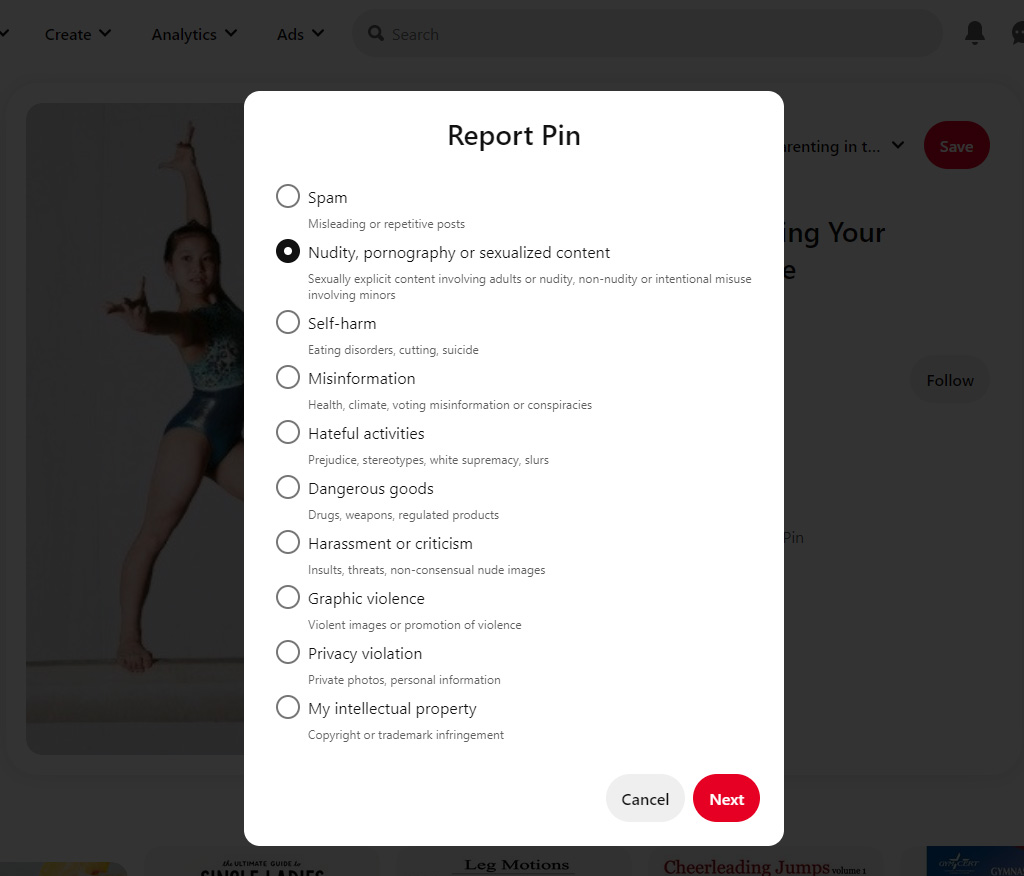
Stay informed: Stay updated on the latest developments in online safety and privacy. As technology and social media platforms continue to evolve, it's crucial to be aware of new risks and measures that can help protect your child.
Pinterest can be an inspiring and enjoyable platform for tweens and tweens to explore their interests and passions, but parents need to stay involved to ensure their safety. By utilizing available tools and fostering open communication with your child, you can help protect them from potential predators while they continue to enjoy the benefits of Pinterest.

Giving your child their first phone is a big step, and staying connected to their digital world is just as important. That’s why we built BrightCanary: a smarter, safer way to help parents guide, protect, and connect with their child across every app they use.
But how does BrightCanary actually work? In this guide, we’ll cover how to set up BrightCanary and what makes it the best parental monitoring app for iPhone users. Let’s dive in.
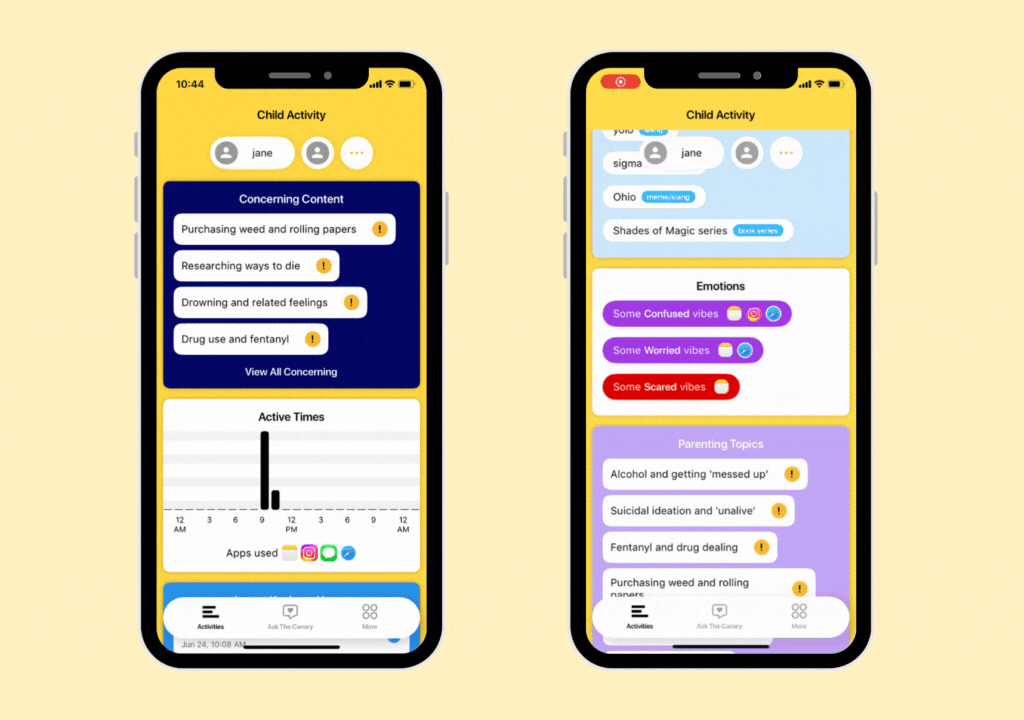
BrightCanary uses a secure keyboard on your child’s iPhone or iPad to monitor what they type across apps like:
You can also add your child’s Google account to monitor their activity across Google search and YouTube. If they encounter anything concerning, we’ll let you know.
Unlike other apps, BrightCanary doesn’t require you to guess which apps your child uses. If they type in it, we help you monitor it.
BrightCanary uses a secure iOS keyboard to capture what your child types — no passwords required for most apps. This allows us to monitor content across multiple platforms, while also taking steps to preserve your child’s privacy.
Here’s why parents love BrightCanary:
Did you know? BrightCanary's keyboard never captures passwords or sensitive login data. And unlike other monitoring solutions, you don’t have to plug your child’s phone into your computer or sync with your home WiFi network.
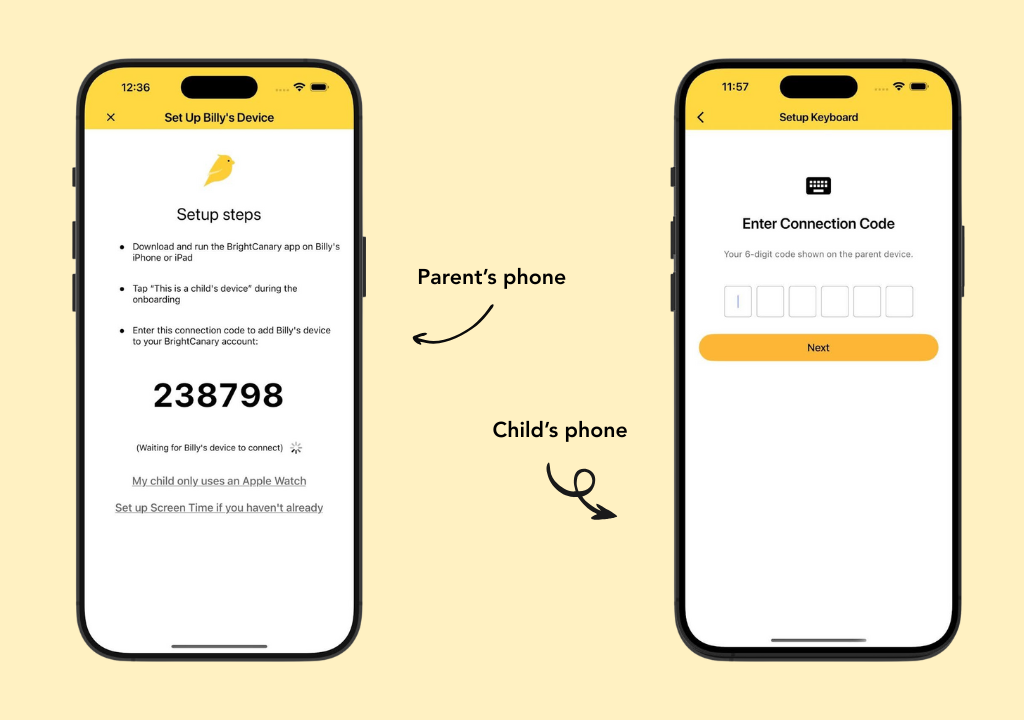
You’ll need your phone and your child’s iPhone or iPad for this one-time setup.
For best results, make BrightCanary the default keyboard and delete all other keyboards (except Emoji). This helps ensure consistent monitoring across all apps.
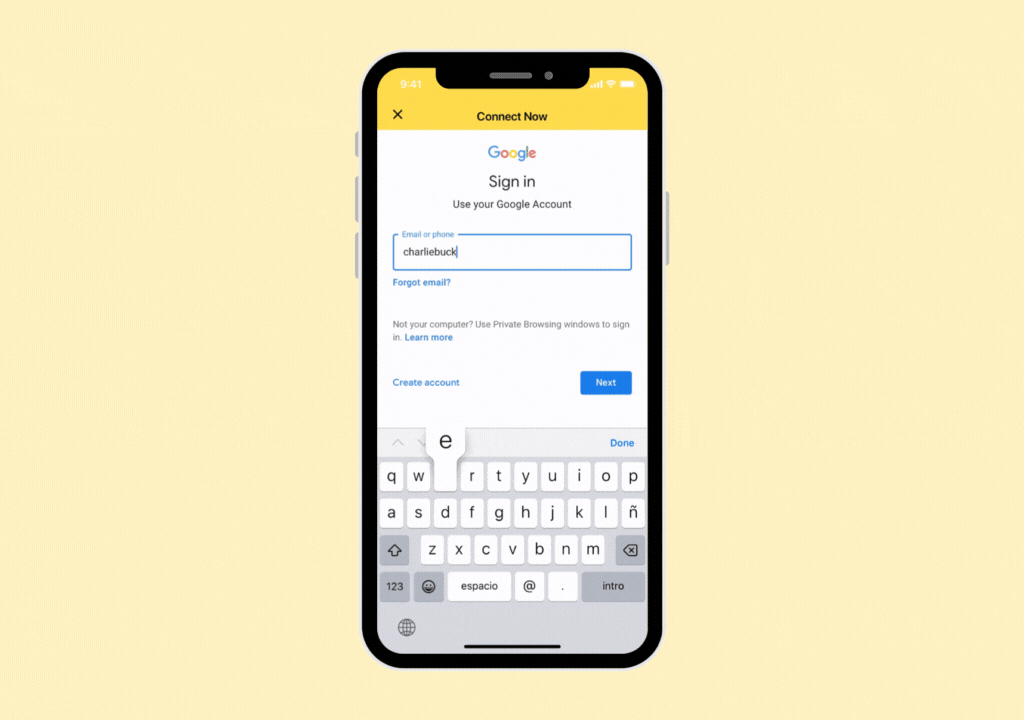
This feature tracks search history, video views, and concerning content. Here’s how to set it up.
If they already have a Google account:
If you don’t know your child’s logins, here’s how to ask for their passwords.
If you need to set up a Google account:
That’s it! Once you’ve created their Google account, make sure your child uses this information to log into Google and YouTube on their devices. Sometimes, Google's Additional Verification feature prevents BrightCanary from syncing data. Here's how to disable it.
It’s easier to monitor your child’s activity when they have their own Google account. For example, if they use your account to watch YouTube and you sync it with BrightCanary, our app might flag your activity.
If you haven’t already, this is a great opportunity to talk to them about how and why you’re using BrightCanary to keep them safe online. A digital device contract can help lay out rules and expectations for both of you.
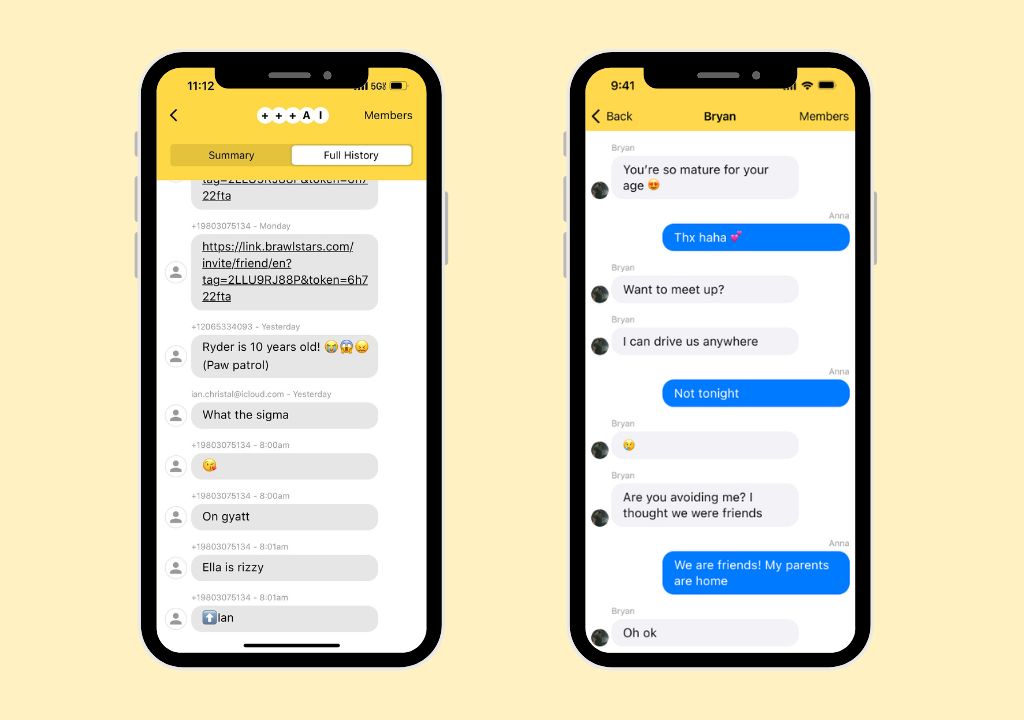
You have two options to monitor text messages with BrightCanary. On our Protection plan, you can monitor all the text messages your child sends, and we’ll flag anything concerning in their texts.
If you want more insights, upgrade to Text Message Plus. This plan gives you:
We recommend Text Message Plus for kids who primarily use their Apple Watch to communicate with friends and family.
How to set it up:
You’ll need your device and your child’s device.
That’s it! New text messages may take a few hours to appear at first, and then you’ll start monitoring in real time.
To upgrade, tap Text Message Plus on your dashboard.
We designed the BrightCanary app to give parents detailed insights about their child’s activity. Here are some things you can do, all from your phone.
Get an overview of what your child is typing and searching, all in one place. Any concerning content is flagged at the top of the dashboard. You’ll also see recent activity, interests, emotional insights, and topics you might want to discuss with your child.
We use AI to detect red flags, such as suicidal comments, drug content, and explicit messages. You’ll be able to view anything we detect and the app on which it occurred.
View a transcript of your child’s latest keystrokes and the app they used.
Whether your child is talking about a new TV series or using slang they picked up online, you’ll get a summary of their interests and pop culture chats in this section.
Get detailed summaries of your child’s emotional state based on their activity. You can even tap the quotes to see more context.
Not sure how to bring something up? Our built-in AI parenting coach gives you instant, age-appropriate advice on tricky topics like sexting, bullying, and more.
Monitoring should be a partnership, not a punishment. Here’s how to introduce BrightCanary to your child:
You can also use our free Digital Device Contract to help set expectations together
Ready to try BrightCanary? Download BrightCanary from the App Store and start your free trial today. Setup takes just a few minutes — and you’ll gain real peace of mind for years to come.
Unlike other parental monitoring apps, BrightCanary was designed for iOS devices. That means we show features that other apps don’t, like full text message conversations and the messages your child sends on apps like Snapchat and Discord. Here’s how BrightCanary compares on Apple devices.
You need your child’s device during setup, but unlike other child safety apps, we don’t slow down your child’s phone performance. However, we recommend that parents use BrightCanary in collaboration with their kids.
Explain why you’re using BrightCanary, how you’ll use it, and why it’s important to help keep them safe. Some of our parents make BrightCanary monitoring a requirement if a child wants their own phone and add it to their family’s digital device contract.
Yup. We’re real people with families behind this app! BrightCanary was founded in 2022. Based in Seattle, we’re a small team of parents who want to help parents guide, protect, and connect with their kids as they learn how to navigate the digital world. Learn more about our story.
Check out more questions at our FAQ.
Parenting in the digital age can feel like an uphill battle. Fortunately, parental monitoring apps like BrightCanary are tools you can add to your parenting toolbox. And a growing number of experts recommend monitoring your child’s online accounts, from the American Psychological Association to the U.S. Surgeon General.
Remember, parental monitoring is just one piece of the puzzle — it’s just as important to have regular conversations with your child about their online activity and how to handle what they see online.
Download the BrightCanary app from the App Store today and start your free trial!
For more parenting tips, here’s how to help your child use social media responsibly. Subscribe to our newsletter for parenting news, advice, and resources twice a month.

Welcome to Parent Pixels, a parenting newsletter filled with practical advice, news, and resources to support you and your kids in the digital age. This week:
🚫 Don’t let teens make friends with AI chatbots, experts say: The AI characters on platforms like Character.ai and Replika call themselves virtual friends — but they’re more dangerous than they seem, particularly for young people. That’s according to a new risk assessment recently released by Common Sense Media, which concludes that all AI social platforms should be off-limits for anyone under 18. Some of the risks include easily bypassed safety features, harmful advice, and readily available sexual interactions despite speaking with underage users.
"Our testing showed these systems easily produce harmful responses including sexual misconduct, stereotypes, and dangerous 'advice' that, if followed, could have life-threatening or deadly real-world impact for teens and other vulnerable people,” said James P. Steyer, founder and CEO of Common Sense Media.
Learn more about the rise and risks of social AI platforms and why teens use them.
🏛️ The Kids Online Safety Act is back: Guess who’s back, back again? Sorry, Eminem — we’re talking about KOSA. The child safety bill aims to boost online privacy and safety for children, creating sweeping regulations that reduce the addictive nature and mental health impact of social media platforms. As a recap, it sailed through the Senate last year but failed to pass the House of Representatives. The new bill, reintroduced by Sens. Marsha Blackburn (R-TN) and Richard Blumenthal (D-CT), contains the same text approved by the Senate, with several changes to “make clear that KOSA would not censor, limit, or remove any content from the internet.” KOSA has received bipartisan support, including endorsements from Apple and X, but has faced criticism from other organizations due to free speech concerns. It’s not clear yet if the House will put the bill to a vote, but we’ll keep you posted.
📱 Teens with mental health conditions spend more time on social media: Why do we talk so often about the risks of unrestricted social media access? Because emerging research shows that it’s hurting our kids. Young people with mental health conditions like anxiety or depression are more likely to compare themselves to others on social media, struggle with self-control, and experience mood changes tied to likes and comments, according to a new study led by University of Cambridge researchers. On average, teens with any mental health condition spent about 50 minutes more daily on social media than those without. Correlation doesn’t equal causation, but these findings suggest that social media may amplify emotional challenges among teens — all the more reason to have a discussion not only about what social platforms your child uses, but also how often they use them and what content they consume. Keep reading about the relationship between social media and teen mental health, or dig into how social media impacts teen anxiety.
Parent Pixels is a biweekly newsletter filled with practical advice, news, and resources to support you and your kids in the digital age. Want this newsletter delivered to your inbox a day early? Subscribe here.
We’re rapidly approaching finals season. Is your teen more stressed than normal? Here are some tips on how to talk to them about managing and navigating academic stress.
📵 It’s time to keep phones out of classrooms, argues Pinterest CEO Bill Ready. “Rather than focusing solely on increasing view time through addictive features, we must help young people be more intentional with how they spend their time online.”
☁️ In the age of smartphones, parents and their kids are losing the ability to daydream — and losing the positive effects of a wandering mind, including self-awareness, creativity, and reflective compassion. Here’s how to fight it. Spoiler: Try being bored more often.
🤝 Share this newsletter to a friend and help them be the most informed parent in the room. Subscribe here.

Ah, oversharing about your personal life online. We’ve all seen it, and most of us have done it a time or two as well. But when it comes to our kids, oversharing on social media can be particularly risky. Here’s everything you need to know about the dangers of oversharing online and how to help your child avoid it.
Oversharing is saying something personal or inappropriate, either in the wrong setting or to the wrong person.
For example, it might be perfectly fine for your teen to discuss a sensitive family situation one-on-one with their best friend. But you may not want them telling their entire homeroom. And you almost certainly don’t want them blabbing about it on their Instagram.
Kids may not be aware that they’re oversharing — they may simply want to talk about their experiences with their friends, without realizing that the information is public or can be easily screenshotted and shared.
In other instances, kids may overshare because they’re actually being scammed or swindled. A scammer might convince their victim to share personal details, like their passwords or bank information.
The act of oversharing is as old as time, but the digital era has introduced new risks to the behavior. Here are some of the dangers oversharing poses to kids:
The uncomfortable truth is that it’s shockingly easy for kids to overshare online. Here are some ways your child might fall into the TMI trap:
Captions. Photos and videos. Stories. Social media is where your mind probably goes first when you think of oversharing online. And rightfully so — it’s incredibly easy to overshare on social media posts.
One way this can happen is through sadfishing, or oversharing about their personal life with the goal of eliciting sympathy. Sadfishing can have unintended consequences, like making a situation seem more dire than it actually is or feeding into a child’s attention-seeking behavior. Not to mention, they may regret the post once their emotions calm down.
Your child’s social media bio can also divulge personal information, even if their account is private. Including things like their age, where they live, their school, and even hobbies can put them at risk.
If your child’s accounts are set to public, anyone can view what they post — from YouTube to Pinterest. This means content meant for a small group of followers could end up being seen by the wrong audience.
For example, if your teen uses Reddit, their comment history is publicly visible. While they may use the platform to connect with friends or share interests, a stranger could piece together personal details if your teen frequently posts about their location, friends, family, or health information.
It’s easy to assume that text messages and direct messages are only visible between the people on the thread. But anyone in the group can take a screenshot and forward it to others or post it on social media.
It’s common for people to post about what they’re doing while they’re doing it. This is especially problematic on places like Instagram Stories and Snapchat, because other users are likely to see it in real time. If the post includes their location, it can put them at risk because it reveals their whereabouts or a place they frequent.
From your child’s profile picture to the images they share on public accounts, the things in their background can reveal a lot about their personal life.
A photo or video while on campus can provide clues about where they go to school. Posters on their bedroom wall or knickknacks on their shelf can point to their interests. A picture in the front yard with the house number visible behind them can help someone figure out where they live.
With all the risks and the potential for kids to accidentally overshare, it might feel tempting to shut down online access altogether. We understand. Instead, focus on teaching your child to avoid sharing certain types of sensitive details online:
The best way parents can address oversharing is by being proactive and having conversations with their kids before it becomes an issue. Here are some tips for discussing oversharing with your child:
Oversharing online poses significant risks to kids. It’s important to educate your child about the dangers of oversharing and teach them to not disclose personal information online. You should also help them understand the surprising ways they may be oversharing without even realizing it. BrightCanary can help you keep an eye on your child’s online activity by monitoring their social media and text messages so you can watch out for oversharing, signs of cyberbullying, and more. Download the BrightCanary app and start your free trial today.

Welcome to Parent Pixels, a parenting newsletter filled with practical advice, news, and resources to support you and your kids in the digital age. This week:
🤳 How do teens use social media today? New findings from the Pew Research Center reveal that about one-third of teens are on social media almost constantly. Our takeaway is that — like it or not — social media is a social reality for a majority of US teens. It’s essential that parents stay involved, use parental controls, and talk to their kids about setting boundaries around the digital world. Here are a few highlights from the Pew report:
📱 Cell phones are fueling school fights: A review by the New York Times of more than 400 fight videos from schools across the country reveals a troubling trend: middle and high school students are using phones and social media to arrange, provoke, film, and share violent campus brawls. These videos often ignite new cycles of cyberbullying, verbal aggression, and physical violence, as students pressure peers to fight for the sake of creating shareable clips. Some districts are now facing negligence lawsuits from parents, while others have sued social media companies, claiming their “addictive” features drive compulsive student use and amplify the problem. “Cellphones and technology are the No. 1 source of soliciting fights, advertising fights, documenting — and almost glorifying — fights by students,” said Kelly Stewart, an assistant principal at a high school in Juneau, Alaska. “It is a huge issue.” Here’s how to spot and address cyberbullying on social media.
💊 About 60% of young people have seen drug content on social media: The marketing of illegal drugs on open platforms, such as social media and messaging apps like Telegram, has increased in recent years, according to a recent story in Wired. And although companies claim they remove millions of pieces of drug-related content each year, their efforts aren’t foolproof — dealers ran hundreds of paid ads on Meta platforms in 2024 to sell illegal substances. As much as 13% of social media posts may advertise illegal drugs, and among 13- to 18-year-olds, 10% have reported purchasing drugs via social media. Those exposed to drug ads were 17 times more likely to purchase drugs on social media compared to those who had not seen such ads. They’re common enough that young people can stumble upon them on TikTok and Instagram, even if they’re not actively looking. Parents, talk to your kids about the risks of drug content online, and save these tips on what to do if you find drug content on your child’s phone.
Parent Pixels is a biweekly newsletter filled with practical advice, news, and resources to support you and your kids in the digital age. Want this newsletter delivered to your inbox a day early? Subscribe here.
The end of one year and the start of a new one is a great time to talk to your child about their goals and resolutions. Here are some conversation-starters to get them thinking about how they want to shift their relationship with technology in the new year.
Is your child being harassed via text? Here are the signs parents should know about cyberbullying through texting and how to support your child.
Fourth Wing is a fantasy book made popular, in part, by BookTok. The next installment in the series comes out in January, and it might be on your child’s radar. But what’s the age rating?
🎬 Looking for something to watch with your kids this season? Check out Common Sense Media’s list of the best movies of 2024.
🤓 Did you know? At the BrightCanary blog, we publish resources every week to help you keep up with the latest news and updates about digital parenting, monitoring, and more.
👋 Connect with us on social media: we’re on Instagram, Facebook, TikTok, Pinterest, and YouTube.
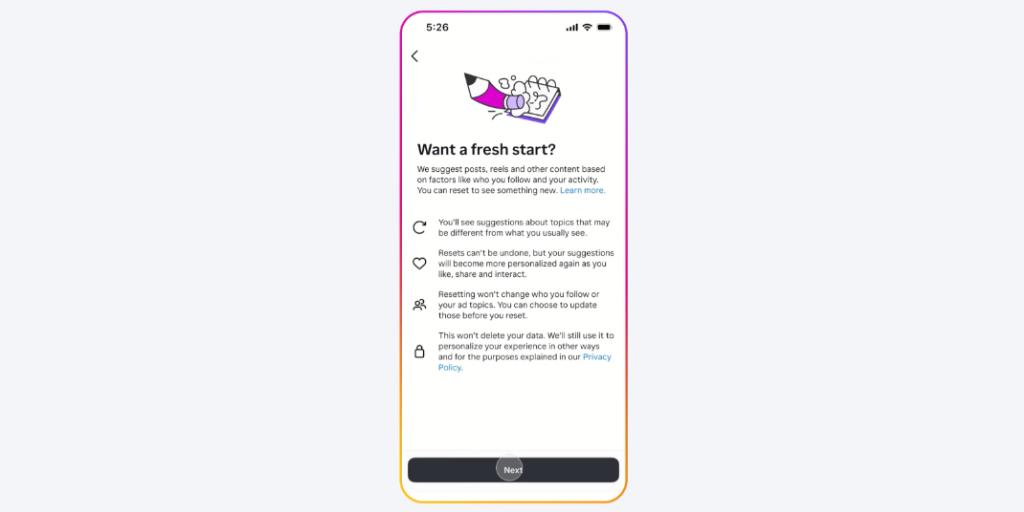
Welcome to Parent Pixels, a parenting newsletter filled with practical advice, news, and resources to support you and your kids in the digital age. This week:
🛡️ Attorneys general push Congress for child online safety bills: A bipartisan group of 32 state AGs are urging Congress to pass the Kids Online Safety Act (KOSA) this year. KOSA is intended to boost online privacy and safety for children, creating regulations that reduce the addictive nature and mental health of social media platforms. Last summer, KOSA overwhelmingly passed the Senate in a 91-3 vote, but it’s struggling to clear the House because lawmakers on both sides of the aisle are divided over its language — and there are only weeks left in the current session. In a letter to House and Senate leaders, the AGs cited recent investigations and lawsuits against Meta and TikTok for allegedly harming minors to bolster their case that children need better safeguards online.
🔃 Instagram makes it easier to “refresh” your teen’s recommendations: Instagram is testing the ability for everyone on Instagram — including teens — to reset recommended content. In the app, recommended content appears on Explore, Reels, and Feed. Over time, the algorithm gets a sense of your child’s interests and starts showing them more of what they like. But that can get problematic if your child is consuming a lot of negative content — the app will deliver more of the same. When resetting, users have the option to review the accounts they’re following and unfollow any that share content they don’t want to see. It’s a great addition and something we recommend sitting down with your teen to do together. If the feature isn’t available for your teen’s profile yet or they want to start fresh on other platforms, check out our guide to reset your child’s social media algorithms.
🍎 Social media interactions predict health years later: A recent study found that, at age 21, receiving positive social media posts from peers — such as inside jokes and messages about shared experiences — predicted better physical health seven years later, including lower inflammation, better sleep quality, and healthier BMI. Conversely, receiving posts that deviate from peer norms — like those featuring profanity, drug references, or skipping class — was associated with worse health outcomes. Social media plays a big role in your teen’s peer connections, but quality matters. Parents can play a critical role in their child’s long-term health by encouraging positive online connections, talking about healthy friendships, and staying aware of any red flags (that’s where monitoring comes in handy).
Winter break is just around the corner, and it’s a perfect opportunity to help your teen strike a healthy balance between chill time and productivity. Open communication can help you get a sense of what they want from their break — and guide them toward meaningful activities that recharge and inspire them. Use these conversation starters to chat with your teen about their plans and how they can make the most of their time off.
If you’re thinking about giving your child a phone, you might be debating between a flip phone or smartphone. But are they mature enough for a smartphone? Will the flip phone have all the features they need? Here are the pros and cons of both.
Text message monitoring can help you stay informed and involved when your child starts messaging friends independently. Here are the three main ways to view your child’s iPhone texts, plus tips to make this a team effort.
📱 About one in five Americans get their news from social media, Pew Research Center reports. Seventy percent of the survey respondents believe the news they get from influencers is somewhat different than what they hear elsewhere. Does your child get their news from social media?
🙈 Most social media users don’t read an article past the headline, according to a new study from Penn State. Researchers found that 75% of links were shared without posters clicking the link first. Now’s a good time to digital literacy with your child and remind kids how to check their sources online.
👋 Good news: We always check our sources. Follow BrightCanary on Instagram, TikTok, Facebook, Pinterest, and YouTube.

Welcome to Parent Pixels, a parenting newsletter filled with practical advice, news, and resources to support you and your kids in the digital age. This week:
📵 Predators are using TikTok to exploit minors. Minors are using TikTok’s live feature to perform sexually suggestive acts on camera in exchange for money and gifts, according to a report by Forbes and documentation from TikTok’s own internal investigation. NPR and Kentucky Public Radio also found that TikTok tweaked its algorithm to more prominently show attractive people, and the platform quantified how much time it takes for viewers to become addicted to the platform: 260 videos, or under 35 minutes. Even though minors aren’t allowed to livestream or receive gifts, it’s relatively easy for children to fib about their age when they sign up. Performing suggestive acts on camera in exchange for gifts is just one way predators can groom targets for sexual abuse and sextortion. TikTok says it has a zero tolerance policy for child sexual abuse material, and the platform does have parental controls — but they only work if your child sets their correct birthdate.
🤖 Social media companies aren’t doing enough to stop AI bots. That’s according to new research from the University of Notre Dame, which analyzed the AI bot policies and mechanisms of eight social media platforms, including Reddit, TikTok, X, and Instagram. Harmful artificial intelligence bots can be used to spread misinformation, hate speech, and enact fraud or scams. Although the platforms say they have policy enforcement mechanisms in place to limit the prevalence of bots, the researchers were able to get bots up and working on all the platforms studied. If you haven’t talked to your child about the risks of bots, misinformation, and online scams, now’s the time — if your child has used any social platform, odds are high that they’ve encountered a bot already.
😩 Teens are stressed about their future, appearance, and relationships. A team of researchers surveyed US teens about what stressors today’s teens are feeling. A majority (56%) of teens are stressed about the pressure to have their future figured out, 51% felt pressure to look a certain way, and 44% felt like they needed to have an active social life. While adults drove teen’s pressures to have their futures planned out and achieve the most, the pressure to have an active social life and keep up with appearances were driven by social media, the teens themselves, and peers. Teens are struggling to reduce those stressors, too — time constraints, difficulty putting tech away, and feeling like rest isn’t “productive” enough were all blockages to practicing more self-care. Techno Sapiens breaks down things parents can do to help their stressed-out teen.
Parent Pixels is a biweekly newsletter filled with practical advice, news, and resources to support you and your kids in the digital age. Want this newsletter delivered to your inbox a day early? Subscribe here.
Helping your teen manage stress starts with open and honest conversations. Here are five conversation-starters designed to prompt meaningful chats about self-care, stress management, and healthy ways to navigate the pressures they face:
It’s spooky season! A Good Girl’s Guide to Murder is a popular young adult mystery thriller (and Netflix series) — but is it safe for kids? If your child is interested in this series, read this guide first.
Are your child’s group chats causing major drama in their friend group? Here’s what parents need to watch for when their child starts texting independently — and how to help your child handle it.
🤳 Instagram remains the most used social app among teens, followed by TikTok, according to a new report by Piper Sandler.
🎃 Halloween is next week! In Washington, where BrightCanary is based, the most popular Halloween candy is Reese’s Peanut Butter Cups. What’s the most popular treat in your state?
📍 We’re on Pinterest! Follow BrightCanary to keep up with our latest parenting tips, infographics, and resources.

To say Reddit is huge is an understatement. Just about any Google search these days is bound to turn up at least one hit from the site. Last year alone, Reddit had 850 million monthly active users, putting it ahead of Snapchat, Pinterest, and LinkedIn. But is Reddit safe for kids? If your child wants to browse this popular platform, read on to hear our take.
Reddit’s slogan is “Dive into anything,” and that certainly holds true. It’s an enormous social network made up of smaller communities centered around various interests, hobbies, and passions. These smaller communities are known as subreddits, and the range of topics they cover is truly mind-boggling, such as movies, vintage recipes, and relationship advice.
Users have a front page, which features posts from all the subreddits they follow. They can also browse r/all, which displays popular posts from different subreddits.
The age minimum for creating a Reddit account is 13. However, the signup process doesn’t require any proof of age. In addition, while an account is needed to post, comment, or vote, a person can read posts without an account.
Reddit does have content guidelines which apply to the site as a whole. In addition, each subreddit has its own rules. These rules and guidelines are enforced by volunteer moderators, as well as admins employed by Reddit.
This level of moderation does help, but the sheer volume of posts means things inevitably slip through the cracks. Additionally, moderators are only looking for people who violate the guidelines, not if something is unsuitable for children.
The answer to this is a hard no. Let’s break down why we feel so strongly that Reddit isn’t safe for kids:
Did you know? With BrightCanary, parents can monitor what their kids post on Reddit. The app's smart and secure keyboard software will analyze what your child types, flag anything concerning, and summarize their activity in an easy-to-read dashboard. Try it for free today.
Even though Reddit’s minimum age is 13, that doesn’t mean your child should use it. Due to the lack of parental controls and the high likelihood of being exposed to problematic communities and troubling content, Reddit is not safe for kids.

Welcome to Parent Pixels, a parenting newsletter filled with practical advice, news, and resources to support you and your kids in the digital age. This week:
If your teen suddenly has a new lexicon of mental health terms, like “trauma response” and “major depressive disorder,” TikTok may be to blame. A poll by EdWeek found that 55% of students use social media to self-diagnose mental health conditions, and 65% of teachers say they’ve seen the phenomenon in their classrooms.
“Kids are all coming in and I’m asking them, ‘Where did you get this diagnosis?’” said Don Grant, national adviser for healthy device management at Newport Healthcare, in an interview with The Hill. Grant said he would get responses such as “Oh, there’s an [influencer],” “Oh, I took a quiz,” or “Oh, there’s a group on social media that talks about it.”
Social media can help kids understand their feelings and find ways to cope. The EdWeek poll found that 72% of educators believe social media has made it easier for students to be more open about their mental health struggles. And it makes sense that kids would turn to a space they know — social media and online groups — to get information, rather than finding a mental health professional first (or talking to their parents).
However, the topic gets tricky when you consider the fact that social media sites don’t exactly verify that the people sharing medical advice are, in fact, medical experts. While there are plenty of experts sharing legitimate information online, there are also influencers who are paid to talk about products that improved their anxiety and off-label medications that cured their depression.
Big picture: Self-diagnosing on social media is also problematic because algorithms can create a self-fulfilling prophecy. Most algorithms, like TikTok, use a user’s activity to determine what they see next on their feed. If a teen thinks they have depression, they’ll see more content about depression — which may confirm their self-diagnosis, even if they aren’t clinically depressed.
As parents, it’s important to talk to your child about mental health, how to cope with big emotions, and what to do if they need a professional. But it’s also essential to know where they’re getting their mental health information and what they’re seeing on their social media feeds.
Don’t dismiss their feelings outright — be curious. Talk to your child about verifying their sources of information. If they’re getting medical advice from an online creator, are they an actual doctor or therapist? Or are they simply someone who’s popular online?
Parent Pixels is a biweekly newsletter filled with practical advice, news, and resources to support you and your kids in the digital age. Want this newsletter delivered to your inbox a day early? Subscribe here.
Gov. Ron DeSantis recently signed a bill that bans kids under 14 from creating social media accounts and requires parental consent for kids under 16. The bill requires that companies delete accounts belonging to 14- and 15-year-olds and implement age verification measures to ensure that kids aren’t lying about their ages.
Florida’s bill is the most restrictive social media ban in the nation, and that’s after DeSantis vetoed an earlier version of the bill that would have banned all accounts for kids under 16. At the bill-signing ceremony, Republican Speaker Paul Renner said, “A child in their brain development doesn’t have the ability to know that they’re being sucked into these addictive technologies and to see the harm and step away from it, and because of that we have to step in for them.”
Legal upheaval: The bill takes effect Jan. 1, 2025, pending any legal challenges. Tech industry groups have already come out against the bill, including NetChoice, an association that represents major social media platforms and is currently battling with the Supreme Court over a separate social media law.
“This bill goes too far in taking away parents’ rights,” Democratic Rep. Anna Eskamani said in a news release. “Instead of banning social media access, it would be better to ensure improved parental oversight tools, improved access to data to stop bad actors, alongside major investments in Florida’s mental health systems and programs.”
In our last issue, we covered Utah’s decision to repeal and replace its social media law after months of legal challenges that delayed the bill’s implementation. Although DeSantis and Renner have signaled that they’re ready to fight to keep Florida’s social media ban in place, time will tell whether or not Florida’s kids will have to wait until their sweet 16 to get on Snapchat.
How will you check in with your child about online safety this week? Save these conversation-starters for your next check-in.
Sleep can impact everything from brain performance, to mood, to mental and physical health. Our children aren’t getting enough sleep, either, and screens are one of the prime suspects. But how does screen time affect sleep?
Pinterest use is up among teens. Gen Zers are using the website as a canvas for self-expression and exploration. Learn more about how to keep your child safe on the site with Pinterest parental controls.
😮💨 What is the “mental load” of parenting, and how does it affect your emotions, sleep quality, and job performance?
🚩 What are the red flags that you need to worry about your child’s mental health? Save this list from Techno Sapiens.
🤝 Rules and restrictions aren’t the end-all, be-all to parenting in the digital age — you also need a healthy, emotionally rich relationship with your teen. Read more at Psychology Today.
📵 When it comes to protecting kids’ mental health, Florida’s social media ban won’t be that simple, writes David French for the New York Times.