
Text messaging opens your child up to risks such as cyberbullying, sexting, and toxic group chats. But texting also brings plenty of positives, like increased connection with friends and the ability to stay in contact with you when you’re not with them. As you get ready to hand your child their new device, it’s useful to create a family texting contract with expectations on how they will behave with their new privileges.
A family texting contract is an agreement between parents and children that establishes rules and expectations for text messaging. For instance, a rule might require your child to reply to your texts promptly when they're out of the house.
While some parents might incorporate these rules into a broader digital device contract — which covers general device use, such as screen time limits and prohibited locations for phone use — a family texting contract specifically targets text messaging. Choose the option that best suits your family's needs.
When it comes to setting rules, the approach matters. Waiting to angrily impose a rule when you’re fed up with a behavior is less likely to be successful than if you set thoughtful expectations from the start and adjust as needed over time. It’s worth taking the time to create your family’s texting rules before your child starts texting. But if that ship has already sailed, it’s never too late to set new boundaries — just be prepared for an adjustment period as your child gets used to the new law of the land.
Here are some things to consider as you decide what texting boundaries to set:
You have the final say, but the more input your child has in deciding what goes on the family texting contract, the more buy in you’ll get. They also might surprise you with what they come up with. Explain why you think it’s important to set texting guidelines and ask them what they think should be included.
Here are some ideas to get you started:
Once you’ve decided your new texting rules, it’s time to put them in place. Here are some tips:
Allowing your child to start texting is a big step. By thoughtfully implementing guidelines and behavior expectations, you will help them establish a healthy relationship to texting.
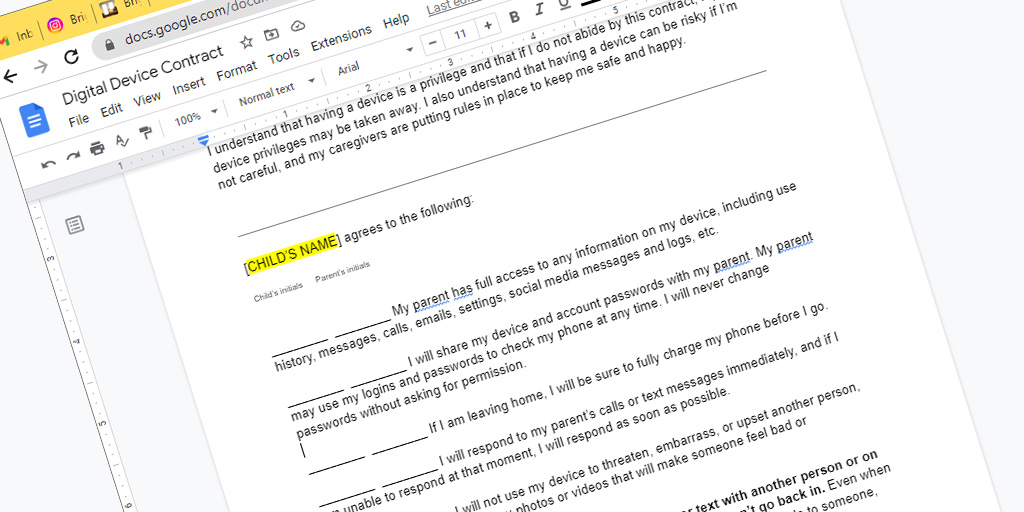
As the digital world continues to become more integrated into our lives, it’s important for parents and guardians to set clear boundaries with children about their device use. By implementing a digital device contract, you can help ensure that your kids are using technology safely and responsibly. Setting expectations as a family will help kids develop healthy habits around technology usage, while also providing an opportunity for open dialogue about what kids encounter online.
You can create your own from scratch, or use a customizable one — like our free Digital Device Contract Template.
When customizing the contract for your family, it’s important to provide clear guidelines on how devices should be used. Some of these guidelines may include:
It’s also important to discuss what types of content are appropriate for them to view or share online across videos, images and text messages.
In addition to laying out specific rules regarding device usage, a digital device contract should also include consequences if those rules are not followed. For example, if your child goes over the agreed-upon time limit, then there could be restrictions placed on their access for the remainder of the day or week. You may also want to consider rewarding your child for following the rules, such as providing extra time if they have been particularly responsible in their device use.
The ideal moment to first introduce a digital device contract is when your child first gets his or her own phone or tablet. By putting together this document ahead of time, you can ensure that you both understand what is expected from the start. This will help avoid any confusion down the line and make sure that everyone knows exactly where they stand regarding usage rules and expectations.
Another good time to introduce or update your existing digital device contract is when your family’s circumstances change (e.g., moving house, starting at a new school). This gives you an opportunity to review how things are going so far and make any necessary adjustments. It’s also a good way to reiterate the importance of responsible online behavior and make sure your child is following the rules.
Finally, any time that your child expresses a desire to explore new technologies — whether it’s social media, video streaming services, or something else — it can be useful to have a digital device contract in place to help them understand the consequences of their actions. This can also be a great time to sit down and have an open conversation about the potential dangers of these new technologies and how they should be used safely.
Parents often make the mistake of thinking that talking to their kids about digital device contracts is a one-time conversation. But this type of dialogue should be an ongoing process throughout your child’s development as they learn how to safely and responsibly use technology. It's important for parents to stay informed on the latest trends in online safety, such as popular phishing scams or major password breaches. That way, you can discuss these topics with your children in an age-appropriate manner.
It’s important for both parties to understand exactly what is expected from them, so that everyone knows where they stand if any issues arise later on down the line. Be sure to explain each rule clearly and provide examples if necessary. Give your child space to ask questions while you review the contract.
Kids need to know that there are real repercussions for not following through with the terms of the agreement; otherwise, why bother making one at all? Make sure you outline clear consequences ahead of time and enforce them consistently when needed.
It's important to remember that you, as the parent, have a responsibility as well. Make sure you set realistic expectations for yourself: be diligent about monitoring your child’s online activity and checking in from time to time to make sure they are abiding by the contract. If there are any issues, be sure to address them immediately and take corrective action if needed.
You also have the opportunity to lead by example; if your child agrees not to use their phone during meals, you should stay off your phone, too.
Lastly, don't forget to revisit the digital use contract periodically with your child as they grow and learn. As technology advances, so too will the risks associated with it; being aware of these changes can help you keep your child safe online.
By following these tips, you can help ensure that your conversation about digital device contracts goes smoothly and that everyone understands the expectations set out in the agreement. To get started customizing your own contract, download this free template.

Whether it’s difficulty completing homework, getting distracted in the middle of chores, or zoning out in class, you might notice your tween or teen struggling to stay focused. It’s a common problem that’s only made worse by ever-encroaching technology. That’s why we consulted the experts for these tips on how to improve focus in kids.
There are a number of reasons why a child may have difficulty getting or staying focused on a task.
Aside from the more obvious signs, like squirming in their seat or abandoning their homework, inattentiveness can also fly under the radar in some kids.
According to Anna Marcolin, LCSW, psychotherapist, life coach, and host of the globally top-ranked mental health and wellness podcast The Badass Confidence Coach, here are some less obvious signs your child may be struggling with focus:
“When talking to your child about their focus challenges, aim to open the conversation in a supportive and understanding way,” says Marcolin. Here are her tips for talking to your child about their attention struggles:
Marcolin points to these simple, evidence-based strategies for helping kids sharpen their focus:
Sometimes, a child’s attention issues rise to a level where outside intervention is necessary. Marcolin points to these signs that a professional assessment is warranted:
Technology distractions, stress, and mental health issues are some of the reasons tweens and teens might struggle with attention. Parents can help their distracted child by collaborating with them to identify the problem and develop healthy coping strategies.
If your child is spending a lot of time on their phone or tablet, stay involved and understand what content they’re consuming. BrightCanary is the best way for parents to monitor their children’s activities on Apple devices. Download the app and start your free trial today.

Giving your child their first phone is a big step, and staying connected to their digital world is just as important. That’s why we built BrightCanary: a smarter, safer way to help parents guide, protect, and connect with their child across every app they use.
But how does BrightCanary actually work? In this guide, we’ll cover how to set up BrightCanary and what makes it the best parental monitoring app for iPhone users. Let’s dive in.
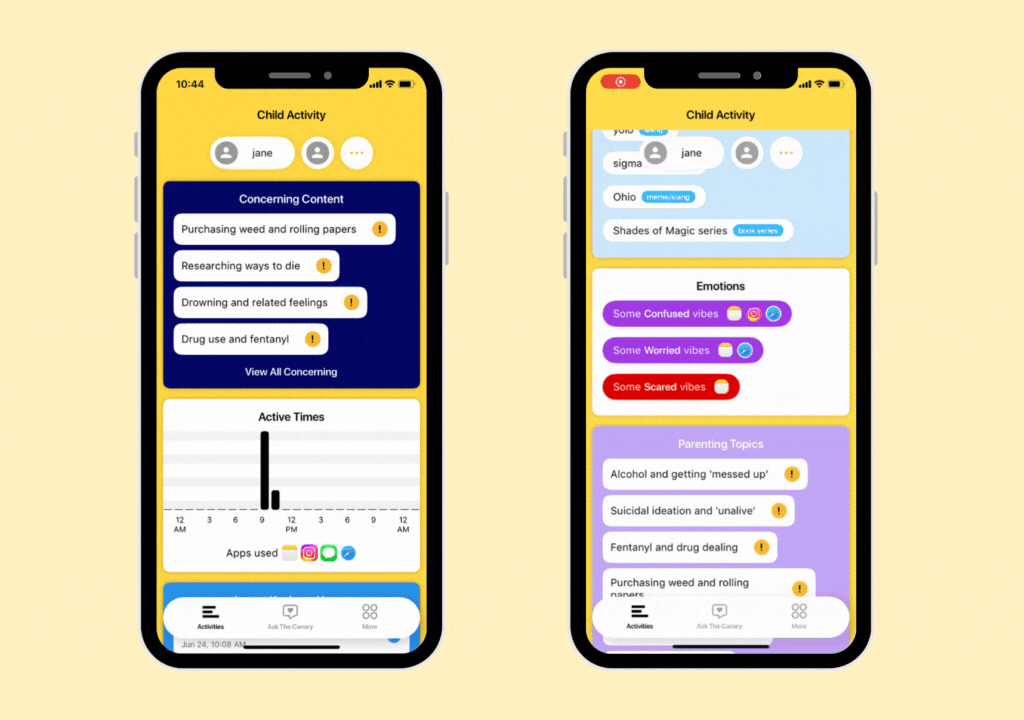
BrightCanary uses a secure keyboard on your child’s iPhone or iPad to monitor what they type across apps like:
You can also add your child’s Google account to monitor their activity across Google search and YouTube. If they encounter anything concerning, we’ll let you know.
Unlike other apps, BrightCanary doesn’t require you to guess which apps your child uses. If they type in it, we help you monitor it.
BrightCanary uses a secure iOS keyboard to capture what your child types — no passwords required for most apps. This allows us to monitor content across multiple platforms, while also taking steps to preserve your child’s privacy.
Here’s why parents love BrightCanary:
Did you know? BrightCanary's keyboard never captures passwords or sensitive login data. And unlike other monitoring solutions, you don’t have to plug your child’s phone into your computer or sync with your home WiFi network.
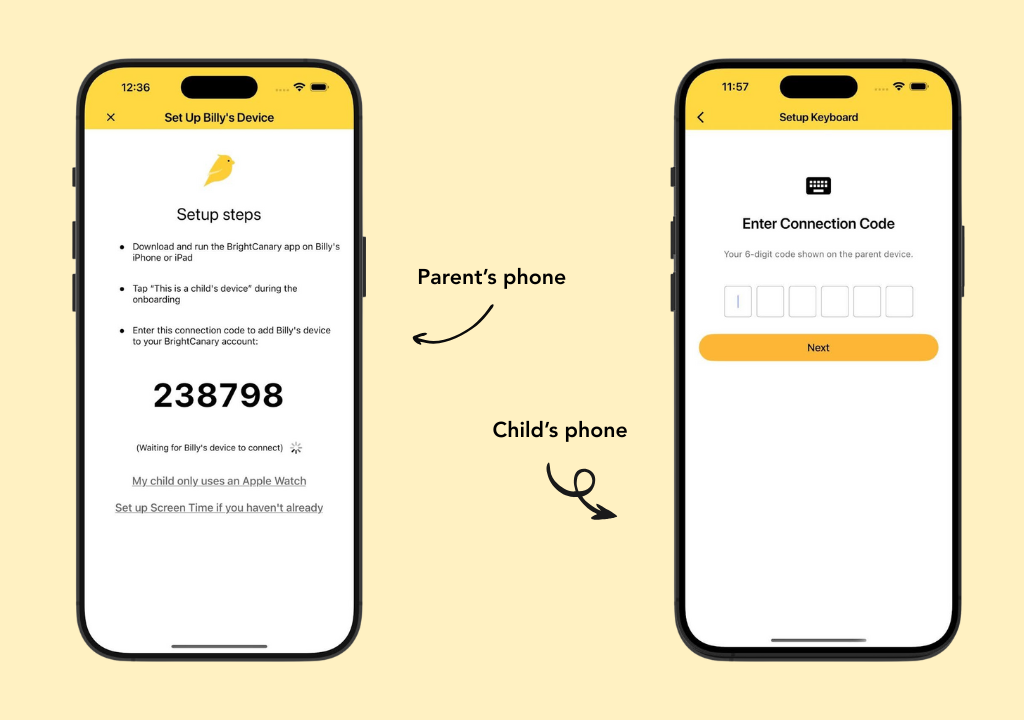
You’ll need your phone and your child’s iPhone or iPad for this one-time setup.
For best results, make BrightCanary the default keyboard. This helps ensure consistent monitoring across all apps.
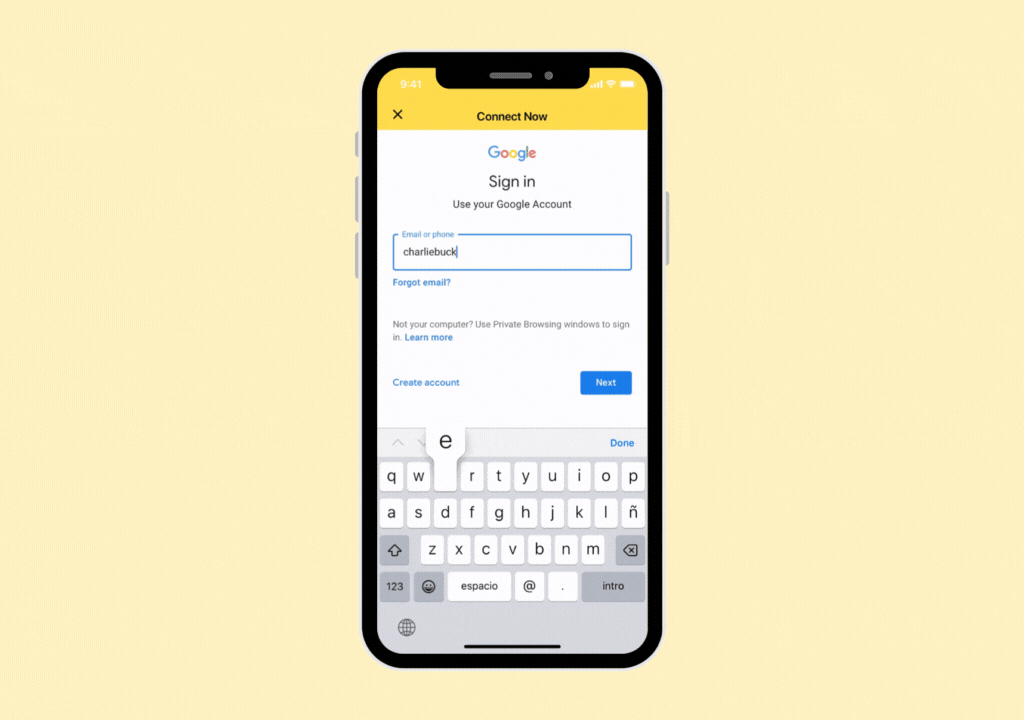
This feature tracks search history, video views, and concerning content. Here’s how to set it up.
If they already have a Google account:
If you don’t know your child’s logins, here’s how to ask for their passwords.
If you need to set up a Google account:
That’s it! Once you’ve created their Google account, make sure your child uses this information to log into Google and YouTube on their devices. Sometimes, Google's Additional Verification feature prevents BrightCanary from syncing data. Here's how to disable it.
It’s easier to monitor your child’s activity when they have their own Google account. For example, if they use your account to watch YouTube and you sync it with BrightCanary, our app might flag your activity.
If you haven’t already, this is a great opportunity to talk to them about how and why you’re using BrightCanary to keep them safe online. A digital device contract can help lay out rules and expectations for both of you.
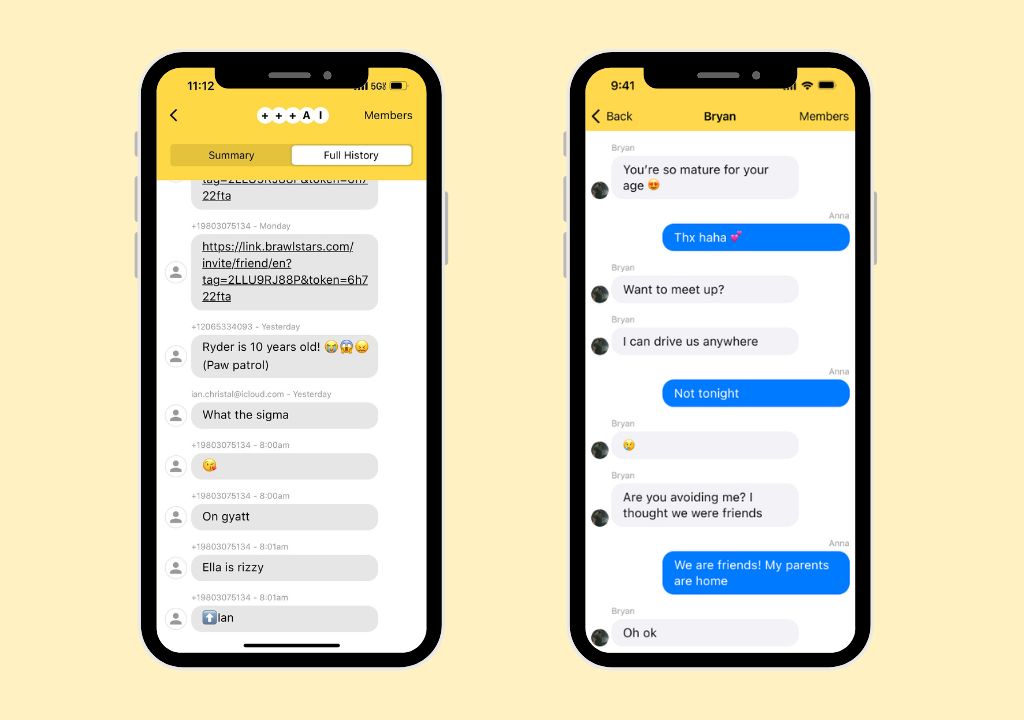
You have two options to monitor text messages with BrightCanary. On our Protection plan, you can monitor all the text messages your child sends, and we’ll flag anything concerning in their texts.
If you want more insights, upgrade to Text Message Plus. This plan gives you:
We recommend Text Message Plus for kids who primarily use their Apple Watch to communicate with friends and family.
How to set it up:
You’ll need your device and your child’s device.
That’s it! New text messages may take a few hours to appear at first, and then you’ll start monitoring in real time.
To upgrade, tap Text Message Plus on your dashboard.
We designed the BrightCanary app to give parents detailed insights about their child’s activity. Here are some things you can do, all from your phone.
Get an overview of what your child is typing and searching, all in one place. Any concerning content is flagged at the top of the dashboard. You’ll also see recent activity, interests, emotional insights, and topics you might want to discuss with your child.
We use AI to detect red flags, such as suicidal comments, drug content, and explicit messages. You’ll be able to view anything we detect and the app on which it occurred.
View a transcript of your child’s latest keystrokes and the app they used.
Whether your child is talking about a new TV series or using slang they picked up online, you’ll get a summary of their interests and pop culture chats in this section.
Get detailed summaries of your child’s emotional state based on their activity. You can even tap the quotes to see more context.
Not sure how to bring something up? Our built-in AI parenting coach gives you instant, age-appropriate advice on tricky topics like sexting, bullying, and more.
Monitoring should be a partnership, not a punishment. Here’s how to introduce BrightCanary to your child:
You can also use our free Digital Device Contract to help set expectations together
Ready to try BrightCanary? Download BrightCanary from the App Store and start your free trial today. Setup takes just a few minutes — and you’ll gain real peace of mind for years to come.
Unlike other parental monitoring apps, BrightCanary was designed for iOS devices. That means we show features that other apps don’t, like full text message conversations and the messages your child sends on apps like Snapchat and Discord. Here’s how BrightCanary compares on Apple devices.
You need your child’s device during setup, but unlike other child safety apps, we don’t slow down your child’s phone performance. However, we recommend that parents use BrightCanary in collaboration with their kids.
Explain why you’re using BrightCanary, how you’ll use it, and why it’s important to help keep them safe. Some of our parents make BrightCanary monitoring a requirement if a child wants their own phone and add it to their family’s digital device contract.
Yup. We’re real people with families behind this app! BrightCanary was founded in 2022. Based in Seattle, we’re a small team of parents who want to help parents guide, protect, and connect with their kids as they learn how to navigate the digital world. Learn more about our story.
Check out more questions at our FAQ.
Parenting in the digital age can feel like an uphill battle. Fortunately, parental monitoring apps like BrightCanary are tools you can add to your parenting toolbox. And a growing number of experts recommend monitoring your child’s online accounts, from the American Psychological Association to the U.S. Surgeon General.
Remember, parental monitoring is just one piece of the puzzle — it’s just as important to have regular conversations with your child about their online activity and how to handle what they see online.
Download the BrightCanary app from the App Store today and start your free trial!
For more parenting tips, here’s how to help your child use social media responsibly. Subscribe to our newsletter for parenting news, advice, and resources twice a month.

Are you sick of handing over your phone so your little social butterfly can send messages to their eight closest besties? Or perhaps you want your child to be able to reach you while they’re home alone. Regardless, you’ve come to the right place. We’ve rounded up six safe messenger apps for kids that you can feel good about letting your child use.
Apps were chosen based on two main criteria:
For example, if you prefer to use Facebook’s interface, Messenger might be a good option. If you have an iPhone and would rather limit the number of apps your child uses, iMessage (and Apple Family Sharing) might be the way to go.
| Available on | Parental Controls | Requires a phone number? | |
| JusTalk Kids | iOS, Android, Amazon Fire | Yes | No |
| Kinzoo Messenger | iOS, Android, Amazon Fire | Yes | No |
| iMessage | iOS | Yes | No |
| Facebook Messenger | iOS, Android, Desktop | Yes | No |
| Messenger Kids | iOS, Android, Amazon Fire | Yes | No |
| Blinx | iOS | Yes | Yes |
Best for: 13+
Platforms: iOS, Android, Amazon Fire
Why we like it: JusTalk Kids is a pared-down version of the JusTalk video chat and messaging app that includes fun features for kids, like doodles, stickers, and games. You don’t need a phone number to use it, so you can easily repurpose an old phone without adding a new line.
Considerations for parents: Although JusTalk Kids does have parental controls, you can’t link and manage it with an adult account. It’s also possible for kids to use their account to log in to the adult version of the app.
Best for: 6+
Platforms: iOS, Android, Amazon Fire
Why we like it: Kinzoo Messenger allows kids to stay in touch with family and friends under the safety of exceptionally robust parental controls, including a family “magic code” and required parental approval for every person they want to message. Its COPPA certification demonstrates the company’s ongoing commitment to safety.
Considerations for parents: There are in-app purchases for things like sticker packs. Kids can’t purchase them without parental approval, but they are promoted with a prompt to “ask a parent” to purchase.
Best for: 10+
Platforms: iOS
Why we like it: The native messaging application on Apple devices offers strong parental controls, like content restrictions, blocking unknown senders, and restricting location sharing. Kids under 13 are required to have their account linked to a parent’s through Family Sharing.
Considerations for parents: Parental controls must be set up in order for iMessage to be a safe option for kids.
Best for: 13+
Platforms: iOS, Android, desktop
Why we like it: Kids don’t have to have a Facebook account to use the Messenger app. Parental controls have recently been introduced to Messenger, including the ability to view and receive updates on their teen’s Messenger contact list, as well as notifications if they change their privacy or safety settings.
Users can block people or ignore messages from specific senders. Minors who receive a message from an adult they don't know will receive a pop-up cautioning them about the interaction.
Considerations for parents: Chats can be set to Vanish Mode, which erases messages after users leave the chat, making it harder for parents to track.
Best for: ages 6+
Platforms: iOS, Android, Amazon Fire
Why we like it: Messenger Kids mirrors the regular Facebook Messenger app, but it's designed with kids’ safety in mind. Parents create their child’s account, manage their contact lists, and can review content through a parent dashboard. Flexible options for how parents manage their child’s contacts allow for a stepped approach as a child gets older. Parents can also remotely log kids out of the app on any device.
Considerations for parents: Facebook’s lack of transparency around data collection on the Messenger Kids app makes it hard for parents to assess how their child’s data is being collected and used.
Best for: 8+
Platforms: iOS
Why we like it: Blinx is a way for children to message with family and friends in a closed environment. They can send photos, videos, and voice memos to approved people with a single click. It also features good data privacy by only storing messages on the devices of the people messaging.
Considerations for parents: Blinx requires a mobile phone number to use.
Here are some tips for keeping your child safe on messenger apps:

It’s amazing the amount of energy some kids put into communicating with their friends in secret. (If only they put that same effort into their school work, am I right?) From disappearing messages to fake calculator apps that hide chats, secret messaging apps can expose your child to risks you won’t see coming. We’ll go over how to spot these hidden messaging apps and what to do if you think your child’s using one.
Secret messaging apps are apps that disguise, delete, or encrypt messages so that outsiders — like parents — can’t easily view them. These apps range from well-known platforms with privacy features to apps that literally look like calculators but hide hidden message vaults.
| App Name | Key Features | Parental Concerns |
| Snapchat | Disappearing messages, Stories, Snap Map | Difficult to monitor, location sharing, exposure to strangers |
| Google Docs | Real-time chat via shared documents | Easy to delete messages, not obviously suspicious |
| Notes | Private chats shared via synced Notes or screenshots | Simple interface hides secret communication |
| Dust | End-to-end encryption, unsend feature, screenshot detection | Designed to erase message trails |
| Fake calculator apps | Looks like a calculator; unlocks a vault with a passcode | Hides messages, photos, and videos completely |
| CoverMe | Vault, hidden contacts, encrypted messaging | Specifically built for secrecy |
| Whisper MSG | Blockchain encryption, self-destructing messages | Promotes anonymous, untraceable communication |
Some secret messaging apps your child might be using include:
Snapchat is by far the most popular app on this list among teens. It’s also one of the most worrisome. By default, messages disappear after 24 hours, making them hard for parents to monitor. Because it’s also a social media platform, the app can potentially expose kids to strangers, including predators and drug dealers.
You read that right. Kids are using the humble Google Doc as a way to send messages under the radar. First, they add a friend as a collaborator on a doc. Then, when either of them types something into the document, they can both see it in real time. They then delete the message, erasing any evidence.
Using the same method as with Google Docs, kids also employ the Notes app on the iPhone to subvert parental attention.
Dust is a private messaging app with end-to-end encryption, disappearing messages, the ability to unsend messages, and screenshot detection.
So-called “ghost apps” look innocent but are designed to hide a user’s activity. The most common camouflage for secret messaging apps is a calculator.
Apps like Casper Calculator and Calculator Pro+ appear as ordinary calculators, and function like one, too. But when a user inputs the right code, a vault of hidden messages, photos, and videos is revealed. And you thought your child was just doing their math homework!
CoverMe is a private messaging app with a secret, encrypted vault that's designed to keep messages, notes, and contacts under an impenetrable digital lock and key.
This private messaging app uses secure blockchain technology to encrypt messages. Whisper also includes a self-destruct option for messages.
Here are some methods you can use to figure out if your child is using a secret messaging app.
If you discover your child is using a secret messaging app, here’s how to handle it:
There are many secret messaging apps kids use to communicate with their friends, including otherwise innocuous apps like Google Docs and apps disguised as other things like calculators. Because of the dangers to kids, parents should monitor their child for signs they’re using secret messaging apps.
BrightCanary uses advanced technology to analyze your child’s activity and alert you to red flags in real time. Download it from the App Store and start your free trial today.

If you’re wondering whether an iPad is a smart choice for your child, you’re not alone. The iPad is one of the most popular tablets for kids thanks to its portability, educational apps, and long battery life — but it also comes with important considerations.
After all, with all the talk about the dangers of too much screen time, it can be hard to know if a tablet is the right choice for your kid. This guide will walk you through the pros and cons of iPads for kids, how to choose the best one, and how to set up an iPad with parental controls to ensure your child’s safety online.
As you decide if you should get your kid an iPad, one of the first things to do is to think about why you’re considering it and how you envision it being used.
Perhaps you’re looking for an easy-to-transport distraction for long car rides. Maybe you’re interested in educational apps for their enrichment potential. Or maybe you’re keen to make sure your child keeps up with their tech-savvy peers.
Identifying your motivation for getting a tablet for kids can help frame your decision as you weigh the pros and cons.
The American Academy of Pediatrics recommends no devices for children younger than 2, with the exception of video chatting. Even if your child is old enough, that doesn’t necessarily mean an iPad is right for them.
Here are some questions to ask yourself aside from age:
If you're ready to purchase, here are popular options parents often choose:
Tip: Refurbished iPads from Apple can be a great way to save money without sacrificing quality.
Once you’ve chosen a device, here’s how to make it safer:
Use Apple Family Sharing to set up an account for your child. This allows you to manage their settings and monitor usage.
Apple Screen Time lets you:
In Settings > Screen Time > Content & Privacy Restrictions, you can:
Apple’s built-in parental controls are helpful — but they don’t show you what your child is searching, watching, or texting.
BrightCanary fills that gap. With BrightCanary, you can:
While it’s always a good idea to maintain some level of supervision over your child’s iPad time, a child safety app like BrightCanary is an excellent complement to your watchful eye.
It’s best to set rules around iPad use from the very beginning. Be clear with your child about expectations and if there are consequences for not following them.
The rules you set will depend on what’s right for your family, but here are some to consider:
Once you’ve established your family’s rules around iPad use, consider writing it into a digital device contract.
The standard iPad (10th Gen) is a great balance of affordability and features. The iPad Mini is better for smaller hands, while older kids might benefit from the iPad Air.
Go to Settings > Screen Time to create limits on app usage, content restrictions, and communication safety settings. You can also use BrightCanary for more detailed monitoring.
The American Academy of Pediatrics recommends limited screen time for kids under 5 and no personal devices under age 2. Most experts suggest waiting until at least age 6 or 7.
It’s important that parents consider both the pros and the cons before getting their child an iPad and establish clear expectations around its use. A tablet is a connected device, and as such, it can expose your child to the entire world of the internet.
Parental control settings and monitoring apps can help give you peace of mind — and set a safety net for your child’s online experience. For the most comprehensive monitoring on Apple devices, including iPads for kids, you need BrightCanary. Get started for free today.

I’ll never forget when my 10-year-old niece sent her first text. It was a simple “Hi,” but it also marked the start of a new chapter for her — and a whole new set of safety concerns for her parents. How would they prevent her from texting strangers? What if someone bullied her in a group chat?
This is why a reliable app for parents to monitor text messages is essential. While Apple offers strong parental controls, they don’t let parents see their child’s actual text messages. Most monitoring apps don’t work well on iPhone, but BrightCanary was built for Apple devices — so it actually delivers.
Here’s how BrightCanary’s monitoring plans work, plus how to set it up and keep your child safe.
When parents think about online safety, they often forget about the risks associated with text messaging. Texting seems like a private form of one-to-one communication, but it really isn’t.
Texts can expose kids to risks:
Plus, anything your child sends in a text thread can be screenshotted, saved, and shared with others.
Text message monitoring is like asking your child about their school friends — who they’re talking to, what they discuss, and whether anyone makes them feel uncomfortable. Supervising texts helps parents stay involved and guide their kids through these interactions, especially as their social circle expands.
You can monitor texts in a few different ways, like spot-checking your child’s phone, scheduling weekly check-ins, or using a third-party monitoring app like BrightCanary. Combining methods generally works best because communication is really key at this point in your child’s digital literacy education — you want to give them the space they need to explore different social dynamics in healthy ways, while also staying on top of anything potentially concerning.
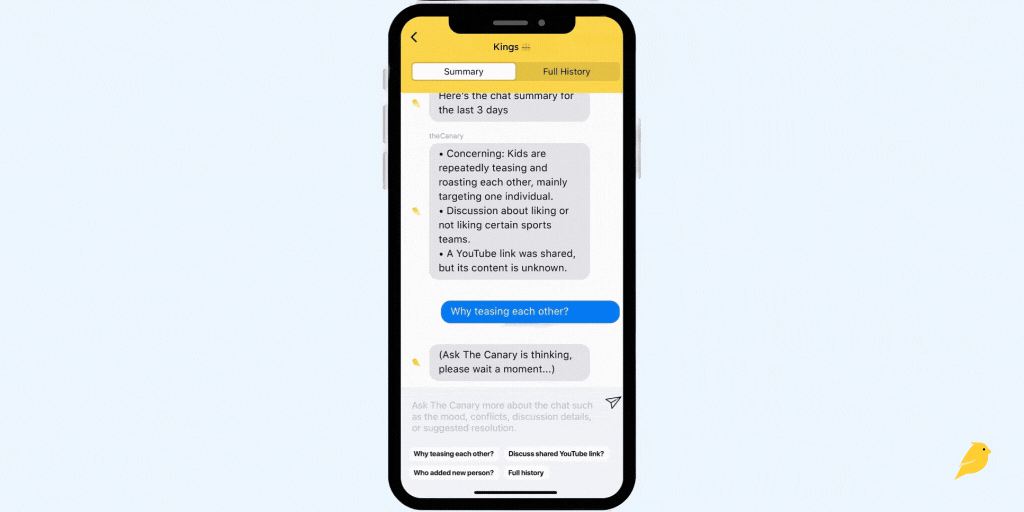
BrightCanary uses advanced AI technology designed for parents. The app’s AI is like a hall monitor, keeping track of what your child types across their favorite apps — including texts, searches, and social media — and flagging anything concerning. You have two monitoring options:
Protection plan
Text Message Plus
Everything in Protection, plus:
With either plan, BrightCanary helps you stay connected and informed — without needing to check every message manually.
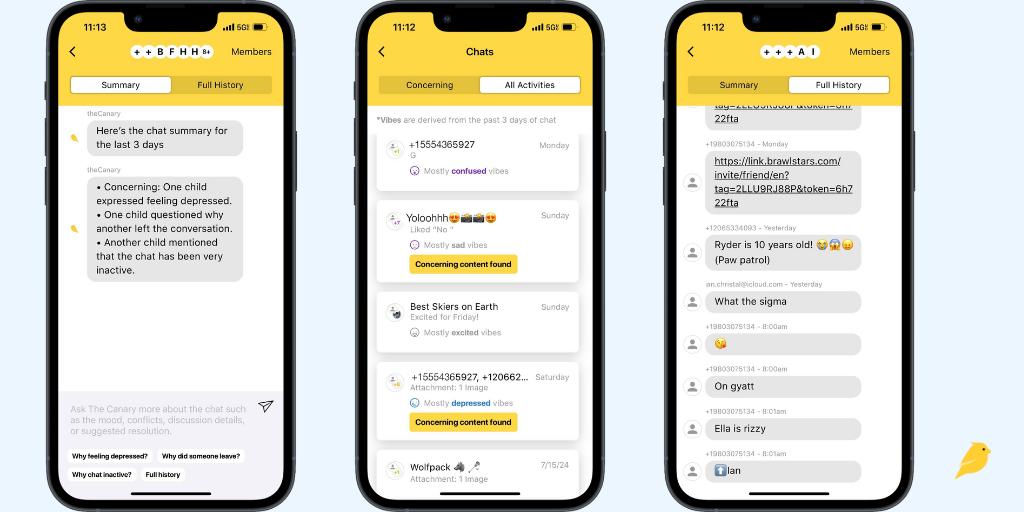
To get started, download BrightCanary on your iPhone and set up your child’s profile. You’ll need your child’s device on hand to complete setup.
For Protection plan users, the BrightCanary Keyboard is the key to monitoring your child’s text activity across all the apps they use — including iMessage, Snapchat, TikTok, and more.
On your child’s iPhone or iPad:
Once installed, you’ll begin receiving transcripts and AI-powered insights on what your child types in real time.
To access both sides of your child’s iMessage and SMS conversations — including group chats, deleted texts, and shared images or videos — upgrade to Text Message Plus. This plan requires your child’s Apple ID login and a one-time setup using two-factor authentication.
What you’ll need:
Step-by-step setup:
It may take several hours to begin receiving texts while your child’s messages are processed.
Pro tip: If your child doesn’t have an Apple ID, you can create one using Apple Family Sharing. Apple has a handy guide on how to create an account for your child.
AI chatbots offer an anonymous, judgment-free way to ask questions and get more information about important topics. The BrightCanary app’s AI, Ask the Canary, is seamlessly integrated into the monitoring experience.
For example, you might see that your child is using the slang "sigma" in their texts, but you’re not sure what that is — so you use Ask the Canary for more details. All of that can happen in just a few taps in the BrightCanary app.
Ask the Canary is also helpful for general questions about digital parenting. You can access the chatbot in the app and ask your toughest digital parenting questions, like how to handle your child’s first bully or tips on talking to your child about online safety.
It’s normal for parents to feel a little worried about how their child will respond to text message monitoring. You might feel like you trust your child, but you also want to make sure they’re staying safe. It’s important to stay involved for the same reason that you wouldn’t just drop your child off in the middle of a crowded city without any guidance — you want to guide and protect them, while also helping them learn how to navigate any challenges that arise.
That’s why we recommend approaching your child with their safety in mind. Explain how BrightCanary works and why you want to use it. If you’ve already given them a device and they’ve been texting independently without any restrictions, you can always go back and add rules. Some of our parents make BrightCanary a condition for device use — if the child wants their own phone, they also need to agree to parental monitoring.
Set your rules, explain how you’ll work together on this, and put the rules in writing in a digital device contract.
The best app for parents to monitor text messages gives you flexibility — the ability to give your child their independence by only looking at concerning content, and the ability to look at more detailed conversations if the need pops up. After all, there’s no one way to parent in the digital age, and every family has different needs.
BrightCanary gives parents a comprehensive solution for iPhone text message monitoring, and it happens all on your phone. Download BrightCanary on the App Store today and start your free trial.

If you’re considering monitoring your child’s online activity but are concerned about breaking their trust, you’re not alone. Many parents struggle with finding a balance between protection and privacy.
So, how do you monitor your child’s online activity without damaging their trust? This guide will walk you through why online monitoring matters, how to approach it with transparency, and how to maintain your child’s privacy while keeping them safe.
The internet poses a number of threats to children and teens, from online predators to addictive algorithms. Here’s why online monitoring is crucial:
Kids need support to mitigate these dangers and learn how to navigate online spaces safely. That’s why experts recommend parents take an active role in monitoring their child’s online activity.
You need to monitor your child online, but you don’t want to break their trust, you want to respect their privacy, and you don’t want them to feel like you’re spying on them. These are all important things to consider, and it means you’re on the right track.
Luckily, it’s possible to monitor your child online while still respecting their privacy and maintaining trust. Here are some tips:
Don’t go behind their back. Monitoring your child online without their knowledge is spying, and it’s a surefire way to break their trust. Be transparent with them about your plans.
They might not like the idea, but they’ll appreciate your honesty (although they’ll probably never admit it in a million years).
Refrain from digging around on their phone for gossip or bringing up every little thing you notice. Focus your monitoring on safety issues and let your child decide what other aspects of their online world they want to share with you.
Mistakes are how people learn. It’s especially valuable to let kids make their own mistakes when they’re still under your protective wing. It’s important to address major issues that you come across in your monitoring, but for issues that don’t impact their safety, give them room to fail so they can grow from their mistakes.
Explain to your child exactly what behaviors are acceptable online and which ones aren’t. Otherwise, they’re likely to feel blindsided if you bring something up that they didn’t realize was a problem. Even better, put it in writing — a digital device contract helps set clear guidelines.
Not only will you wear yourself out if you try to read every text, social media comment, and DM, but that level of scrutiny is likely to feel to your child like you’re spying on them.
BrightCanary can help. The app uses advanced artificial intelligence to monitor your child’s online life without reading every message. It’ll summarize their activity and alert you to any concerns, allowing you to give them privacy while staying in the know on the big stuff.
It’s perfectly natural to be nervous about talking to your child about online monitoring. It’s not a dynamic you had to navigate with your own parents, so this is new territory for you both.
Having open conversations about online monitoring helps ease pushback and reduce secrecy. Here are some talking points to get you started:
Educate your child on the dangers of online spaces and why it’s so important for you to help them stay safe.
Reassure them that monitoring isn’t about control — it’s about protection. Frame it as a partnership, not punishment.
Make it clear that you trust your child, but you don’t trust Big Tech or social media companies. Frame this as a partnership between the two of you.
Ask them how they feel about online monitoring, and take time to address their concerns and validate their feelings.
You may not be willing or able to address all of their concerns in the way they want, but it’s still valuable to hear them out, make adjustments where you can, and, above all, validate their feelings.
Younger kids need more hands-on supervision, while older teens can have more independence while following safety guidelines. Teens are also more likely to be resistant to the idea of being monitored, so be prepared to explain potential risks in an age-appropriate way.
It’s important for parents to take an active role in their child’s online activity, including monitoring them. This helps keep them safe. However, it’s equally important that parents approach their monitoring efforts in a way that’s respectful of their child’s privacy and helps build rather than break trust. This can be done through open communication, clear expectations, and a focus on safety.
BrightCanary is a great tool for keeping an eye on what your child does online without spying on them or hovering. The app’s advanced technology scans your child’s activity and alerts you if there’s a red flag. That way, you can take action on the important stuff and give them their space on everything else. Download the app and start for free today.