
I’ll be honest: I’m wary of AI. It’s ironic because I write for a company whose product is built on AI — a product I truly believe in. But when my editor asked me to look into additional AI tools for parents, I was skeptical I’d find good options beyond the digital monitoring BrightCanary does so well. Could AI tools for parents really lighten my mental load in a way that didn’t compromise the deep humanity needed to raise children? The answer surprised me.
I was delighted to find an exciting slate of AI tools that I could actually see myself using. From meal planning to scheduling logistics and even parenting tips, here’s how to use AI to level up your parenting game, including sample chatbot prompts.
It’s wise to be wary of turning to AI for parenting advice. But when you’re facing a difficult conversation and don’t know where to start, AI chatbots can be a good tool to get you started. They can help you figure out how to approach and explain difficult topics.
If talking to your tween about puberty or your teen about substance abuse causes you to break out in a cold sweat, ask ChatGPT for some conversation starters.
If you’re looking for advice tailored to digital parenting, like how to talk to your child about stranger danger on social media, BrightCanary’s chatbot, Ask the Canary, is another great tool.
Sample prompt: “My teen is being bullied online. How can I talk to them about it without making it worse?”
Remember, AI isn’t a substitute for human advice. Consider supplementing your search by talking to other parents you trust or reading articles by experts. It’s also important to critically evaluate the information provided by a chatbot to make sure it’s inline with your family values.
Pro tip: Don’t quote the chatbot verbatim. Your kid will spot the wooden effort a mile away. Put it in your own words.
I love to cook, but meal planning for a family day in and day out gets real old, real fast. Here’s how AI can ease that burden:
Recipe ideas
Input your family’s food preferences, dietary restrictions, and even your fridge contents into ChatGPT or use an AI meal planning app like Ollie to get new recipe ideas.
Sample prompt: “My kids love tofu, hate chicken, and only like beans if they’re smashed. Meals must be gluten-free. No red meat. We prefer bold flavors and non-American cuisine. I have a lot of carrots to use up. Plan five dinners I can cook in under 30 minutes that the whole family will enjoy.”
Grocery lists and meal prep
After getting recipes, ask the chatbot to generate a grocery list and meal prep plan.
Sample prompt: “Based on those recipes, make a consolidated grocery list organized by category and a meal prep plan for the week. I have prep time on Sunday and Wednesday, but little time on Tuesday.”
A shared Google calendar is fine, but someone still has to wade through the 12 billion emails, text threads, and school messages to create calendar events — not to mention things like planning vacations and managing to-do lists.
Here’s how AI can be a logistics game changer:
Calendar management
For this task, ChatGPT won’t cut it. You need a specialized tool like Goldee. Give it access to your family’s calendars, school emails, and parent text threads, and then have it generate calendar events and corresponding to-do lists. You can even ask it for scheduling help.
Sample prompt: “Find three days where my spouse and I can get away. Can conflict with kid sports practices, but not games. Need at least three weeks' notice to arrange childcare. Then figure out all the rides I’ll need to arrange for my kids and generate a trip-planning to-do list.”
Vacation planning
If you’re like me and love to travel but get overwhelmed by trip planning, try using AI for your next family getaway. A general chatbot such as ChatGPT works well as long as you’re specific with your prompt. For a guided experience, check out Tern.
Sample prompt: “Find me three Mediterranean destinations for a family of four in spring of 2026 for five days and include itineraries. Two adults, a ten-year-old, and a six-year-old. We’re active but need daily downtime. We don’t want to rent a car. Budget excluding airfare and with shared lodging: $500.”
Pro tip: Because ChatGPT isn’t updated in real-time, double-check that locations are still open and event schedules are accurate!
Snapchat, TikTok, Roblox, Discord … your child might use more apps than you can wrap your head around. Keeping them safe online can feel overwhelming, but BrightCanary uses AI to make your job easier. The app monitors what your child types on their iPhone or iPad and uses AI to analyze everything from their emotions and interests to red flags and active times. The app’s AI chatbot makes it easy to ask questions about your child’s activity, come up with resolutions for conflicts, and more.
Sample prompt: “My child is texting someone about ‘red pill.’ What does that mean and how should I talk to them about it?”
While a chatbot isn’t a substitute for the very human skills needed to raise children, AI can complement other efforts and ease the mental load. Try using AI tools for parents to help with meal planning, schedule logistics, and conversation starters on difficult topics.
For an AI-powered way to keep your child safe online, check out BrightCanary. The app monitors your child’s activity online and alerts you when they engage with something concerning. It’s the most comprehensive monitoring available for Apple devices to help keep your child safe and on track across every app they use. Download it today and get started for free.

There’s no shortage of chatter about tweens, teens, and AI, but most of it is centered on how kids use AI. But what about what AI can do for parents? It turns out there are a number of exciting AI-assisted parenting apps that can help with everything from meal planning to calendar coordination to advice on how to parent in a digital world.
Here’s a roundup of six of the best AI-assisted parenting tools available.
| AI parenting tool | What it’s best for | Available on |
| Ollie | Meal planning | iOS, Android |
| Goldee | Scheduling, to-do lists, kid logistics | iOS |
| BestInterest | Co-parenting communication | iOS, Android |
| Tern | Family vacation planning | iOS, Android, Web |
| Cleo | Budgeting for families | iOS, Android |
| BrightCanary | Monitoring your child online + digital parenting advice | iOS |
Use it for: Meal planning
Why you’ll love it: Coming up with dinner ideas every single night can be a drag. Add food allergies, busy schedules, and picky eaters into the mix, and family mealtime can quickly go from joyful to soul-sucking.
Ollie is an AI-powered assistant that lightens the load by planning meals and generating grocery lists based on your family’s preferences. It learns from your habits, likes, and dislikes in order to better fit your needs. You can even snap a picture of your fridge for last-minute meal ideas without a trip to the store.
Use it for: Scheduling, to-do lists, and kid logistics
Platforms: iOS
Why you’ll love it: Nothing quite prepares you for the sheer volume of logistics involved in raising humans. Think about how much time you would get back if you weren’t constantly tracking extracurricular activities, PTA events, and birthday party invites.
That’s where the Goldee app comes in. It uses AI to scan kid-related messages, emails, screenshots, and images, and adds them to a shared family calendar. It also creates to-do lists and sends you reminders. You can even use voice memos to interact with Goldee. For example: “Goldee, can you tell me when the volleyball banquet is and remind me two days ahead?”
Use it for: Co-parenting situations
Why you’ll love it: BestInterest is designed to transform the struggles of co-parenting into peaceful and productive communication. The app leverages AI to review and filter out messages that aren’t child-focused — keeping divorce baggage and personal issues out of the mix — to minimize conflict and prevent co-parents from saying something they’ll later regret. P
Parents can establish communication boundaries, such as receiving batched notifications once daily. BestInterest also offers a geotagged, non-editable journal to assist parents going through legal proceedings like custody disputes.
Use it for: Family vacation planning
Why you’ll love it: Finding a slot in your family’s busy activity schedule to take a trip is hard enough, let alone taking the time to actually plan it. Tern takes the hassle out of family vacations by curating an itinerary based on your family’s needs and preferences.
After entering your destination and travel dates, the app walks you through a quiz on everything from your kids’ ages to family dietary restrictions and travel styles, and then customizes a day-by-day plan to please the whole family.
Use it for: Family budgeting
Why you’ll love it: Even though you’re no longer paying for daycare, tweens and teens aren’t exactly cheap to raise. That’s why it’s more important than ever to make your family’s dollars stretch. Like other budgeting apps, Cleo aggregates data from your accounts into a real-time picture of your spending. But its AI component is where Cleo stands out as a great tool for parents.
You can ask the chatbot whether you can afford takeout instead of cooking dinner or identify areas where you can cut back in order to put more toward that college savings account you’ve been neglecting. It also identifies your worst spending habits, rates your spending, and sends you motivation to encourage you to stick to your budget.
Use it for: Monitoring your child’s internet use and getting digital parenting advice
Platforms: iOS
Why you’ll love it: Have you ever looked at your kid, hunched over their device, and realized you have no idea what they’re up to on the internet? BrightCanary is an AI-assisted parenting tool that monitors your child’s activity online and alerts you when they engage with something concerning. It’s the most comprehensive monitoring available for Apple devices to help keep your child safe and on track across every app they use.
But knowing there’s a problem is only half the battle with parenting. That’s why BrightCanary’s AI parenting chatbot, Ask the Canary, is tailored to answer your toughest digital parenting questions with emotional insight and thoughtful conversation starters.
Ask it how to talk to your teen about sexting, if Marvel Rivals is appropriate for tweens, or how to teach your child independence online while making sure they stay safe.

Fellow Millennial parents might assume Tumblr has gone by the wayside with other early-2000s social media sites like MySpace and LiveJournal. You might be surprised to learn the microblogging platform is enjoying a major resurgence, fueled by Gen Z. But is Tumblr safe for kids?
This guide discusses why kids like Tumblr, its risks, and what parents can do to help keep their child safe on the app.
Launched in 2007, Tumblr is a cross between a social media platform and a microblogging site. Users can create blogs and share them with friends and followers either on the Tumblr app or on other social media platforms.
Tumblr blogs span from fanfiction to art to memes, and everything in between.
The younger generation is flocking to Tumblr in record numbers. A whopping 50% of users are Gen Z. Here are some of the many reasons Tumblr is so popular with kids:
Like other social media platforms, users in the US must be at least 13. However, age verification relies on users self-reporting, so it’s very easy to subvert.
Tumblr has zero parental controls, so they get a big ol' F on this metric.
The App Store rates Tumblr 17+, and Common Sense Media advises it shouldn’t be used by kids under 15.
Tumblr poses significant risks for kids, including:
Here are some actions you can take to make your child’s experience on Tumblr safer:
Tumblr offers a creative space for users to gather around shared interests. However, the lack of parental controls, public accounts, and exposure to problematic content make the platform unsafe for younger teens. Kids under 15 shouldn’t be allowed to use Tumblr, and parents should take an active role in protecting their child on the app.
For parents who take online safety seriously, BrightCanary offers the most comprehensive monitoring on Apple devices. Monitor what your child sends on all the apps they use, including Tumblr, Discord, and even text messages. Download today and get started for free.

Keeping an eye on your child’s texting habits helps them stay safe and make responsible choices. Many of the issues that your child runs into are ones you’re equipped to handle yourself. But it’s also important to recognize when they need extra support. Understanding when to seek help for your child’s texts can make a significant difference in your child's mental and emotional well-being.
For expert insight, we turned to Anna Marcolin, LCSW, a psychotherapist, life coach, and host of the mental health podcast The Badass Confidence Coach. Here are the warning signs to watch for in your child’s text messages that may indicate the need for professional intervention.
From online predators to cyberbullying, the inherent risks that come with digital communication are reason enough to monitor your child’s texts. But text messages are also a window into a child’s life and well-being. Keeping an eye on this primary form of communication can help you spot issues that extend beyond the phone.
Are they talking to friends about feeling excessively stressed with school? Do they sometimes mention feeling lonely or misunderstood? Are they in any toxic text threads or group chats that seem to be affecting their mental health? These are all red flags that text monitoring can help parents identify.
When monitoring your child's text messages, any of the following signs may indicate that immediate intervention is needed, according to Marcolin. Remember, you know your child best. If you feel it's time to call a professional, even if the concern isn't on this list, follow your gut and take action.
According to Marcolin, if you encounter a situation that involves bullying, you may want to contact the school’s social worker or a therapist. “If you believe there is potential exploitation or illegal activity occurring, you may need to involve the school authorities or law enforcement,” she says.
Whether or not you enlist professional help, it’s vital to keep the lines of communication open with your child. If you’re concerned about what you see on their phone, it can be hard to know how to start the conversation.
When you find something alarming on your child’s phone, Marcolin’s top tip is to stay calm. “The easy approach is to feel anxious and reactive,” she says. “[But] if you show irritation, you may unwittingly cause your child to shut down and/or become defensive. So firstly, take a few minutes to take a deep breath, gather your thoughts and plan how you want to approach the situation with them.”
Instead of flipping out, Marcolin suggests a direct but gentle approach: “If your kid knows you want to speak with them, they know something is up, so get right to the issue.”
If you aren’t yet monitoring your child’s phone use (or if you want to dial up your efforts), here are some ideas.
“Be sure to offer support to your child by letting them know you are there to help and that they can come to you with any concerns,” Marcolin says. “This type of reassurance is key in letting your child know that, even though they may not seem to care (or to be listening to you), they are listening and know you are a trusted and safe space.”
Monitoring your child’s texting habits can help you support them in staying safe and making responsible choices online and off. It’s important to step in if any issues arise and to reach out if you think your child needs professional help. Familiarize yourself with the warning signs that intervention is needed, but also don’t be afraid to listen to your intuition.

Is your teen begging to start an Instagram or Snapchat account? Introducing kids to social media is a big deal because it can expose them to the broader digital world — and all the risks associated with it.
In this article, we’ll discuss how to introduce kids to social media and tips for helping them stay safe.
There are two primary factors to consider when deciding if your child is ready for social media: age and maturity.
Aside from a handful of apps designed for younger kids, such as Kinzoo and Messenger Kids, most social media platforms require users to be at least 13 years old. However, just because your child is technically old enough doesn’t mean they’re automatically ready for Snapchat (or TikTok, Instagram, or any of the other platforms).
If your 15-year-old isn’t mature enough for social media, you shouldn’t feel pressure to let them use it. But don’t keep them in the dark just because they’re not ready yet — it’s a good idea to start educating your child on how to safely use social media before you hand them the reins.
Once you've decided it’s time to let your teen use social media, here are some tips to get them going:
Explaining the risks of social media shows your teen why it’s important to behave responsibly online. It also helps them learn to spot danger — an important ingredient for lowering their risk.
We’ve covered many of these dangers, including:
We often think of teens as inevitably drawn to risk, but studies actually reveal that teens are often more cautious than their younger peers, choosing the safer option when given the information needed to make that choice.
To equip your teen with the ability to make safe choices on social media, teach them about:
Think of these tips as starting points. You’ll want to continuously check in with your child once they start using social media on their own.
As your child matures, it may be reasonable to give them increasing leeway in when and how often they use social media (within reason). But when they’re first starting out, it’s a good idea to create more stringent boundaries to help them learn appropriate limits.
Utilize the parental controls on the social media apps your child uses, as well as any built into their device.
The American Psychological Association recommends that parents monitor social media for all kids under 15, and depending on your child’s maturity level, it may be necessary to do so for longer. Here are some ways to stay involved:
Did you know? BrightCanary is a great way to give your child independence without compromising on safety because you get alerts when there’s a red flag … without having to look at everything your child does online.
By being proactive, parents can introduce social media to their child in a way that encourages them to be responsible and stay safe. Parents should educate their child on the risks of social media, teach them tips for staying safe, and remain involved in their child’s online activity.
BrightCanary gives you real-time insights to keep your child safe online. The app uses advanced technology to monitor them on the apps and websites they use most often. Download on the App Store today and get started for free.

Whether it’s difficulty completing homework, getting distracted in the middle of chores, or zoning out in class, you might notice your tween or teen struggling to stay focused. It’s a common problem that’s only made worse by ever-encroaching technology. That’s why we consulted the experts for these tips on how to improve focus in kids.
There are a number of reasons why a child may have difficulty getting or staying focused on a task.
Aside from the more obvious signs, like squirming in their seat or abandoning their homework, inattentiveness can also fly under the radar in some kids.
According to Anna Marcolin, LCSW, psychotherapist, life coach, and host of the globally top-ranked mental health and wellness podcast The Badass Confidence Coach, here are some less obvious signs your child may be struggling with focus:
“When talking to your child about their focus challenges, aim to open the conversation in a supportive and understanding way,” says Marcolin. Here are her tips for talking to your child about their attention struggles:
Marcolin points to these simple, evidence-based strategies for helping kids sharpen their focus:
Sometimes, a child’s attention issues rise to a level where outside intervention is necessary. Marcolin points to these signs that a professional assessment is warranted:
Technology distractions, stress, and mental health issues are some of the reasons tweens and teens might struggle with attention. Parents can help their distracted child by collaborating with them to identify the problem and develop healthy coping strategies.
If your child is spending a lot of time on their phone or tablet, stay involved and understand what content they’re consuming. BrightCanary is the best way for parents to monitor their children’s activities on Apple devices. Download the app and start your free trial today.

Catfishing is on the rise, and teens are an increasing target. Nearly two-thirds of young people report being targeted by catfishers. But what is catfishing, and how can you keep your teen safe? In this article, we’ll go over how teens get catfished, prevention tips, and what to do if your teen is a victim.
Catfishing is the act of setting up a fake online identity in order to deceive and control others. It typically involves convincing the victim that they are in a genuine romantic relationship or friendship with the perpetrator.
There are a number of reasons a catfisher might target teens, including:
Certain factors make teens particularly susceptible to catfishing, including common adolescent vulnerabilities and the online spaces where they tend to hang out.
Here are steps you can take to prevent your teen from becoming victims of this online scam:
Teach your child about the dangers of oversharing, the importance of not talking to strangers online, and the warning signs that they’re being groomed.
Talk to your child about what apps and websites are and aren’t okay for them to use and how you expect them to behave on the internet. Setting limits on when and where they can use their device can help you keep a better eye on their safety.
Use spot checks, regular digital check-ins, and parental monitoring tools like BrightCanary to keep an eye on your child online.
If you discover your teen is being catfished, here’s how to help them respond:
Teens are uniquely vulnerable to catfishing, and their victimization is on the rise. It’s important to educate your child on how to spot catfishing and steps they can take to prevent being targeted. It’s also important to monitor your child online so you can spot warning signs.
BrightCanary can help you keep tabs on your child’s online activity, including messages to suspicious numbers or potentially concerning interactions with people in their DMs. Download the app today and get started for free.
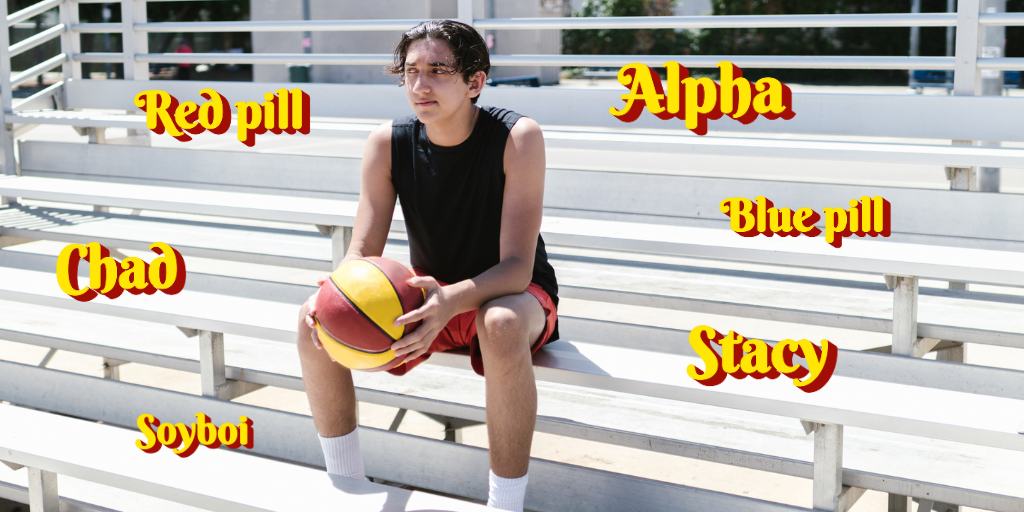
“Mason thinks he’s such a Chad, but he’s nothing but a beta cuck. He better red pill, or he’s never gonna land a Stacy.” If that sentence has you scratching your head, don’t worry. It just means you’re not fluent in the language of the manosphere.
It’s hard to deny the growing popularity of this toxic movement among adolescents, which has grown over the last several years and reached popular consciousness through Netflix’s Adolescence. Enter: this manosphere glossary.
Although your life might be happier knowing as little as possible about the manosphere, if you have a kid, you should familiarize yourself with some of its terms so you can spot whether your child is being influenced by it.
Alpha: Alphas are dominant men who overpower others and have their pick of sexual partners.
Awalt: Awalt is an acronym for All Women Are Like That. It represents the manosphere belief that women are predictable and stereotypical in the way they behave — for example, that they want to “marry up,” are manipulative, and only want to date Chads (see below).
Beta: Betas are the opposite of alphas. They’re men who are weak, unattractive, and submissive.
Chad: A Chad is a virile, uber-masculine, and powerful man who women flock to — aka an ultimate alpha. A “gigachad” is the most alpha of all the alpha males.
Cuck: Cuck is a shortening of “cuckold.” In the manosphere, it refers to a man whose wife has been unfaithful, particularly a beta whose female partner has been with an alpha male. It’s typically used as an insult and can also refer to men who derive sexual pleasure from allowing their wife to sleep with another man.
Incels: “Incel” is a mashup of “involuntary celibate.” Men who self-identify as incels are unable to find a sexual partner, despite feeling entitled to one, and blame women for their loneliness.
Pickup artist (PUA): Pickup artists share strategies to manipulate or coerce women into sex.
Red pill/blue pill: These terms have been co-opted from The Matrix. In the manosphere, a red pill is a person who has “woken up” to the fact that society actually discriminates against men, not women. A blue pill refers to a person who either has yet to realize this “fact” or actively works to convert red-pillers back to being so-called sheep.
Sigma male: As opposed to an alpha male or beta male, the sigma male is a lone wolf who operates outside of social structures. While not necessarily negative, the use of this term can indicate that your child is consuming content in or around the manosphere.
Sexual market value (SMV): In the messed-up universe of the manosphere, a person’s worth is measured by their sexual desirability, or their “sexual market value.”
Sexual marketplace (SMP): Lest you get the impression that the manosphere sees people as anything besides pieces of meat, I introduce to you the sexual marketplace, a metaphorical place where people flaunt themselves and compete for romantic and sexual partners.
Soy/soyboi: The term soy is taken from the soybean and means any perceived characteristic or behavior that isn’t manly enough. A soyboi is a male who lacks sufficiently manly traits.
Stacy: A Stacy is an idealized version of femininity, according to manosphere standards. They are ultra attractive, desirable, and promiscuous, but also vapid. Stacys are considered unattainable to any man who isn’t a Chad.
Succubus: Incels have taken this character from folklore and twisted it to mean a woman who gets her sexual needs met by betas without regard to the harm it may cause them.
Wizard: A wizard is a male over the age of 30 who has never had sex. The term can be used as both an insult (in the pickup artist community), or an honorific (in the incel community).
The manosphere is a toxic online movement filled with misogynistic terms. If you want to make sure your little Chad hasn’t taken the red pill and gone all Awalt with their belief system, it’s wise to familiarize yourself with this manosphere glossary.
For help monitoring your child online to keep them safe — and safely away from the manosphere — BrightCanary is your best option on Apple devices. The app uses advanced technology to scan your child’s activity online and sends you a notification when they encounter anything worrisome on the apps they use most. Download BrightCanary today to get started for free.
Want to stay on top of other terms teens use? Check out our emoji guide and common teen dating slang terms.

Much like YouTube, Netflix is a great place to find quality entertainment for kids. (Hello, Carmen Sandiego reboot!) But without the right settings, Netflix can expose your child to inappropriate content and even potential interactions with strangers.
Fortunately, Netflix parental controls give you a way to monitor your child’s viewing and reduce those risks. Here’s what you need to know about how to make Netflix safe for your child.
Even though Netflix is packed with great content, it also comes with potential risks:
Wondering how to set up Netflix parental controls? Here are some steps you can take:
It might seem easier to let your child use your Netflix profile, but adult profiles don’t have the same protections for kids. A Kids profile is ideal for kids ages 12 and under. Netflix Kids filters content, allows you to use parental controls, and disables access to Netflix Games.
Once their Kids profile is created, you can:
Netflix Kids profiles cap out at PG, so it’s appropriate for most teens to transition to a regular profile. Without parental controls, there are still steps you can take to help them view safely:
Follow these steps to set parental controls on Netflix:
For additional information on how to use Netflix parental controls, visit this guide.
Netflix is a great resource for child-friendly shows if you take appropriate steps to make your child’s viewing experience safe, such as setting up a Kids profile, using parental controls, and monitoring your child’s viewing.
BrightCanary helps parents monitor what their kids search on popular platforms, including streaming services like Netflix, as well as social media, text messages, and internet browsers. Download BrightCanary today to get started for free.

Does your kid talk nonstop about farming, mining, and foraging? Do they excuse themselves from dinner to tend to their chickens? If so, you might have a Stardew Valley player on your hands. But is Stardew Valley appropriate for kids?
Let’s get into why it’s a good pick for your child and what parents need to know about the game.
Stardew Valley is rated for kids ages 10+, according to the ESRB and Common Sense Media.
Older kids (and adults) can also enjoy Stardew Valley, which is often called a comfort game due to its slower-paced gameplay.
The language built into Stardew Valley is mild, but does include put-downs like “idiot” and swear-adjacent words like “damn.”
Users can join a multiplayer game, which can expose them to mature language from other players, who can make custom signs and send messages to each other.
So, the language in Stardew Valley is only as mature as your child and their friends decide to make it.
There are no explicit sex scenes in Stardew Valley, but there is some mature content parents should know about:
These will likely go over the heads of younger children, but older or more precocious kids could easily turn the game into a dating simulator.
There’s a case to be made for a safe outlet for roleplaying adult romantic relationships, but parents should be aware of this possibility.
As for nudity, the most your child will see is the occasional topless man or a woman in a bikini.
The violence in Stardew Valley is cartoonish and not graphic. Aside from the rare argument that leads to one player punching another, players don’t fight against each other or human non-player characters (NPCs). Instead, they battle non-human creatures.
The only weapons are swords and tools, not guns. When monsters die, they just disappear.
Every kid has a different threshold for what frightens them, but Stardew Valley isn’t scary by most standards. Because the graphics are rendered in a pixelated 2D style, the monsters are unlikely to be scary even for younger children.
There’s substance use (and abuse) in Stardew Valley.
A player can have their avatar drink, and some of the NPCs drink to excess, including one character whose entire story revolves around his alcoholism. To be fair, the negative impact drinking has on his life is made clear. There are also NPCs who smoke tobacco.
In addition to depictions of alcoholism, the game also touches on suicide.
The alcoholic NPC is open about his depression and sometimes lies on the edge of a cliff, begging players to give him a reason not to roll to his death below. It’s pretty heavy stuff, but the upside is the character also asks around about getting help for his depression.
Parents might want to use it as an opening for discussing mental health with their child.
No, Stardew Valley doesn’t have in-game parental controls. However, you can use the parental control settings on the platform your child plays, most of which allow you to set time limits and content filters.
Stardew Valley is available on desktop, Xbox, Playstation, Nintendo Switch, iOS, and Android. Here’s our guide to Nintendo Switch parental controls.
It’s common for kids to search for videos and fan content about the media they consume, including YouTube playthroughs and fan forums on Reddit. You can also use a monitoring app like BrightCanary to keep track of your child’s activity on their iPhone or iPad, including what they search on Google and YouTube.
The representation in Stardew Valley is a mixed bag.
The game only allows for two genders when selecting an avatar, and there are no varied body types aside from one slender avatar. Gender presentation and roles aren’t fixed; female avatars can grow beards, and same-sex marriages are allowed.
The majority of the villagers are white and able-bodied. One character is in a wheelchair, but his attitude toward his disability and ableist treatment from other NPCs are controversial. Players are given the option of calling out the ableism, but oddly, the game mechanics steer them away from this option.
It’s possible to play Stardew Valley remotely with others, but only in co-op mode. An invite code is needed to join someone’s game — there aren’t public games like in Roblox.
The only way your child could encounter strangers in the game is if they’re invited by a friend who also invites other people your child doesn’t know.
Stardew Valley is a safe, fairly tame game that’s appropriate for most kids over 10. It includes some mature themes such as alcoholism and suicide, and there are a decent amount of sexual innuendos, depending on what your child chooses to focus on in the game.
Parents will want to keep an eye on how their child plays Stardew Valley and consider using the mature themes as conversation starters. Check out our guide to other kid-friendly video games.