
Sleep. That precious thing most parents don’t get enough of. Sleep can impact everything from brain performance, to mood, to mental and physical health. Our children aren’t getting enough sleep, either, and screens are one of the prime suspects. But how does screen time affect sleep?
To help you get a handle on how screen time may be messing with your child’s shut-eye, here’s a rundown on how screens impact sleep, the negative consequences of too little sleep, and what you can do to help your kid get more Zzzs.
You know sleep is important, but just how many hours are enough for your child? According to the American Academy of Pediatrics, here is how much sleep to aim for, based on your child’s age:
Not getting enough sleep can impact kids in a variety of ways, including:
The relationship between mental health and sleep goes both ways. Not only can poor sleep lead to issues like depression and anxiety, but having mental health problems in the first place can also negatively impact sleep.
Lack of sleep has been shown to cause impulsivity, stress, and aggressive behavior. It can also negatively impact your child’s ability to behave positively in social environments, like impairing their ability to solve conflict.
Studies have shown that children who get insufficient sleep also have impaired cognitive functions such as decision-making, working memory, and learning.
Poor sleep may contribute to growth issues and increased frequency of illnesses.
Studies have overwhelmingly shown a negative association between screen use and sleep. Here are some of the ways that screen time may impact your child’s sleep:
A study reported in the journal Child Psychiatry & Human Development found associations between electronic media use and anxiety and depression in young people, although the direction of causality in their study remains unclear. Given the way mental health and sleep are intertwined, it’s certainly worth taking notice.
You can’t sleep while scrolling on TikTok because you lose track of time. Similarly, many kids fail to get to sleep at a decent hour because they’re up too late on their devices.
Screens, including their much-maligned blue light, can not only impact your child’s ability to fall asleep, but they can also negatively impact sleep quality. In addition, studies have shown that use of interactive screen-media, such as video games and mobile devices, can cause your child to wake up in the middle of the night.
Screen addiction is a non-diagnostic term that is thrown around perhaps a bit too casually. However, a newly recognized disorder known as Internet Gaming Disorder (ISG) has been linked to sleep problems.
For parents worried about their children’s slumber, the good news is there are effective strategies to minimize the negative impact that screens have on your kid’s sleep.
Some tips:
Use of screens contributes to poor sleep, which can have negative consequences for your child. By encouraging healthier bedtime habits, you can minimize the impact screens have on your child’s sleep.

In a surprising resurgence of the platform’s cool factor, Pinterest use is up among teens. Gen Zers are using the website as a canvas for self-expression and exploration. Read on to learn more about how to keep your child safe on the site with Pinterest parental controls.
Pinterest describes itself as “a visual discovery engine for finding ideas.” Users save “Pins” of images or videos to virtual boards. They can record live videos and take photos right in the app, or save images found elsewhere on the internet as Pins.
Many kids come to Pinterest to find inspiration and share ideas around a hobby or interest. Teens are more likely than their adult counterparts to create Pins of things they’ve made and their outfits. Kids also use it to connect with others around common interests, such as books, beauty, or fashion.
Pinterest allows users to interact with each other through comments, direct messages, and shared boards. Although Pinterest may seem relatively tame in comparison to TikTok or Snapchat, parents should take the same precautions as they do with other social media sites.
Here are some ways people might interact with your child on Pinterest:
Did you know? With BrightCanary, you can monitor what your child types on apps like Pinterest, Snapchat, Discord, Roblox, and more.
Just like any social media site, there are risks parents need to be aware of. In 2023, NBC News reported that adult men were using Pinterest to create boards with pictures of young girls and teenagers. The platform responded by rolling out a suite of new Pinterest parental controls, which we’ll discuss below.
Aside from online predators, Pinterest can also expose your child to content that promotes negative body image, negative self-esteem, and even suicidal thoughts. Like other websites, Pinterest uses an algorithm to recommend content based on what your child searches and the pins they click. Research shows that excessive social media use can make kids feel bad about themselves, so it’s important to talk to your child about the content on their feed and limit the time they spend on social media — including Pinterest.
Exposure to inappropriate content is also a risk on Pinterest. Pins can lead kids to websites with explicit content, misinformation, and just plain spam, solely because they clicked a pin that caught their attention.
There are also plenty of positive reasons to let your child use Pinterest, with guardrails.
For example, Pinterest can be a great source of inspiration, creative expression, and connection because users have the ability to dive deeper into their interests. Plus, Pinterest is full of tutorials that can help kids learn new skills, like cooking and coding.
Pinterest can even foster a boost of positivity. Recent research from Pinterest and University of California, Berkeley, found that daily interaction with inspiring content on Pinterest helped buffer students against things like burnout and stress.
The good news is that Pinterest parental controls are fairly robust. The company took steps to protect minors on their site, including age verification, automatically setting accounts to private for users under 16, and additional reporting options. The minimum age for Pinterest users is 13.
There are also extra steps you can take to keep your child safe on Pinterest:
While Pinterest can be a positive creative outlet for kids, it’s not without risk. Parents should educate themselves about the potential dangers and take steps to keep their child safe on the site. If your child uses Pinterest on their iPhone or iPad, you can monitor what they type and search with BrightCanary. Download the app today and get started for free.

It’s a moment you’ve been dreading since you handed your child their first device: you found out they’re messaging a stranger. You freak out. Your brain jumps to the worst-case scenario. Read on to learn what to do if your child is texting someone they shouldn’t, including red flags and how to help your child text safely.
The unfortunate truth is that it’s fairly easy for kids to talk to strangers online. Here are some of the ways that might happen:
These days, most video games — both those accessed through an app like Minecraft and Roblox, as well as ones played on a console like Nintendo Switch — have an online messaging component. It’s a great way for kids to connect with friends, but it also opens them up to messaging with strangers if their account isn’t locked down.
If your child’s accounts aren’t set to private, strangers can pretty easily slide into their DMs. On Instagram, a recent privacy update means that strangers can’t message a minor’s account if they don’t follow each other. However, if your child didn’t input their age correctly, it’s possible that strangers can still send a message request.
In other cases, a stranger might comment on a post and ask your child to message them on another platform, like WhatsApp or Telegram.
If your child is a part of any group chats, others in the thread may add someone your kid doesn’t know. That stranger may be a classmate or a peer — or they may be someone your child shouldn’t associate with.
On an instinctual level, you know your child texting strangers is bad. But what exactly are the dangers? Understanding the specific concerns helps you know what to watch for.
The primary risks associated with strangers messaging children are:
Here are some warning signs that your child might be texting with a stranger:
One of the best ways you can keep your child safe online is to teach them about the risks of talking to strangers. Use this three-pronged approach of empowerment, monitoring, and support.
Give your child the tools they need to protect themselves. Explain the risks of strangers online, and teach them texting dos and don’ts, such as “don’t text with someone who makes you uncomfortable or afraid” and “do tell a trusted adult if someone makes you feel that way over text.”
Make sure your child knows what red flags to watch for, such as the person wanting to keep the friendship a secret or asking a lot of personal questions. If someone makes them feel uncomfortable, empower your child to talk to a trusted adult.
The following monitoring strategies work best when they happen together:
Be clear you’re there to support your kid through any rough spots online and offline. Encourage them to come to you if they find themselves in a text thread that concerns them, and let them know you'll help them address it.
Texting and online messaging is a common way for nefarious actors to target kids. It’s vital that parents know the warning signs and take steps to keep their children safe.

Suppose you check your child’s phone or get an alert from your monitoring app and learn they’ve been messaging friends about drugs or looking at drug-related content online. You've discovered drug content on your child's phone, but you’re probably at a loss of what to do next. Read on to learn how to spot red flags, what to say when you talk to your child, and steps to keep them safe.
You may not think that your child would ever interact with drug content, but the reality is that it just takes two clicks for kids to find drugs online. Drug dealers use social media and online storefronts to sell controlled substances — which can lead to fatal results. Around six in 10 fake prescription pills sold online contain deadly doses of fentanyl, according to the Drug Enforcement Administration.
Here are some red flags to watch for on your child’s phone:
Drug culture has made use of emojis to communicate covertly about substances. Drug emojis might show up in messages or on social media profiles, signaling the sale and distribution of certain drugs without tripping social media filters. Click here for the DEA’s list of drug-related emojis.
If your child is messaging with an unknown number, especially if it’s been anonymized, it’s possible they’re communicating about obtaining drugs. Look at the content of the messages for drug terms or slang or references to meeting up in-person.
Look at your child’s search history for drug terms. This doesn’t necessarily mean they’re using them — it could be nothing more than teenage curiosity — but regardless, it’s worth a conversation.
If you find red flags of drug use on your child’s phone, you may notice other signs as well, such as:
Talking to your child about drug content on their phone is likely to be a hard conversation. But it can be a productive one with the right approach. Here are some tips:
You don’t need hard evidence that your child is using drugs to start a conversation. If your instinct tells you something is up, it’s time for a chat.
The first conversation should be with your child’s other parent or caregiver to get on the same page with your approach.
Try your best to remain calm when you talk to your child. Reacting from a place of extreme emotion is likely to shut down the conversation, when what you really need is open communication.
Remember that underlying everything is your love for your child and your desire to keep them safe. Let that anchor you, and be clear with your child that their safety is your number one goal.
Figuring out what led your child to use (or consider using) drugs will help inform your response. Here are a few possibilities:
A growing number of experts agree that parental monitoring is an important part of keeping children safe in the digital era. “Parental monitoring” means taking steps to supervise, guide, and protect your child online and offline.
Here are some options for monitoring your child’s phone for drug content:
Use the parental controls available on your child’s device and on apps or social media sites they frequent. This can help prevent your child from accessing drug content in the first place.
There are tools that can help you supervise your child online. BrightCanary is a monitoring app that uses AI technology to scan your child’s text messages (even deleted ones), YouTube and Google searches, and social media activity. The app will alert you to concerns dangers so you can address them together.
Make it a point to routinely sit down together to look at their device. Regular tech check-ins not only help you keep an eye on your child’s online activity, but they also help establish open communication.
Once you’ve figured out the severity of the issue, and hopefully identified the underlying cause, it’s time to turn your attention to supporting your child.
Findtreatment.gov, SAMHSA’s free helpline, or your child’s pediatrician can help connect you with resources if your child needs help quitting drugs.
If mental health issues led your child to use drugs, or if they need help with self-esteem or social-emotional issues, the National Alliance on Mental Illness (NAMI) has a teen and young adult helpline that can be accessed through phone, text, or chat. Findtreatment.gov and your child’s pediatrician are also good places to start.
Regularly monitoring your child’s phone can help you spot any red flags that they may be involved with drugs. If you find any warning signs, there are steps you can take to address the issue and keep your child safe.

No parent wants to come to the realization their child is sexting. Maybe you’re doing your due diligence and monitoring your child’s texts, or perhaps you’re tipped off by another parent. However it happens, that moment of, “Oh my god, my daughter is sending inappropriate messages,” feels like a punch to the gut. Read on to learn the risks of sexting and how to keep your child safe.
You’ve likely heard the term, but what is sexting? “Sexting” refers to sending or receiving sexually explicit videos, images, or text messages. It can occur on a smartphone, computer, tablet, video game, or digital camera.
Sexting is becoming more common with teens, thanks in large part to the overall increase in digital communication. In many ways, the practice has become normalized among adolescents.
Once your child sends a sext, they have no control over where it goes. Even someone they trust can easily forward it to others. What may have been intended as a relatively innocent exploration of their burgeoning sexuality can quickly and easily spiral into something much more serious.
Some of the potential consequences your child might face from sexting:
There’s no time like yesterday to talk to your teen about sexting. The best case is that you discuss it with them before it becomes an issue. But even if you’ve already discovered they’re involved in sexting, it’s never too late to have this important conversation.
Here are some tips for talking to your teen about sexting:
It’s a good idea to start talking to your child about rules and boundaries with texting etiquette as soon as they have their first phone. If they already have their own device, it’s better to talk to them now than wait until they’re knee-deep in a tricky situation.
You want your child to feel comfortable coming to you if they get caught up in sexting. The best way to create this open atmosphere is to show them that you’re comfortable talking about challenging topics. Do what you can to project calm (even if you’re actually cringing inside).
Begin by asking if they’ve heard of sexting and what they know about it. Ask if anyone has ever asked or pressured them to sext and if they’ve ever received a sext from someone.
Shaming your teen for sexting is an almost guaranteed way to shut down the lines of communication. Let them know that the desire to explore their sexuality is completely normal, but that doing so with sexting can lead to serious consequences.
In particular, be explicit that, in certain situations, sexting is considered child pornography and should be taken very seriously.
Set the expectation that your teen won’t sext and will let you know if they receive sexts so you can problem-solve together. It’s also a good idea to establish a plan for monitoring your child’s digital activity — more on that below.
Monitoring your child’s phone and social media messages is an important measure to help safeguard them against the risks of sexting. Sit down with your child periodically to look at their phone together and ask them who they’ve been messaging lately.
Monitoring apps are also a great tool in your arsenal. BrightCanary uses AI technology to monitor your child’s digital activity. In fact, it’s one of the only parental monitoring apps that tracks sent messages on Instagram and TikTok, as well as texts on Apple devices.
Sexting can lead to serious consequences for teens. Parents should talk to their child about the dangers of sexting and set up a plan for monitoring their online activity.

They’re responsible for creating the technology and platforms that keep us glued to our screens, but how do tech CEOs and founders manage screen time for their own children? You might be surprised to know the houses of many tech giants are far less digital than one might expect.
In fact, a survey conducted by The Information revealed that the kids of Silicon Valley residents spend considerably less time on screens than the average American child. Some even go so far as to hire nannies to police their children’s screen time.
Read on to find out how tech elite like Alexis Ohanian and Mark Zuckerberg approach screen time rules for their kids.
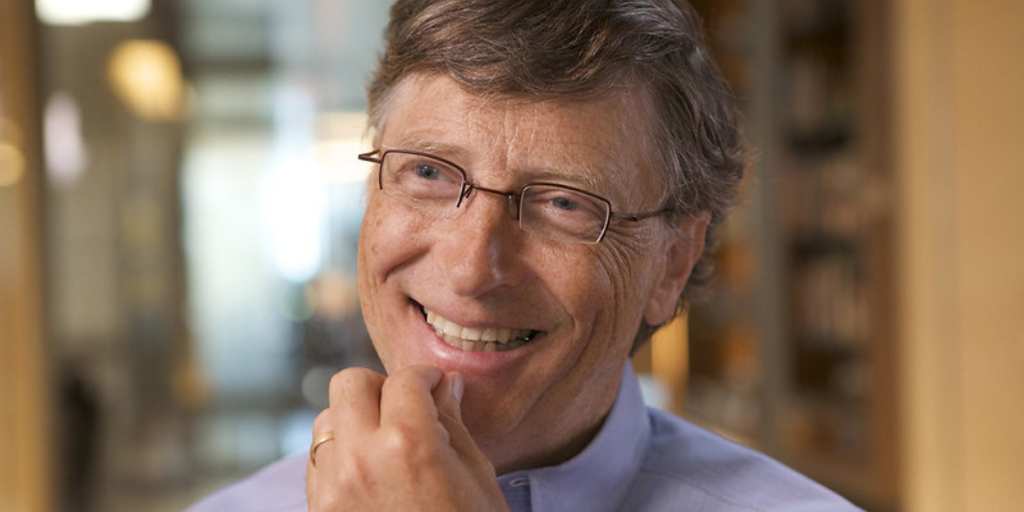
Bill Gates’s children are grown now, but while they were still under his roof, he was open about his moderate approach to their use of screens. He explained his philosophy in an interview with the UK’s Mirror: “You’re always looking at how it can be used in a great way — homework and staying in touch with friends — and also where it has gotten to excess.” Some of the ways Gates guarded against that excess was by setting screen-free times, such as during meals and before bed. His children were also not allowed to have their own phones until the age of 14, despite their protests.

Reddit co-founder Alexis Ohanian looks forward to the day his daughter Olympia is old enough to play video games with him. But he and wife Serena Williams aren’t in a hurry to put a screen in her hand anytime soon. Ohanian told CNBC, “It’s really important that she gets time to just be with her thoughts and be with her blocks and be with her toys, so we’ll be regulating [tech use] pretty heavily.”

Susan Wojcicki is a tech veteran. In fact, Google was started in her garage. And the former Intel employee went on to become employee number 16 at the company. These days, Wojcicki is the CEO of YouTube but, despite her years in the tech trenches, she admits to struggling with the issue of screen time for her kids. "We spend as much time as other parents taking phones away from our kids,” she told the Belfast Telegraph. And while Wojcicki does allow her younger kids to use YouTube Kids, she limits the amount of time they spend on it, saying, “I think too much of anything is not a good thing.”

As the co-founder of Facebook and executive chairman CEO of Meta, Mark Zuckerberg may be one of the most recognizable names in tech. Facebook and Meta have been under fire for how their products impact children, including recent congressional hearings, which certainly makes one wonder how Zuckerberg handles screens for his own children. He has previously said that he lets his kids video chat to keep in touch with relatives who live across the country. However, he draws a different line when it comes to what he calls mindlessly consuming content, saying, “I don’t generally want my kids to be sitting in front of a TV or a computer for a long period of time.”

With regards to his children, Google CEO Sundar Pichai admitted in an interview with the BBC that he has “always been worried about technology." But he also understands the digital world he’s raising them in. So, rather than set strict limits, Pichai prefers to stress the importance of digital literacy. He says he tries to foster a sense of personal responsibility by encouraging them to develop their own boundaries.
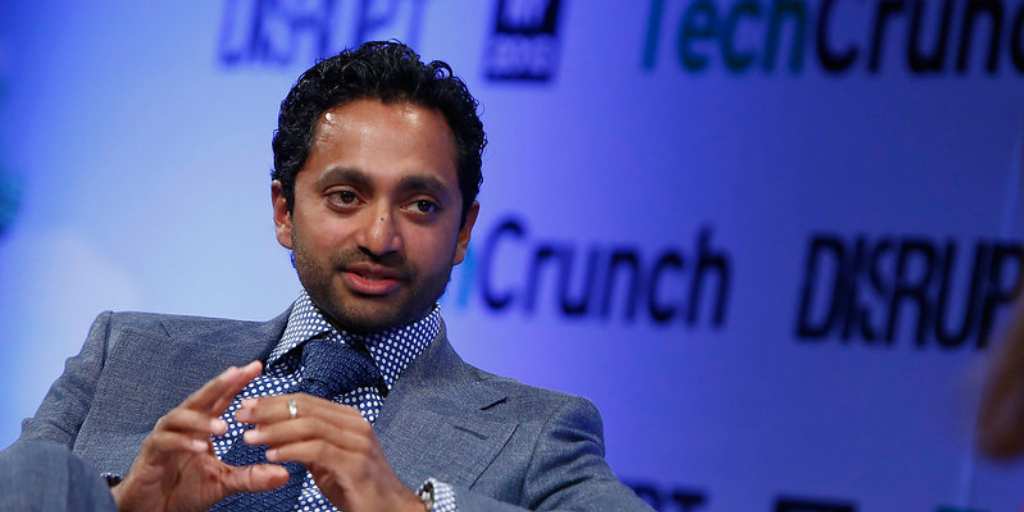
Former Facebook executive Chamath Palihapitiya has admitted to feeling “tremendous guilt” about the platform he helped build, telling an audience at Stanford Graduate School of Business that “we have created tools that are ripping apart the social fabric of how society works.” Given this perspective, it might come as no surprise that, when it comes to social media, his own children “aren’t allowed to use that shit.”

You gave your kid a new device, but neglected to make rules around its use. Perhaps you were caught up in the excitement or thought you could wing it. A few months in, as you watch them glued to their iPad for hours or catch them scrolling TikTok under the covers late into the night, you regret your hands-off attitude. You might be thinking, “How do I put restrictions on my child’s phone now?”
In reality, it’s never too late to go back and add rules for your child. That’s right — I said what I said. Your kid might beg to differ, but they’re not the parent. You are. Here’s how to buckle up and set new device rules.
It’s a good idea to have at least some basic rules in place around screen time and devices. Here’s why:
There isn’t just one right way to add rules. Here are some suggestions so you can find the right fit for your family:
Depending on their age, your child may need strict limits or a more flexible approach. There isn’t a gold standard for screen time by age, but at minimum, it’s a good idea to limit screens an hour before bed so it doesn’t interfere with sleep quality. You may also want to implement screen-free times and device-free zones — aka places in the house where devices can and can’t be used. For example, if family mealtime is a value in your house, keep devices away from the dinner table.
Be clear about the kind of behavior that’s acceptable online and what isn’t. Just as you expect your child not to bully others in real life, explain that it’s important to treat others how they would like to be treated online, too. The anonymity of the internet can sometimes make kids feel more comfortable behaving in ways they wouldn’t normally, like making fun of others or leaving harassing comments. Remind your child that what they share online exists forever, and they can be held accountable for their actions.
Part of this rule-setting involves safety behavior, too. Talk to your child about stranger danger and why they shouldn’t share personal information with people they don’t know. Set a rule that if someone makes them feel uncomfortable, they should talk to you or another trusted adult.
Apple and Android phones have in-depth parental control features that allow parents to set limits around who can contact their child, what they can download, and even how much time they spend on certain websites. For example, Apple Screen Time allows parents to prevent their kids from accessing explicit media, apps, and websites. Use these settings to add restrictions to your child’s devices for free.
Parental monitoring apps, such as BrightCanary, give you visibility into what your child encounters on social media, YouTube, Google, and text messages. If your child uses these platforms, you can make BrightCanary a condition for using their device. For example, they can only have an Instagram account if they share their password with you, agree to BrightCanary monitoring, and make their Instagram account private.
So often, we’re told that we must remain firm with our kids or else. But the truth is, you are allowed to change your mind and add new rules after you realize the current plan isn’t working. The same goes for setting a boundary that you later realize is too strict.
Change your mind too often, and your kids may spot an inroad for gaming the system, but occasional shifts demonstrate flexibility and teach your kids the importance of incorporating new information into the decision-making process.
Here are some tips for explaining the new rules to your kids:
Explain why you changed your mind and what you hope the new rules will accomplish. Be prepared for pushback — your kid is likely to be upset about the new rules. Let them know their opinion is heard and their feelings are valid, but remain steadfast on your decision.
Look for opportunities for your child to be involved in creating the new rules. Perhaps you want them to engage in more screen-free activities. Ask them what they think are reasonable screen time limits to accomplish this. You have the final say, but allowing them to have input is more likely to result in buy-in. (You also might be surprised by what they come up with.)
Once the new rules are set, it’s important to create a plan for enforcement. Here are some strategies to ensure accountability:
It’s never too late to implement rules around device use with your child. The key is to be clear and firm and create a means for accountability.

After much begging and pleading, you finally let your teen sign up for Instagram. You probably put a lot of careful consideration into the decision, but you may still have some doubts in the back of your mind: is Instagram safe for kids? Now that they (and you) are (mostly) ready for this big step, it’s important to make sure they know how to use the platform safely.
Here are some recommendations for setting your teen up for success as they embark on their Instagram adventure.
Instagram’s minimum age requirement is 13. However, there’s no age verification process, so don’t be surprised if your child mentions that their 12-year-old friend has an Insta.
Most experts recommend delaying giving your kids access to social media. Common Sense Media rates Instagram for ages 15 and older because of the platform’s prevalence of mature content, access to strangers, and data collection. Whether or not your child is ready for Instagram depends on their age and maturity level — even if your child’s friends have more social media access than they do.
These are some of the potential pitfalls your child might face on Instagram:
Instagram (often in response to outside pressure) frequently adds new features to make the platform safer for kids. Here are some of the safety settings you can and should utilize for your child.
Parents and guardians can use the Instagram Family Center to supervise and support their child between the ages of 13-17 on Instagram. In addition to regulating their screen time, you can also see who they follow.
Be aware that both parties must agree to the supervision, and either can remove it. It’s worth a conversation with your teen about why monitoring their account is a matter of safety. You may also consider making it a condition of them having an account.
To set up Family Center on Instagram, follow these steps:
To minimize the chances that your child will be contacted by strangers on Instagram, here’s how to set their account to private:
Unless you change your child’s settings, strangers can send direct messages to your child. Here’s how to limit messages and notifications to only the friends and family they follow:
If their account is set to private, only people who follow them can see and reply to their Stories. Your teen can also limit who can reply to their Stories, which helps minimize the number of notifications they may receive. To access it:
By default, Instagram displays when someone is actively using their account. Consider limiting who can see when your child is online and when they were last active on Instagram for an added layer of privacy.
Here’s how:
Limit who can interact with your teen on Instagram by restricting who can mention them in Stories and Posts.
Simply follow these steps:
Instagram users can share Stories with their followers, which may expose your child’s account to people they don’t know. Fortunately, you can restrict this setting:
It’s important that your teen knows they don’t have to tolerate mistreatment online. They should feel empowered to take action to protect themselves. If someone is bullying or harassing them, or making them uncomfortable in any way on Instagram, they can block and/or report the user. Show them these steps to block someone and how to report a user.
Blocking someone can be a delicate choice if your teen knows them in real life. In some cases, it could make bullying or harassment worse. Trust your child’s judgment if this is the case and encourage them to mute the person instead.
No matter how vigilant you are with your teen’s settings, concerning situations may still arise. Friends can turn into bullies and creators have sneaky ways of getting around filters. That’s where a social media monitoring app like BrightCanary can help. Using advanced AI filters, Bright Canary monitors what your child types on social media (including Instagram messages and comments) and alerts you if there is anything concerning so that you can address it together.
Setting up supervision in the Instagram Family Center, adjusting your teen’s privacy settings, and downloading a monitoring app are all great tools to empower your teen to use Instagram safely.

You’ve taken all the right steps to monitor your child’s text messages. The device contract is signed, you hold regular tech check-ins, and you’ve signed up for a monitoring app. Great job! But do you know what to do when your child sends inappropriate texts? What if you discover they sent explicit images, shared violent videos, or bullied one of their peers?
The answer is not to freak out, throw their phone in the trash, and ground them for life. Read on for practical tips on talking to your child about sending inappropriate text messages.
Text messages and social media messaging can be full of concerning content for kids, and that can lead to some pretty questionable behavior.
Here are some examples of what you might find:
There are many reasons a child may send inappropriate messages. That could include peer pressure, the desire for acceptance, and attention seeking. It’s also important to remember their brains are still under construction.
The prefrontal cortex, involved in things like decision-making, doesn’t finish developing until around age 25. That means kids can be impulsive, without thinking through the consequences of their actions. It’s not dissimilar from the reasons kids misbehave or rebel in other ways, but the sheer scale of inappropriate messages online can feel like uncharted territory — especially to parents who didn’t grow up in the digital era.
Establishing expectations for responsible behavior over messages should ideally start before you hand your child their first device, and it should be an ongoing conversation as they grow up.
If that ship has already sailed, let this be your sign to start now, before you discover an issue. And if that ship has already sailed and you’ve come to this article because you just found something upsetting on your child’s phone, take a deep breath, take the time you need to calm down, and get to it.
While early is best, it’s never too late. You’ve got this!
When you talk to your child about the inappropriate messages you found, it’s important to know both what to say and how to say it. Here are some tips for both:
If you discover your child has sent inappropriate messages, it’s important to approach them with a calm, open manner and discuss both the short- and long-term implications of their actions. When you monitor texts with BrightCanary, you'll also have access to conversation-starters, concerning content alerts, insights, and more — all in one place. Download today.

What are the benefits of text message monitoring? Research suggests that staying aware of what your child is up to can lower depressive symptoms and lead to fewer risky behaviors. And we know that text messaging opens kids up to specific risks like viewing explicit images, cyberbullying, toxic group chats, and online predators. Given these factors, it’s wise to monitor your child’s text messages. However, exactly what shape that monitoring takes will vary from family to family.
Children deserve a reasonable level of privacy. Younger kids need more hands-on supervision, while older teens can have more independence, depending on their maturity level. Spying on your child (except in rare, extenuating circumstances) is a violation of that privacy. But there’s a big difference between snooping around behind your child’s back and taking an active role in their digital life.
The key distinction is transparency. Be clear about how you expect your child to behave when they’re texting friends and what they should do if someone makes them feel uncomfortable. Let them know ahead of time that you will be monitoring their messages, and be specific about what that monitoring will look like.
Some parents choose to make text message monitoring a condition for letting their child use their device: in order to use their phone, the child has to let their parent monitor their text messages.
Think about it this way: you wouldn’t drop your child off in the middle of a crowd in a strange place and expect them to be fine. With parental monitoring, including text message monitoring, you’re guiding and protecting your child during a pivotal, and impressionable, time in their development.
The key to effectively monitoring your child’s texts is to pair it with other strategies. Here are some approaches we recommend:
There’s no hard-and-fast rule for the right time to stop reading your child’s texts. Ideally, your involvement in their digital life should shift as they age and demonstrate maturity and responsibility. Here are some factors to consider when setting your text message monitoring strategy:
Your child might not like the idea of text message monitoring, and you should prepare yourself for that possibility. Here are some talking points to help you navigate the conversation:
Pro tip: You can use a digital device contract to lay out the terms of how you’ll monitor your child’s texts, plus consequences for breaking those rules and expectations.
If you come across something inappropriate on your child’s phone, here are steps you can take to address it:
It’s important that parents take an active role in their child’s digital life. Depending on the child’s age, that includes text message monitoring. In order to respect your child’s privacy, it’s important to be transparent and set clear expectations every step of the way. Ready to get started with text message monitoring? With BrightCanary, parents can supervise their child’s texts on Apple devices. Start your free trial today.