
Getting a young child their first phone is a big decision. And naturally, parents will have a lot of questions—is it too soon? Do they need it? Are they responsible enough? Is it safe at this age? What age should a child get a phone?
There are a lot of benefits to your child having a phone. They can reach you when they’re at a friend’s house, they can call you if practice ends early, and they can call grandma directly to tell her that mom still hasn’t figured out how to make her cinnamon rolls.
Then on the other hand, you get so many warnings and dangers that you might think you’re harming your child if you give them a phone too soon. So, what’s the right age?
Are you hurting your child by giving them a phone early? The research is mixed. According to a study conducted by Stanford Medicine, there isn’t a correlation between when kids get their phones and their overall well-being. The study also found that the average age children get a phone is 11.6 years old, and the average age range is 10.7 to 12.5 years old.
But a recent global study found the opposite.
So while studies are still being conducted, your decision will depend on your child and your family’s beliefs.
You probably wonder why a young child would need a phone. It's more common to hear about the negatives, so you might be surprised at how many scenarios there are when a phone makes sense:
Of course, giving a child a phone has pros and cons. First, let’s start with the good:
Understanding the downsides of giving a child a phone is important too. They include:
No two children are the same, but here are some signs your child is ready for a phone:
If your child exhibits any of the following signs, they may not be ready:
There’s no right or wrong age to get your child a phone. It depends on your child’s maturity level, ability to handle such an investment and your child’s activities that might warrant getting a phone much sooner than others. Don’t base your decision on what other families do, but on what you and your family value and need for peace of mind.

I’ll never forget when my 10-year-old niece sent her first text. It was a simple “Hi,” but it also marked the start of a new chapter for her — and a whole new set of safety concerns for her parents. How would they prevent her from texting strangers? What if someone bullied her in a group chat?
This is why a reliable app for parents to monitor text messages is essential. While Apple offers strong parental controls, they don’t let parents see their child’s actual text messages. Most monitoring apps don’t work well on iPhone, but BrightCanary was built for Apple devices — so it actually delivers.
Here’s how BrightCanary’s free and Protection Plus text monitoring options work, plus how to set it up and keep your child safe.
When parents think about online safety, they often forget about the risks associated with text messaging. Texting seems like a private form of one-to-one communication, but it really isn’t.
Texts can expose kids to risks:
Plus, anything your child sends in a text thread can be screenshotted, saved, and shared with others.
Text message monitoring is like asking your child about their school friends — who they’re talking to, what they discuss, and whether anyone makes them feel uncomfortable. Supervising texts helps parents stay involved and guide their kids through these interactions, especially as their social circle expands.
BrightCanary provides two levels of text message monitoring:
You can monitor texts in a few different ways, like spot-checking your child’s phone, scheduling weekly check-ins, or using a third-party monitoring app like BrightCanary. Combining methods generally works best because communication is really key at this point in your child’s digital literacy education — you want to give them the space they need to explore different social dynamics in healthy ways, while also staying on top of anything potentially concerning.
Here’s how to set up BrightCanary text monitoring.
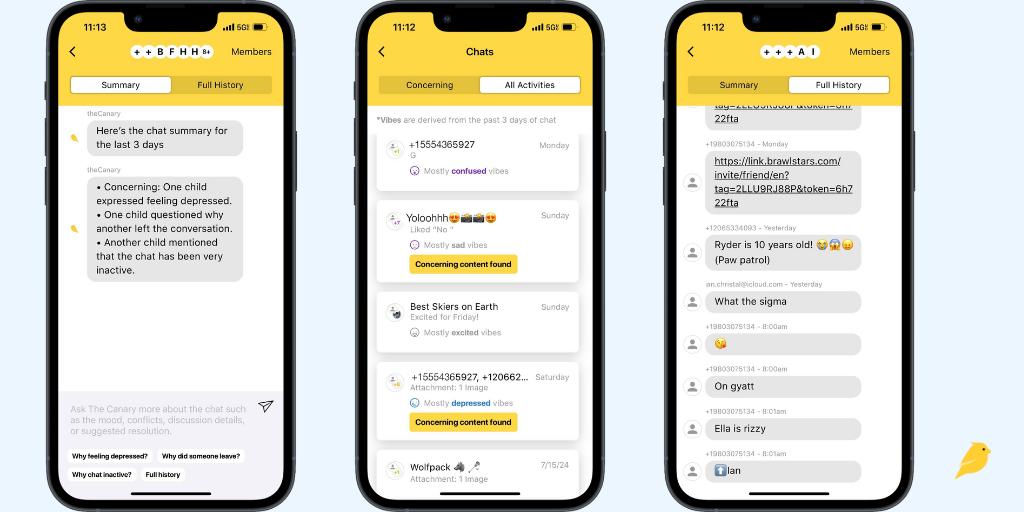
To get started, download BrightCanary on your iPhone or iPad and set up your child’s profile.
What you need to connect your child’s device:
Pro tip: If your child doesn’t have an Apple ID, you can create one using Apple Family Sharing. Apple has a handy guide on how to create an account for your child.
Step-by-step setup:
Once setup is complete, BrightCanary will start processing text messages based on your selected plan. the device is connected, you’re good to go. It may take several hours to begin receiving texts while your child’s messages are processed.
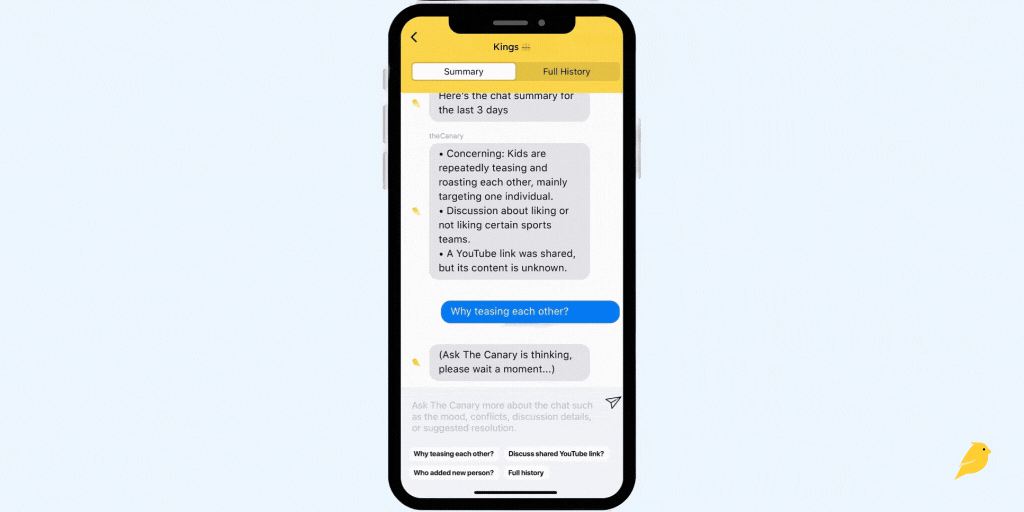
BrightCanary uses advanced AI technology designed for parents. The app’s AI is like a hall monitor, keeping track of your child’s online activity — including texts, searches, and social media — and flagging anything concerning. You have two monitoring options:
You can upgrade to Protection Plus for complete text monitoring at any time.
AI chatbots offer an anonymous, judgment-free way to ask questions and get more information about important topics. The BrightCanary app’s AI, Ask the Canary, is seamlessly integrated into the text monitoring experience. When you view text message summaries, you can also use Ask the Canary to get more information about what your child is discussing — without scrolling through their entire text thread.
For example, you might view a text message summary of your child’s conversation with their best friends. The summary says they’re talking about something called sigma, but you’re not sure what that is — so you use Ask the Canary for more details. All of that can happen in just a few taps in the BrightCanary app.
Ask the Canary is also helpful for general questions about digital parenting. You can access the chatbot in the app and ask your toughest digital parenting questions, like how to handle your child’s first bully or tips on talking to your child about online safety.
It’s normal for parents to feel a little worried about how their child will respond to text message monitoring. You might feel like you trust your child, but you also want to make sure they’re staying safe. It’s important to stay involved for the same reason that you wouldn’t just drop your child off in the middle of a crowded city without any guidance — you want to guide and protect them, while also helping them learn how to navigate any challenges that arise.
That’s why we recommend approaching your child with their safety in mind. Explain how BrightCanary works and why you want to use it. If you’ve already given them a device and they’ve been texting independently without any restrictions, you can always go back and add rules. Some of our parents make BrightCanary a condition for device use — if the child wants their own phone, they also need to agree to parental monitoring.
Set your rules, explain how you’ll work together on this, and put the rules in writing in a digital device contract.
The best app for parents to monitor text messages gives you flexibility — the ability to give your child their independence by only looking at concerning content, and the ability to look at more detailed conversations if the need pops up. After all, there’s no one way to parent in the digital age, and every family has different needs.
BrightCanary gives parents a comprehensive solution for iPhone text message monitoring, and it happens all on your phone. Download BrightCanary on the App Store today and start your free trial.

Monitoring your child’s text messages is a responsible step toward their online safety, but how you approach it matters. Without thoughtful monitoring, you risk breaking trust, overlooking key issues, or overstepping boundaries. Here are the top mistakes parents make when monitoring their child’s texts — and how to avoid them.
Going behind your child’s back to monitor their messages is almost guaranteed to backfire when they inevitably find out. Trust is a two-way street. Once it’s broken, they may try harder to hide their online activity.
Instead, be open with your child about your monitoring and explain that it’s for their safety, not to invade their privacy. They’ll be more likely to return the effort by being honest with you about their behavior.
If you view monitoring your child’s texts as a way to catch them misbehaving, they’ll see you as an adversary instead of a trusted guide. They’re likely to resent your actions and may go out of their way to evade your monitoring efforts.
Instead, approach monitoring as a partnership. You should have a mutual goal of keeping them safe and helping them if they make a mistake.
When monitoring kids, parents need to decide what constitutes “red flag” behavior and what is merely notable-but-harmless behavior.
I just learned the term “beige flag,” and I kind of love it. It’s a dating culture term meaning behavior that may be odd or strange, but that doesn’t rise to the level of concern. I think “beige flags” can also apply to parenting.
If your child uses some swear words in casual conversations but isn’t engaging in risky behavior, it’s likely not worth calling out. Are they actively texting about drugs and alcohol? Red flag — time to step in.
If your kid doesn’t know what’s expected of them, how can they follow the rules? They may feel blindsided when you call them out for something they didn’t realize was a problem.
Be clear about how you expect them to behave when texting and put it in writing with a digital device contract. This helps kids understand what’s appropriate and reduces conflict later on.
Monitoring your child’s texts is not a substitute for open communication. Even the best parental controls can’t catch everything. Talk to your child regularly about online risks and help teach them how to be a responsible texter.
➡️ BrightCanary makes monitoring easier by flagging potential risks in your child’s texts. That way, you can focus on having meaningful conversations instead of reading every message.
As difficult as it may be, you need to respect the fact that your child deserves to keep some things private. The same goes for not deliberately digging around on their phone to find out the gossip about their life. Focus your monitoring on safety issues. The rest is only your business if your child wants it to be.
Suppose that you learn your child has a new significant other, but they haven’t shared the news with you yet. You’ll probably want to run and ask them about the person — and why they didn’t tell you. DON’T do it.
It’s so tempting to read every message! It’s right there — why not? Well, for one thing, trying to read every single one is unnecessary and overwhelming. The average teen receives at least 237 texts per day, according to Common Sense Media.
Reading every single text may also contribute to your child feeling like you’re spying on them. As your child grows older and more mature, you’ll want to loosen the reins, and reading everything only adds to your mental load.
A monitoring app like BrightCanary gives you your time back. You can simply browse the “concerning” tab to view alerts about anything potentially inappropriate.
If you find something concerning, the first step is to (calmly) ask your child about it. Find out the full story from them, assuming the best until you find out otherwise. Ask open-ended questions like:
Approaching with curiosity instead of immediate punishment encourages honesty and growth. Remind them that your job is to keep them safe, and you want to work through this together.
You can’t protect your child from everything. Nor should you try. There’s value in making mistakes, especially when your child is still young and has you to help support them through the aftermath. Address the big stuff that you find on their texts, but also look for places where you can give them room to fail. That’s where the growth will happen.
Monitoring your child’s texts can protect them from digital risks, but it’s crucial to do it thoughtfully. Avoid these mistakes by being transparent, focusing on safety over control, and using tools like BrightCanary to support healthy digital habits.
Want to monitor your child's texts effectively without invading their privacy? Try BrightCanary and get started for free today!

A strong relationship with your child is essential for their emotional well-being, confidence, and overall development. But in today’s digital age, nurturing your connection with your tween or teen can feel especially challenging. The good news is that small, intentional actions can make a big difference.
Research shows that strong parent-child relationships are associated with a wide range of positive social, emotional, health, and cognitive outcomes for children.
Although peer relationships become more important during adolescence, a strong parent-child relationship is still important. It makes kids feel safe as they face the challenges of adolescence and helps give them the confidence they need to explore and try new things.
As if parenting weren’t hard enough, modern technology adds to the challenge. Here are some reasons why technology may make connecting with your child difficult:
As kids grow older, it’s normal for parents to end up on the backburner as peer relationships become more important. But parental influence still matters. It simply requires a shift in how you connect with your child.
Teens are literally hardwired to tune out their parents’ voices and tune in to other voices. It’s developmentally normal for them to pull away from their parents and seek increased autonomy.
Basically, you’re fighting against biology if you expect your relationship with your teen to look like it did a few years ago.
Instead, seek smaller ways to connect with them, like catching up on their day on the ride home from school or taking them out for a treat one-on-one. Try not to get hurt if they reject your efforts. And whatever you do, don’t stop trying.
Teens can smell the pressure to open up a mile away, so it’s often more effective to do things together that you both enjoy, such as cooking, watching movies, or hiking. If you and your child don’t share any common interests, ask them to share what they enjoy with you.
Remember: You may be dying to have a heart-to-heart, but that isn’t required in order to have a healthy, trusting relationship with your child. The key is to be willing to step outside your comfort zone and really give the activity a shot.
Car rides are an often underestimated source of connection with teens. Not only do you have a captive audience, but car talks also remove the pressure of direct eye contact, which can make discussions easier.
Try asking open-ended questions while on the road. Resist the urge to lecture or scold them. Be patient and receptive, and let them lead the conversation.
Phone use can inhibit connection, in part because we smile less when we’re absorbed in a screen. When you do get precious time with your child, try setting your phone aside and asking them to do the same.
It’s also helpful to have designated screen-free times in your house, such as during meals. You might even consider doing a family digital detox.
Didn’t I just tell you to turn off tech? Yes, but technology can also be used to your advantage when it comes to connecting with your child. The key is to be intentional about it.
Texting your teen isn’t just for logistics, like asking them to do chores or confirming what time they need a ride. Check in with them, send them funny memes, or just let them know you’re thinking of them.
They might roll their eyes at your dad jokes or get embarrassed from your heart emojis, but deep down, they’ll be glad to know you’re thinking of them.
(You might want to check out these tips for texting teens first, though.)
Stay connected with your teen’s online life. BrightCanary monitors texts, Google, YouTube, and social media for concerning content, including explicit images and drug references. Get started for free today.
It’s easy to want to jump into problem-solving mode when our kids confide in us. If you’re lucky enough to have a teen who comes to you when they need an ear, listen before you try to offer solutions or opinions. Practice active listening, focusing any questions on helping them gain their own clarity on the issue.
Navigating parent-child relationships in the digital age can be challenging, but intentional connection efforts make a difference. How to connect with your child isn’t about grand gestures — it’s about consistency, patience, and adaptability. If parents shift their approach, they can still find ways to have a strong relationship with their children. The effort is always worth it.
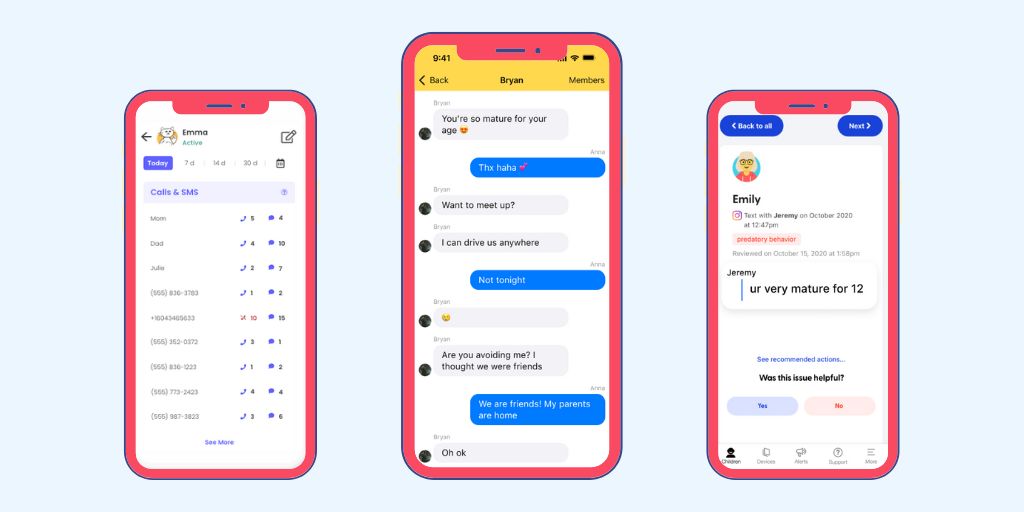
Texting can expose kids to several risks, including explicit images, cyberbullying, and online predators. Using a text monitoring app for parents helps you ensure your child’s digital interactions are safe — while still respecting their growing independence. But what app lets you read your child’s text messages without breaking trust? Here are some of the most popular options, along with their pros and cons.
Here are the best text monitoring apps for parents, ranked by effectiveness, ease of use, and Apple compatibility. We’re taking iOS into consideration because a majority of teens use Apple devices — so, if you’re an Apple family, you want a parental monitoring app that works well on iOS.
In the world of apps that let you read your child’s text messages, BrightCanary stands out as the most effective and user-friendly option for iPhone and iPad users.
BrightCanary is also the only free parental monitoring app for Apple devices.
With free basic monitoring, you get access to text message summaries several times per week.
When you upgrade to the Protection Plus plan, you can unlock real-time message processing, view deleted texts, and even share your BrightCanary subscription with another parent.
Download BrightCanary on the App Store and get started for free today.
Qustodio has a robust set of parental controls and an easy-to-use interface. However, its features are limited on Apple devices.
Bark uses machine learning to adapt to the latest slang as it scans your child’s device. It’s optimized for text monitoring on Androids, but falls short when it comes to Apple devices.
Pinwheel is a smartphone with built-in parental controls and its own operating system. It requires purchasing a Pinwheel phone (an Android device loaded with the Pinwheel operating system). This means Apple products aren’t an option, and iOS-specific apps aren’t compatible, although parents can run the caregiver app from their own iPhone.
As the name would imply, mSpy is built around the concept of spying on kids. This intrusive approach is aimed at “catching” kids in the wrong, rather than a more effective and supportive approach built on teamwork and mutual respect.
Monitoring your child’s text messages keeps you informed of any concerns so you can help them stay safe from dangers like cyberbullying, online predators, and adult content.
While many apps allow you some access to your child’s texts, BrightCanary offers the most robust, accurate, and user-friendly monitoring and stands out for its stellar compatibility with Apple products.
Finally, staying involved helps you ensure their peer relationships are healthy and that they’re not getting into trouble. Your monitoring efforts should adjust over time as your child matures, so it’s important to use a child safety app that lets you stay involved while respecting their growing independence.

Welcome to Parent Pixels, a parenting newsletter filled with practical advice, news, and resources to support you and your kids in the digital age. This week:
🍎 Teens spend over 1 hour on phones during school: Your teen is likely distracted in the classroom, according to a new study published in JAMA Pediatrics. Researchers found that half of teens (ages 13–18) use their smartphones for at least 66 minutes during school hours, and 25% logged in for more than two hours. While some teens use their phones for research or schoolwork, the majority of students used social media and messaging apps. (Gotta maintain that Snapstreak, after all.) This isn’t ideal for a bunch of reasons ranging from lost learning to missed opportunities to socialize with peers. Some schools are implementing phone bans during class hours, but if yours hasn’t, here are a few options: use parental controls to limit screen time and notifications during school hours, and talk to your child about why it’s important to limit their phone use at school. If they struggle with focus or forget assignments, keeping their phone off at school is an easy first step.
⚖️ Kids Off Social Media Act advances out of committee: There’s a new child safety bill on the block. The Kids Off Social Media Act (KOSMA) — a bipartisan bill that would ban kids under 13 from social media — was approved by the Senate Commerce Committee, setting it up for consideration by the full Senate. The bill builds on existing platform policies, as most social media companies already set their minimum age at 13. If passed, the bill would require social media platforms to enforce age verification and mandate that federally funded schools block access to social media on school networks and devices. The bill is gaining traction at a time when more people are becoming aware of social media’s negative effects on adolescents; a recent study by Sapien Labs links smartphone usage to increased aggression, hallucinations, and detachment from reality among teens, and 13-year-olds are experiencing more severe mental health issues compared to 17-year-olds — possibly because they received their phones at younger ages.
🙅 Most teens don’t trust AI or Big Tech: Adolescents feel sus about generative AI like ChatGPT and DeepSeek, according to a new research brief from Common Sense Media. Over a third of teens say they’ve been misled by fake content online, including AI-generated content (aka deepfakes). Over half (53%) of teens don’t think major tech companies will make ethical and responsible design decisions, either. They’re also aware that Big Tech tends to prioritize profits over safety: a majority (64%) don’t trust companies to care about their mental health and well-being, and 62% don’t think companies will protect their safety if it hurts profits. With the rise of misinformation and AI-generated content, now is a good time to check in with your teen about how to spot deepfakes and verify online information before they share it.
Parent Pixels is a biweekly newsletter filled with practical advice, news, and resources to support you and your kids in the digital age. Want this newsletter delivered to your inbox a day early? Subscribe here.
Back in high school, you probably learned the importance of citing reliable sources and distinguishing credible information from unreliable ones. Today’s kids face the same challenge, but in a digital world filled with AI-generated deepfakes and misinformation. Knowing how to evaluate online sources is an essential skill. Here are some conversation starters to help your child think critically about what they see online.
💕 Valentine’s Day is this Friday! If you’re looking for family-friendly movies to watch with your teen or tween, check out this roundup. We’ll take any excuse to rewatch Say Anything.
📱 Sharing content about your kids online is tempting, but “sharenting” has its downsides, too. We’re sitting with the lessons from this article on Psychology Today.
⏳ Curious about whatever’s happening with TikTok? The ban has been delayed for at least 75 days, but still needs an American buyer. YouTube personality MrBeast, the CEO of Roblox, and Microsoft are just some of the names that are eyeing a TikTok bid to keep it in the US.
🧐 In honor of Safer Internet Day, UNICEF debunks four myths about children’s online safety that are worth a read.

It’s a familiar sight: your son or daughter, hunched over their iPhone, furiously texting. You’re dying to know who they’re texting and what they’re saying. But should parents monitor kids’ texts? And what’s the best way to see their texts without overstepping?
Texting exposes kids to risks such as phishing scams, cyberbullying, and online predators. That’s why it’s helpful for parents to stay involved when their kids begin texting independently.
This guide will show you how to see your child’s text messages on iPhone using iCloud, Apple’s parental controls, and third-party apps like BrightCanary — the best app to monitor a teenager’s iPhone effectively.
📲 Keep your child safe and on track. Try BrightCanary today for free text message monitoring on iPhone. Download the app today.
Yes, but it depends on how you do it. Parents should stay involved in their child’s texting habits without violating their trust. We’re not talking about spying; we’re talking about ensuring your child’s safety.
Gen Z is notoriously averse to phone calls, with as many as 75% preferring to text instead. But with the popularity of this communication method comes a host of safety concerns. Parents need to understand the risks their children may encounter over text and take steps to help them stay safe.
Your child’s privacy matters, but so does their safety. Instead of reading every message (who has time for that?), consider a text monitoring app that alerts you to concerning content while giving your child independence.
BrightCanary makes monitoring iPhone text messages easy. It flags issues like bullying, explicit content, and drug references — for free. The app’s easy-to-read summaries use powerful AI technologies to monitor the messages your child sends and receives.
By now, you might be wondering, “Okay, texting is risky. But how do I see my child’s text messages on iPhone?” Here are your options:
This method is also called mirroring. To do it:
With BrightCanary, you can also monitor your child’s social media, Google, and YouTube accounts from your phone.
Other apps promise to let you supervise your child’s text messages, but many of them aren’t very reliable or easy to use.
For example, Bark requires that you install a desktop app on your home computer, then plug in your child’s phone. You can only monitor text messages on iPhone when your child’s device is home and on the same WiFi as your computer.
BrightCanary is different. Simply log into your child’s iCloud account, and the app will automatically begin monitoring new text messages sent to your child’s Apple device.
All of that is available for free in the BrightCanary app. When you upgrade to Protection Plus, you get real-time insights into your child’s texts and can read full message threads, including deleted messages.
Don’t spy on your child’s texts. If they find out you’ve invaded their privacy without their knowledge, they’re less likely to come to you if they’re in trouble.
Instead, be upfront about monitoring. Explain when and why you’re going to review their text messages.
If you’re stumped, consider this conversation starter: “I respect your privacy, but I also need to make sure you’re safe. Here are the situations where I may need to look at your messages.”
You should also be clear about your red-flag concerns, such as suicidal thoughts, bullying, and involvement with a predator.
Let them know that if you find anything worrisome, you’ll address the issue together.
After you’ve established a plan for monitoring your child’s messages, consider writing it into a digital device contract. This will solidify expectations on both sides and help create accountability.
You can log into their iCloud account on your desktop or iPad. However, most experts recommend against going behind your child’s back. BrightCanary provides a transparent way to monitor messages while maintaining trust.
BrightCanary is the best iPhone parental monitoring app because it provides comprehensive insights on Apple devices, and it also monitors social media, Google, and YouTube.
The safest chat apps, such as Messenger Kids and Kinzoo, don’t allow strangers to message your child. This limitation minimizes some concerns, but it’s still a good idea to play a hands-on role in monitoring their messages.
It depends on your child’s maturity level and the trust you've established with them. As children grow and demonstrate responsible behavior, it's essential for parents to gradually grant more privacy to foster independence.
It's a good practice to maintain open communication with your child about this topic and adjust your approach based on their development and the unique dynamics of your relationship.
You can monitor your child’s text messages and social media messages on Android using Google Family Link.
While texting is a wonderful way for kids to maintain friendships and exercise their independence, there are also a number of risks. It’s advisable to maintain some level of involvement in your child’s text messages, using a combination of text message monitoring and open communication.
Parental monitoring apps like BrightCanary give detailed insights into your child’s texts. Download BrightCanary on the App Store to get started.

Looking for the best app to monitor a teenager’s iPhone? With 87% of teens using iPhones daily, it’s essential to find a parental control solution that’s effective on Apple devices. Here’s a detailed guide to the best parental control apps on iPhone in 2025 — plus everything parents should know about how to use these tools to keep their kids safe online.
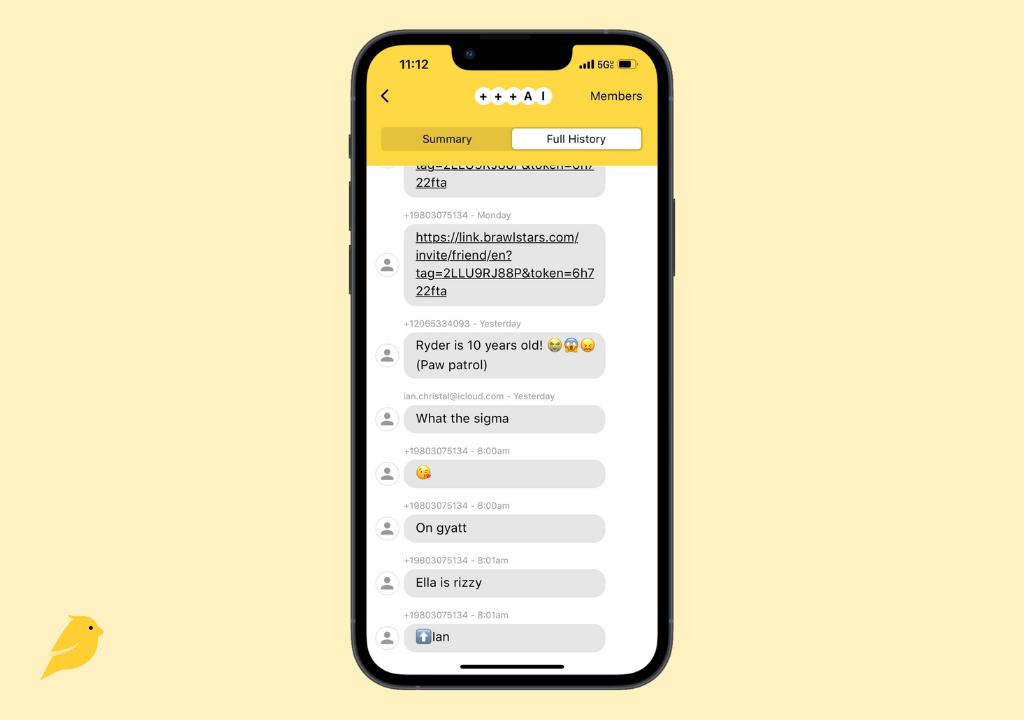
Teens spend hours on their iPhones daily, so protecting them online requires the best tools to supervise their digital activities. For each of these apps, we’re laying out what makes them great and where they fall short so you can make an informed decision.
You can think of Life360 as location tracking-plus. In addition to viewing your teen’s location, you can use the app to see things like your child’s phone battery life, ETA, and driving speed. The app also offers extra features like identity protection and stolen phone protection at higher price points.
Limitations: Life360 works very well on the iPhone, but its features are limited. Without the ability to access any other apps or data outside of Life360, the parental control options are limited to its tracking features.
Life360 works well on the iPhone, but its parental control options are limited to its tracking features. It doesn’t offer tools for monitoring apps, texts, or online activity.
Bottom line: If you have a new driver on your hands and want to help them stay safe on the road, Life360 is a fantastic choice. But for robust parental controls for when they reach their destination, you’ll have to look elsewhere.
Qustodio wins points for offering very similar features and functionality for iPhones as it does for Android devices. Parents can use Qustodio to set limits on apps and block kids from using specific apps and websites.
Limitations: Qustodio’s monitoring capabilities only alert you when your child tries to access something you’ve already blocked. While the app is effective for restricting access, it lacks tools to monitor ongoing social media activity.
Bottom line: If you want to allow your child to be able to use the internet with guardrails, Qustodio may be an option. But if you’re looking for an app that also provides detailed insights into what your child does online, Qustodio may not be enough for you.
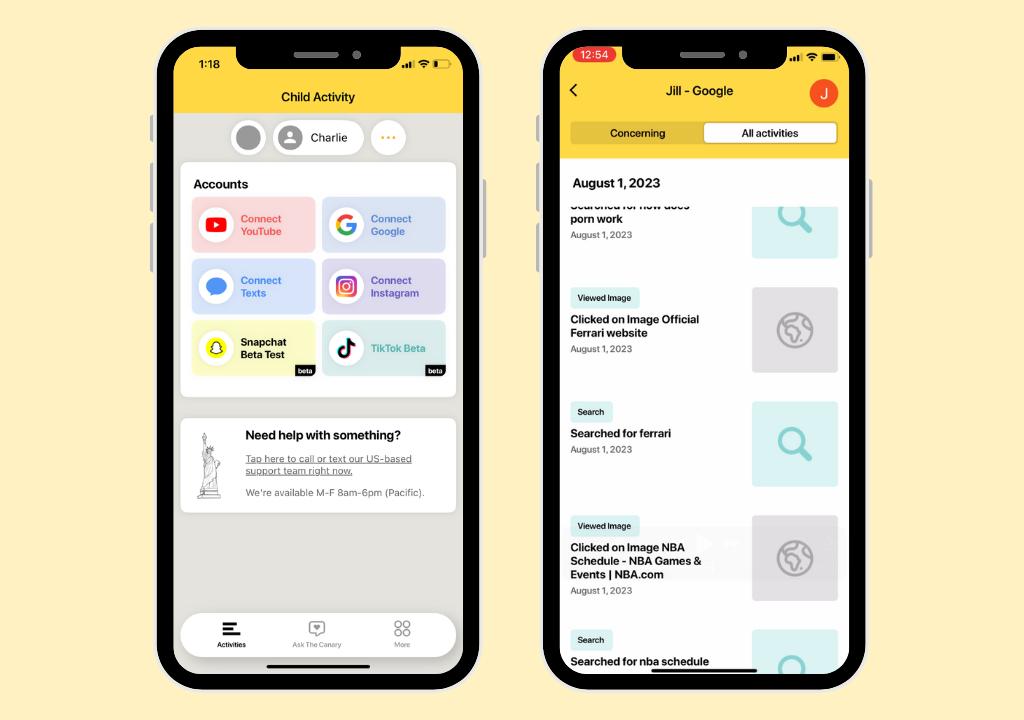
When it comes to the best parental control apps for iPhone, BrightCanary stands out from the pack. BrightCanary uses advanced technology to remotely monitor your child’s text messages, plus their activity on YouTube, Google, Instagram, and Snapchat.
BrightCanary monitors what other apps can’t on iPhone. Some apps can only scan content when your child is connected to the same WiFi as you, which is challenging when they’re not home. BrightCanary is different — the app continuously monitors your child’s online activity whenever, wherever, and alerts you when you need to get involved.
Limitations: BrightCanary is not a traditional parental control app in the sense that you can use it to set screen time limits or content filters. Those features are freely available on Apple Screen Time. If you want an all-in-one app, this one doesn’t quite fit the bill.
Bottom line: BrightCanary is one of the most effective options to monitor a teenager’s iPhone because of its text message monitoring feature alone. The app’s text monitoring shows you full message threads (including deleted messages), unlike other apps, which simply send you a content alert.
With Norton Family, you can block your child from accessing specific websites or content and get insight into their online activity. The reports show you what search terms your child uses and their browser history. It also alerts you if they attempt to visit a blocked site.
Limitations: Similar to Qustodio, the only option for managing social media is to block your child from the sites entirely. This is a good option for younger kids, but may not be the best choice for teens. One major drawback for Apple users is that Norton Family doesn’t provide any app supervision for iPhones.
Bottom line: Norton Family offers solid content filtering and online activity tracking, but isn’t great for families who need to monitor apps on iPhone.
Similar to BrightCanary, Bark uses advanced technology to scan texts, social media, and other online material for concerning content, alerting parents when there’s an issue. You can also do things like control app downloads and require approval for new contacts.
Limitations: While Bark can scan content on Android devices anytime, it can only manually scan iOS devices when they're connected to the same network as a desktop with the Bark for Parents app installed and active.
Bottom line: Bark might be suitable for monitoring a device used only at home, but it falls short in tracking your kids' iPhone usage wherever they go.
On average, children in the U.S. spend more than four hours a day on devices, with teens often clocking as many as nine hours. With such a significant portion of kid’s lives being lived online, it’s important that parents use every tool available to them to keep their kids safe from things like online predators, cyberbullying, and inappropriate content.
Recently, the American Psychological Association recommended that parents monitor social media for kids under age 15. That’s because excessive social media use is associated with an increased risk of depression and anxiety, as well as negative impacts on sleep quality and self-esteem. Parents can and should use parental controls to manage the amount of time kids spend on their devices and understand what type of content they consume.
Choosing the right parental control app depends on your needs. Start by deciding what features are important to you: if you’re just looking for powerful location tracking, but are less worried about content monitoring, an app like Life360 might be perfect for you.
For parents who want comprehensive iPhone parental monitoring — including social media, texts, and searches — BrightCanary provides unmatched functionality.
Above all, the best parental control app is the one that works best for your family.
Some apps rely on a block-and-restrict approach, but Apple devices already come with robust parental control features that allow you to restrict what websites, apps, and content your child can access. Other parental control apps, allow parents to monitor what their kids do online and step in when they need to. This level of iPhone parental monitoring can help teach your kids how to be safe and responsible digital citizens, and it encourages more regular conversations about what they see online.
Ready to ensure your teenager’s iPhone safety? Download BrightCanary today for the best in iPhone parental controls.
BrightCanary offers the most robust iPhone parental monitoring features, including text message and social media monitoring.
Apple’s Screen Time is free and offers basic restrictions, but it lacks advanced monitoring capabilities like the ability to see what your child is sending and receiving.
Yes, apps like BrightCanary allow parents to monitor texts, including deleted messages.
Most apps block social media entirely, but BrightCanary monitors platforms like Instagram, Google, YouTube, and Snapchat.

It’s challenging to be a kid in today’s digital world. As many as 59% of teens have experienced cyberbullying, and 25% of teens think social media has a negative influence on people their age. Parental monitoring apps can help parents stay involved, protect their kids from online risks, and teach their kids how to use the internet safely. A majority of US teens use iPhones, which means it’s important to find the best parental monitoring app for iPhone that balances safety and independence. Here are a few of the best options for parents in 2025.
The benefit of a parental monitoring app is that it gives you a convenient and personalized way to learn more about your child’s online activities.
“Parental monitoring” is a little different from another term you may have heard, “parental controls.” We define parental controls as tools and settings that allow parents to set firm guardrails around their child’s internet use and access, such as screen time limits and website blocking. Parental monitoring refers to tools that allow parents to supervise what their kids see and send online.
To that end, the best iPhone monitoring apps for parents should give parents visibility into the apps their kids use the most.
Aura is an all-in-one platform that protects against identity theft and online threats. The service offers tiers based on your needs — the highest tier covers your entire family with identity, fraud, and child protection, while the lowest tier solely offers parental controls and child safety features.
Primarily an identity theft and fraud protection platform, it also allows parents to set website limits and restrictions, including popular platforms like YouTube and Discord. You can also set screen time limits, view reports on your child’s internet activity, and even temporarily disable internet access — helpful if your child has a tendency to scroll after dark. Aura is unique among parental monitoring apps for iPhone because it monitors online PC video games, alerting parents to threats like cyberbullying, scams, and predators.
Aura requires that you install an app on your child’s phone, and it doesn’t offer comprehensive parental monitoring across popular apps. For example, you can restrict Instagram, but you won’t get content alerts if your child gets a stranger in their direct messages. Aura also doesn’t monitor text messages on iPhone. Aura is best-suited for families who want a digital security solution that also monitors their child’s PC gaming.
Apple Screen Time is a free and robust suite of parental controls that are already loaded onto iOS. If you and your child have Apple devices, you can use Apple Screen Time to block apps and notifications during specific time periods (like school or bedtime), limit who your child can communicate with across phone calls, video calls, and messages, block inappropriate content, and — of course — set screen time limits.
However, Apple Screen Time doesn’t allow parents to monitor the content within specific apps. While Apple’s Communication Safety feature helps protect kids from sharing or receiving inappropriate photos and videos, that same protection doesn’t apply to other apps your child may use, like YouTube and Snapchat.
Apple Screen Time doesn’t require that you download anything on your child’s phone, but you will have to create an Apple ID for your child and add them to Family Sharing. This platform is best for families who want to set specific guardrails on their child’s device, such as purchase limits on the App Store and content restrictions. Because Apple Screen Time is free, we recommend that parents explore the settings and use it regardless of whatever other parental monitoring tools they use — it’s a good safety net for parents and kids on iPhones.
BrightCanary is one of the best parental monitoring apps for iPhone because it monitors the actual content of your child’s searches, messages, and social feeds. Other apps only alert you when your child encounters something concerning, but BrightCanary gives you the option to review full text message threads. Plus, helpful text message summaries make it easy to review your child’s conversations, directly from your phone.
Additionally, BrightCanary is one of the only parental monitoring apps for iPhone that allows you to monitor YouTube videos, Google searches, Instagram feeds, and Snapchat (currently in beta mode). The app includes a chatbot called Ask the Canary, which gives you helpful parenting guidance and conversation-starters 24/7. You don’t have to install anything on your child’s device — all monitoring happens from your phone. With a 4.5 star rating in the App Store, parents have called BrightCanary the “best monitoring app I’ve found for iPhone.”
BrightCanary doesn’t currently offer real-time content alerts, and the team is working on expanding the number of platforms it monitors. The app also doesn’t offer features like screen time limits or location sharing because those are freely available through Apple Screen Time. BrightCanary is ideal for parents who want to monitor the content of their child’s online activities, including text messaging.
OurPact can manage or block any iOS app, including messaging and social media apps, and set screen time limits based on the schedules you set. The app also offers geofencing alerts, so you’ll know when your kids arrive or leave locations like home or school. The Premium plan allows you to view automated screenshots of your child’s online activity, including texts, although you won’t receive alerts based on content monitoring.
Many of the app’s features are already freely available with Apple Screen Time, but OurPact’s well-designed interface may make these features more accessible for stressed-out parents.
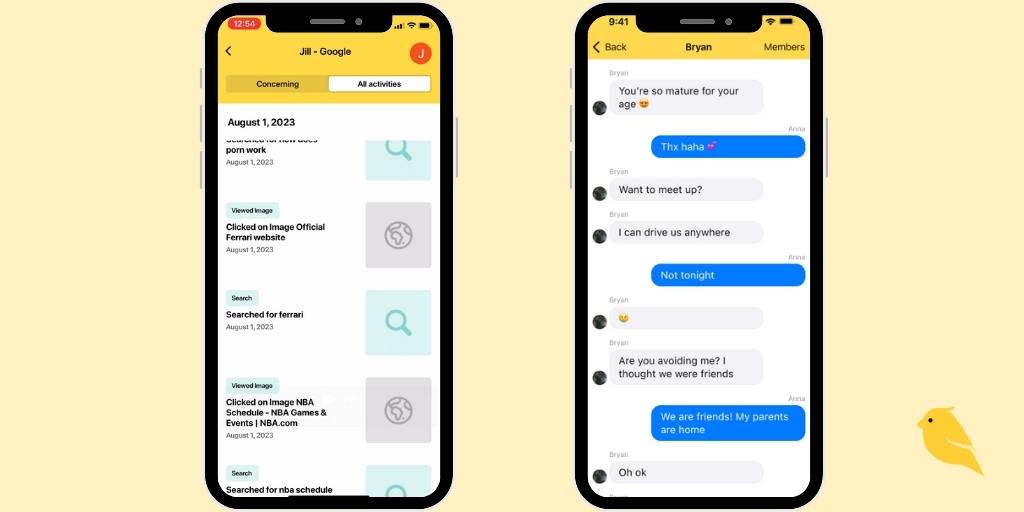
Preference and accessibility are two big factors to consider when you’re weighing parental monitoring apps for iPhone. Some apps are on the higher end of the price range because you get access other features, like identity theft protection and location monitoring. Others have philosophical differences.
For example, BrightCanary is designed to encourage communication and independence; rather than blocking apps, BrightCanary gives parents visibility into what their kids are doing online, so they can talk about any red flags together. That insight, plus helpful summaries and AI-powered conversation starters, means that your child is learning how to use the internet safely with your support — rather than blocking everything until they graduate high school.
One key factor to consider is which apps you’ll be able to monitor on iOS. Snapchat is a major concern for many parents, but most parental monitoring apps don’t include Snapchat on iOS. BrightCanary is the exception — Snapchat monitoring is currently in beta mode in the app. If you have a specific concern in mind, double-check that the monitoring app covers it.
Apple has strict limitations on what third-party apps can access, so many parental monitoring apps are limited on what they can monitor in iOS. Some companies get around that by requiring that you install an extra app on your child’s device, but that can actually slow down your child’s phone and drain their battery over time. Weigh the pros and cons, have a frank conversation with your child about online safety, and go with the parental monitoring app for iPhone that works best for your family. You’ve got this, parent.

Over 60% of kids aged 7 to 12 have been exposed to explicit content online, according to Parents Together. Exposure can come from friends sharing links and videos, salacious ads and recommendations popping up on their social feeds, and, of course, curious kids who are Google adult material. If you’re a parent wondering how to block porn on iPhone, Apple offers free tools to help reduce these risks. Here’s how to set them up effectively, plus extra tips to keep your child safe online.
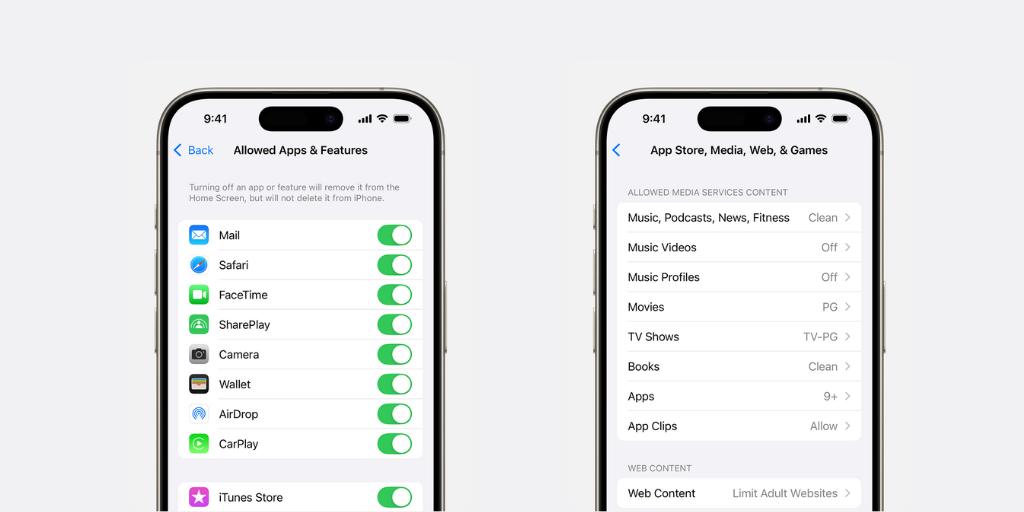
Do you know about Apple Screen Time? This free feature lets parents set up content and privacy restrictions to block explicit content and manage app usage (among other features). To set it up, you’ll need to enable Family Sharing and create a profile for your child.
There are a few different ways to use Apple Screen Time to block porn on iPhone:
Use this setting if you only want to allow your child to access a limited number of apps and features. For example, you might restrict all web browsers, the iTunes Store, and any downloaded social media apps to limit exposure to explicit content.
You can block explicit music, movies, and apps with adult content and ratings. Popular music platforms like Spotify and YouTube music can easily expose your child to pornographic content, ranging from explicit images and audio content to podcasts. Here’s how to prevent it:
You can also filter website content to limit explicit material in Safari and block specific websites. Here’s how to block porn sites on iPhone:
We recommend blocking pornography websites like Pornhub, adult chat sites, and forums with no age limits.
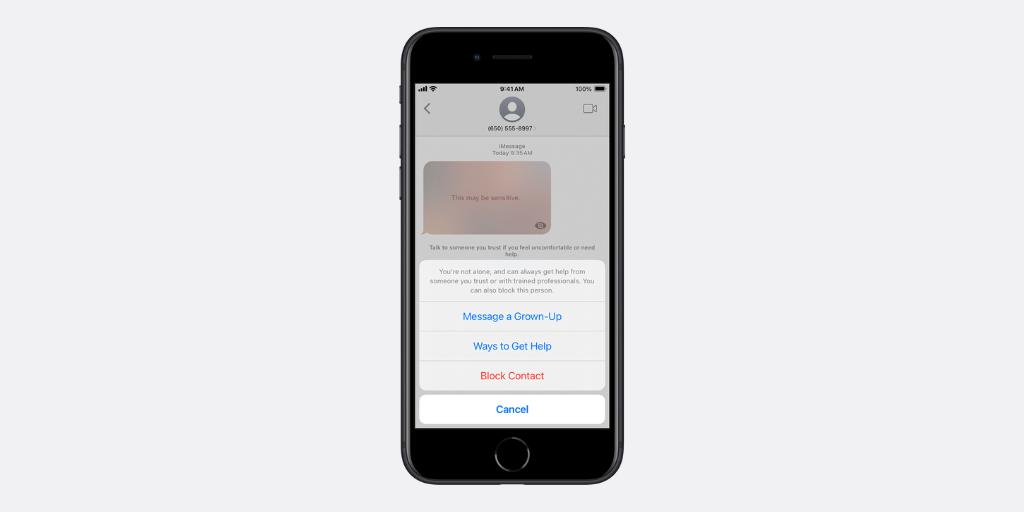
Apple’s Communication Safety feature helps protect kids from viewing or sending photos containing nudity. Here’s how to set it up:
When nudity is detected in messages or shared content, the image is blurred, and your child is warned about the risks. They also have the option to message an adult they trust about the photo or video.
Even with these built-in tools, some explicit content may still slip through. This is why it’s crucial to maintain open communication with your child. Remind them that it’s okay to talk to you or another trusted adult about anything that makes them feel uncomfortable online.
For additional peace of mind, tools like BrightCanary help you stay informed about what your child encounters online, including explicit content, so you’ll know if they run into something they can’t handle on their own. Unlike Apple’s built-in tools, BrightCanary offers:
You might not always know how to talk to your child about problematic content, but BrightCanary’s features help get the dialogue started — without constantly checking your child’s phone.
There are ways to block porn on iPhone, but nothing replaces the importance of having regular check-ins with your child. Staying informed with a monitoring tool like BrightCanary is the best way to make sure your child isn’t consuming anything they can’t handle on their own. Are you worried about your child’s porn viewing habits? Find out what to do if your child was caught looking at porn, and save these signs of porn addiction in teens.