
As you start using the BrightCanary Keyboard to monitor your child’s safety online, some questions might arise: the insights are great, but what about my child’s privacy? How should I talk to my child about it? We hear you, and we have answers.
This guide will go over how the BrightCanary Keyboard can actually give your child more privacy, what to do if they don’t like the idea, and tips for talking to your child about it.
Experts advise that parents take a multi-pronged approach to keeping their child safe online, including monitoring and having ongoing discussions.
There are billions of strangers on the other side of your child’s device. Even the most mature and level-headed child is vulnerable to risks like cyberbullying, online scams, grooming, and access to inappropriate content that can easily cross their social feeds.
Monitoring is an extension of the supervision you already have in your child’s life. You wouldn’t let them wander a crowded city on their own or give them the keys to a car without any training. Similarly, kids shouldn’t go online without any restrictions — they need guardrails to help them learn how to use the internet and connected devices safely and responsibly.
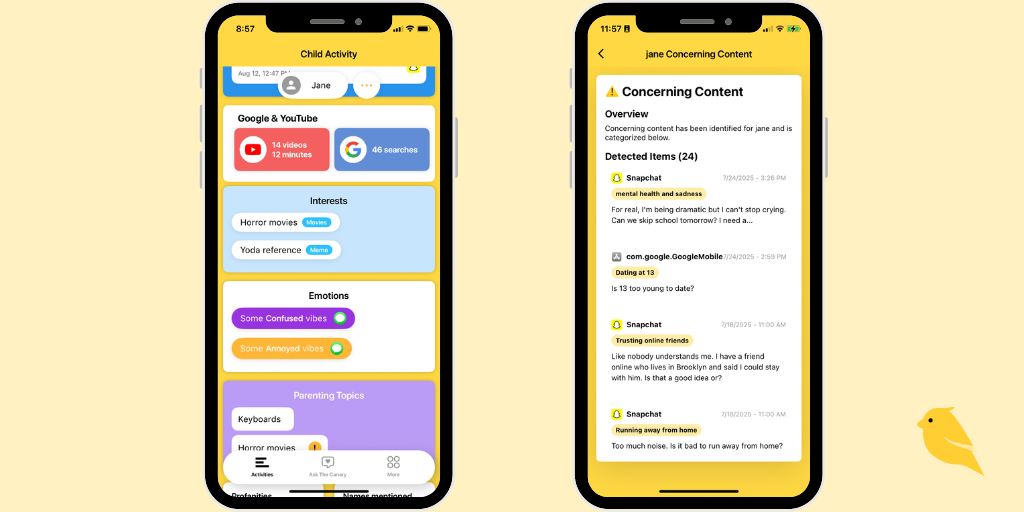
The BrightCanary Keyboard provides more powerful protection online compared to other monitoring apps. Along with increased safety, it also supports your child’s privacy. Here’s how:
Adolescents are hardwired to seek independence, so it’s natural that they might have reservations about your monitoring efforts. At the same time (even though they’d never admit it) teens and tweens still need a lot of parental support.
Here are some tips for honoring their feelings and need for independence while providing them the guidance and safeguards they need.
Educate your child about the risks they face online in an age-appropriate way. Explain that it’s your job to help them stay safe and to teach them how to be responsible.
Installing a monitoring app without telling your child is spying, and your child would have every right to be upset. That’s why it’s important to sit down with your child before you start using the BrightCanary Keyboard.
Explain how you plan to use it, what you’ll be looking for, and what steps you’ll take if there’s a concern.
Ask your child about their online experience so far and what problems they’ve faced. Seek their input as you devise a plan for using the keyboard, and regularly check in to discuss how it’s going for them.
Some kids need more support and monitoring than others. In addition, tweens getting their first device or young teens starting out on social media need more parental involvement than older, more mature teens.
You know your child best; the BrightCanary Keyboard gives you the freedom to tailor the experience to fit your family.
Over time, it’s reasonable to make changes to your approach. As your child proves trustworthy, you might rely more on summaries and less on transcripts. If your child requests more space, try staying out of the smaller matters (such as foul language or your child’s latest crush).
Save your involvement for the things that really matter, like safety issues. Just as you adjusted their training wheels to provide less support as they became more competent bike riders, your involvement online should lessen as they mature, so they may eventually learn to ride on their own two wheels.
Finding the right words can be tricky. Here are some conversation starters:
The BrightCanary Keyboard provides more robust protection online compared to other monitoring apps. Along with increased safety, it also supports your child’s privacy with AI monitoring, robust summaries, and a design built for collaboration. Download today and start your free trial.