
According to a nationwide survey, 87% of teens use iPhones. This majority means it’s key for parental control apps to offer robust tools that are effective on Apple devices. But how do the options stack up? Read on for a roundup of the best parental control apps on iPhone.
On average, children in the U.S. spend more than four hours a day on devices, with teens often clocking as many as nine hours. With such a significant portion of kid’s lives being lived online, it’s important that parents use every tool available to them to keep their kids safe from things like online predators, cyberbullying, and inappropriate content.
Recently, the American Psychological Association recommended that parents monitor social media for kids under age 15. That’s because excessive social media use is associated with an increased risk of depression and anxiety, as well as negative impacts on sleep quality and self-esteem. Parents can and should use parental controls to manage the amount of time kids spend on their devices and understand what type of content they consume.
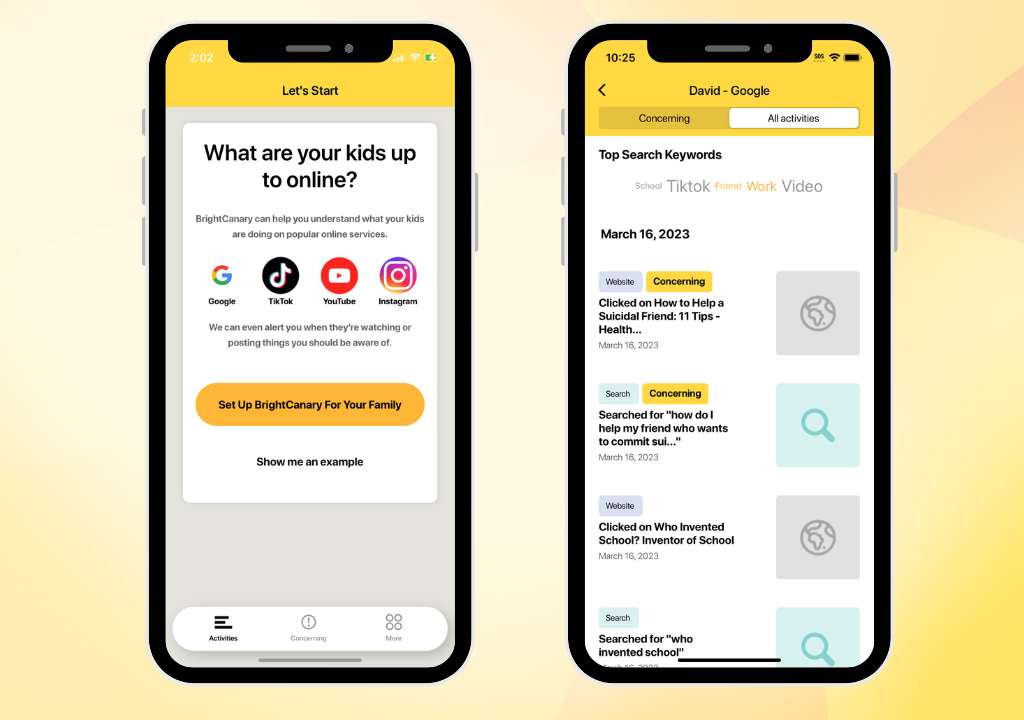
When it comes to the best parental control apps for Apple devices, BrightCanary stands out from the pack. BrightCanary uses advanced technology to remotely monitor your child’s YouTube, Google, TikTok, and Instagram activity.
BrightCanary monitors what other apps can’t, like TikTok direct messages, Instagram comments, and YouTube searches. Some apps can only scan content when your child is connected to the same WiFi as you, which is challenging when you’re outside the home. BrightCanary is different — the app continuously monitors your child’s online activity whenever, wherever, and alerts you when you need to get involved.
Plus, BrightCanary recently added text message monitoring. This feature is designed to make BrightCanary the best parental control app to monitor text messages on Apple devices because it shows you what the texts actually say, unlike other apps, which simply send you a content alert.
You can think of Life 360 as location tracking plus. In addition to their location, you can use it to see things like your child’s phone battery life, ETA, and driving speed.
Life 360 works very well on the iPhone, but its features are limited. Without the ability to access any other apps or data outside of Life360, the parental control options are limited to its tracking features. If you have a new driver on your hands and want to help them stay safe on the road, Life360 is a fantastic choice. But for robust parental controls for when they reach their destination, you’ll have to look elsewhere.
Qustodio wins points for offering very similar features and functionality for iPhones as it does for Android devices. Parents can use Qustodio to set limits on apps and block kids from using specific apps and websites. But its monitoring capabilities only alert you when they try to access something you’ve blocked. So if you want to allow your child to use social media, but are interested in options to monitor their use, Qustodio may not be enough for you.
With Norton Family, you can block your child from accessing specific websites or content and get insight into their online activity. The reports show you what search terms your child uses and their browser history. It also alerts you if they attempt to visit a blocked site.
Similar to Qustodio, the only option for managing social media is to block your child from the sites entirely. This is a good option for younger kids, but may not be the best choice for teens. One major drawback for Apple users is that Norton Family doesn’t provide any app supervision for iPhones.
Similar to BrightCanary, Bark uses advanced technology to scan texts, social media, and other online material for concerning content and alert parents when there’s an issue. You can also do things like control app downloads and require approval for new contacts.
However, Bark’s limitations are notable. While it can scan content on Android devices anytime, it can only manually scan iOS devices when they’re connected to the same network as a desktop with the Bark for Parents app installed and active. Bark might be suitable for monitoring a device used only at home, but it falls short in tracking your kids’ iPhone usage wherever they go.
The best parental control app is the one that works best for your family. Some apps rely on a block-and-restrict approach, but Apple devices already come with robust parental control features that allow you to restrict what websites, apps, and content your child can access. Other parental control apps, like BrightCanary, allow parents to monitor what their kids do online and step in when they need to. This level of iPhone parental monitoring can help teach your kids how to be safe and responsible digital citizens, and it encourages more regular conversations about what they see online.