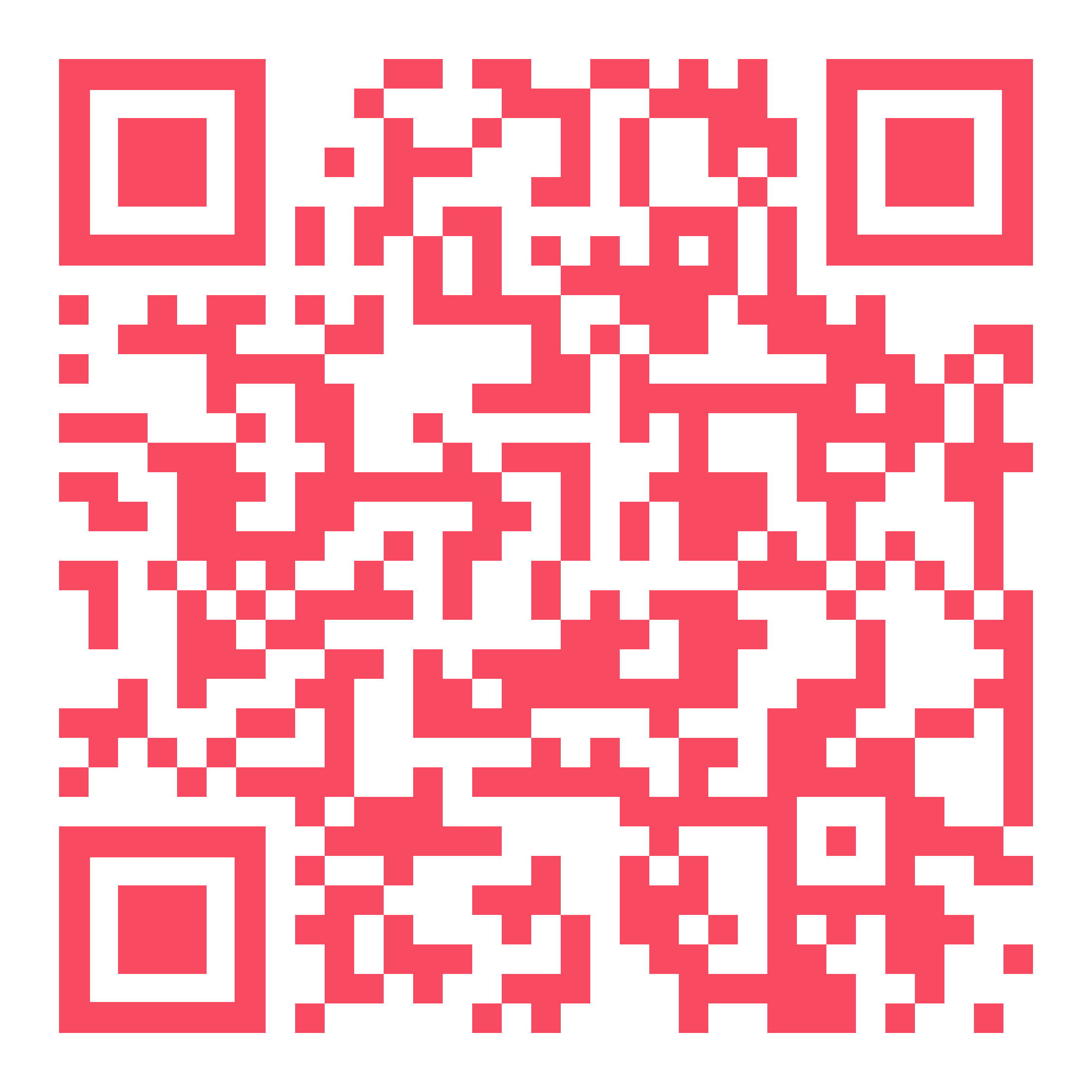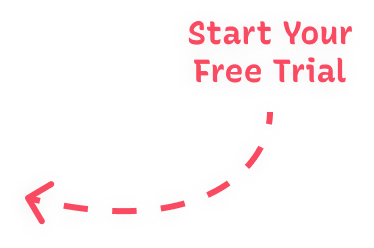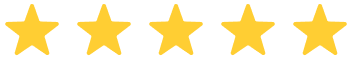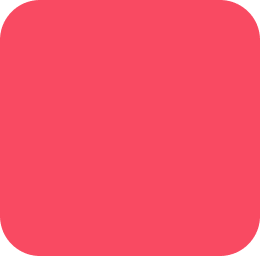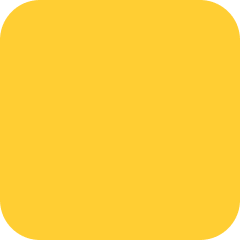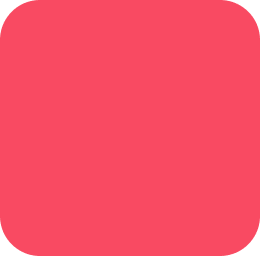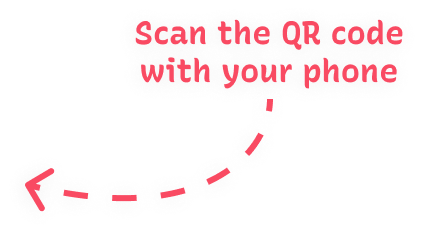Keep your child safe and on track with BrightCanary monitoring
BrightCanary's advanced technology monitors your child on:
YouTube, Google, text message, Instagram, and TikTok
YouTube, Google, text message, Instagram, and TikTok
BrightCanary's advanced technology monitors your child on: YouTube, Google, text message, Instagram, and TikTok
Start your free trial
Download Now
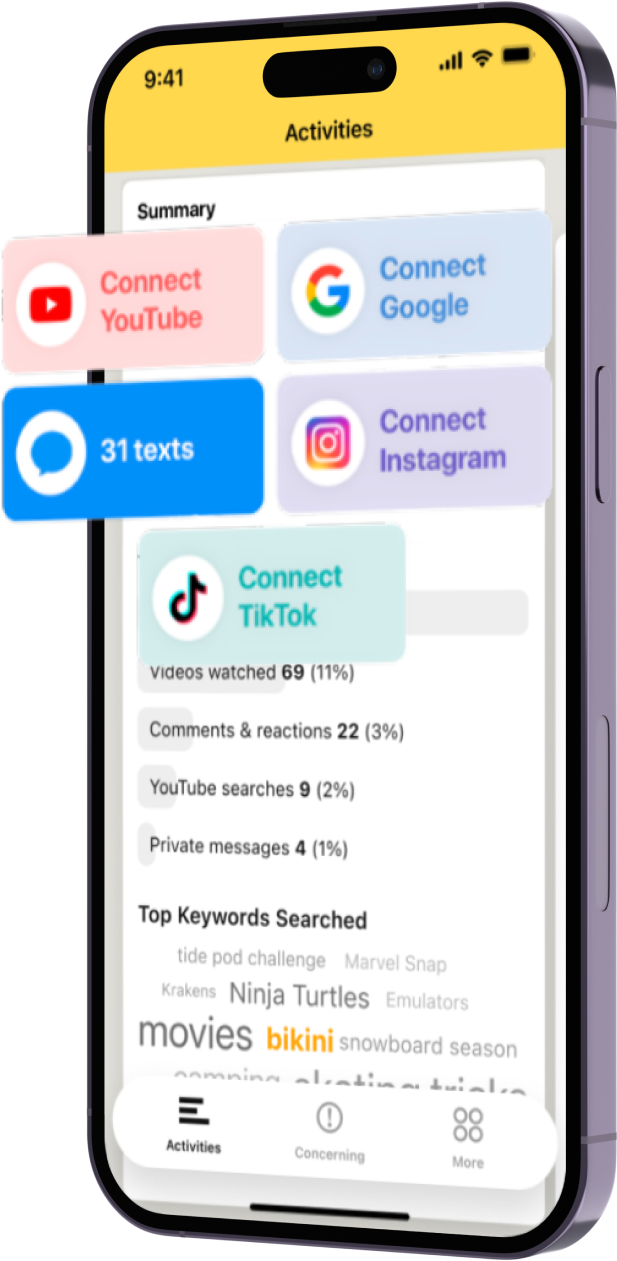

As Seen On





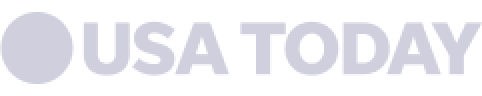
BrightCanary scans your child’s searches, views, and messages and alerts you to:
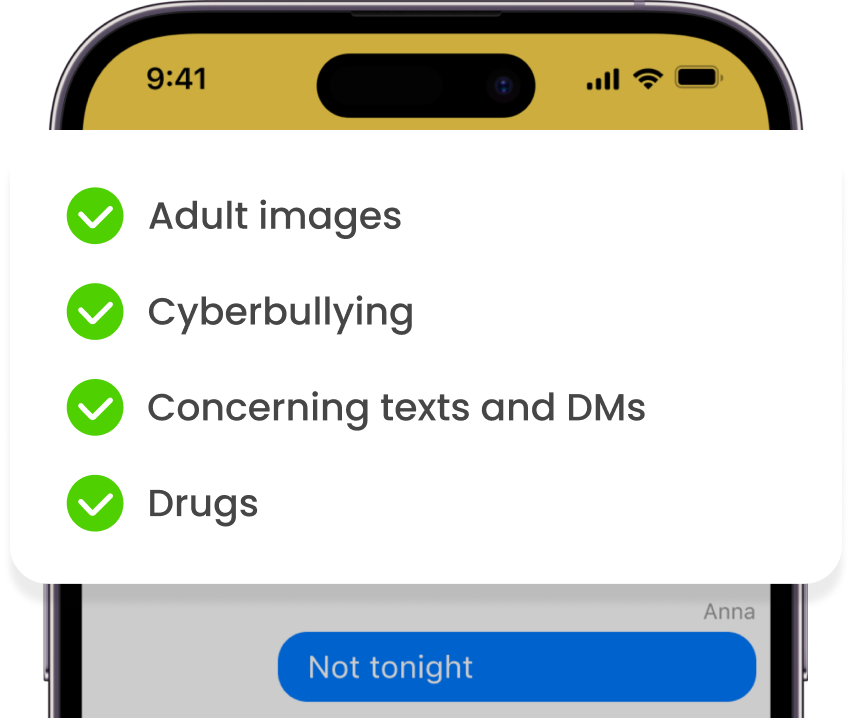

Give your child digital training wheels with BrightCanary’s parental control app
Monitor your child’s safety with BrightCanary’s iPhone parental controls and social media monitoring on platforms like YouTube, Google, TikTok, and Instagram. Our app alerts, comprehensive reports, and guidance for conversations with your child about online safety, help you protect your family from online risks.

How BrightCanary compares on Apple devices

*Bark and Qustodio text message monitoring require setup on a home computer and WiFi connection, making it ineffective when WiFi is turned off or your child is away from home.
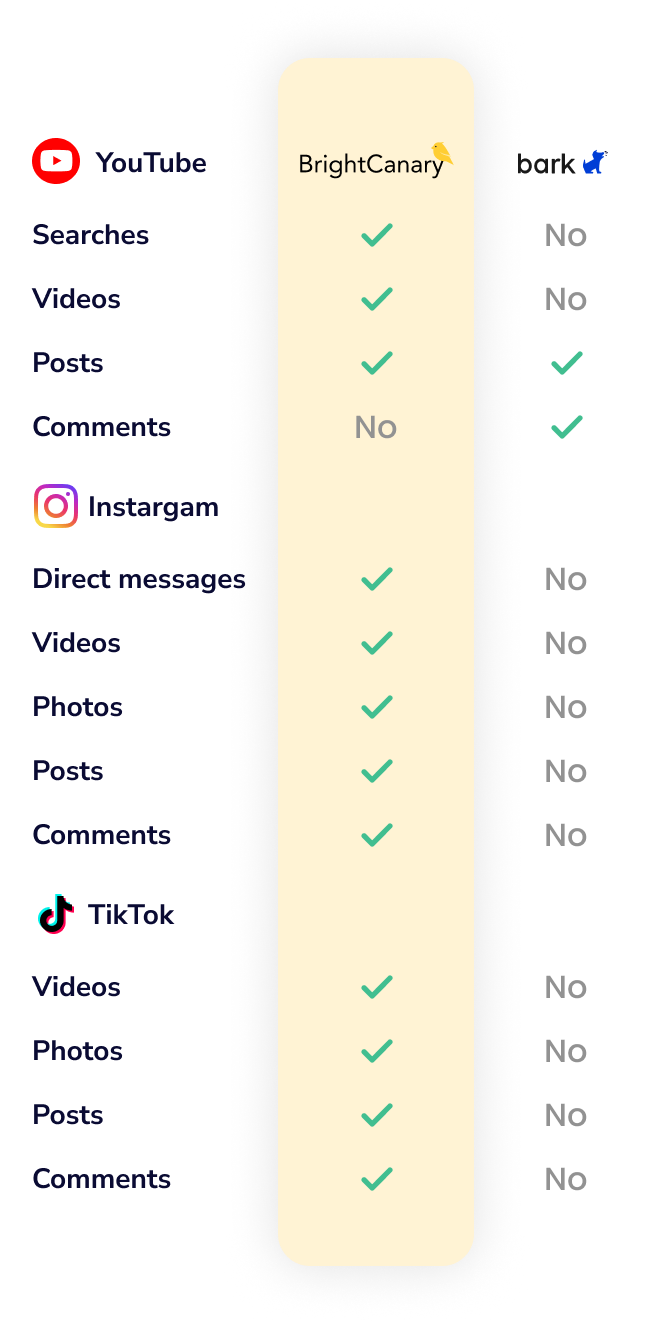
A new approach to online safety
Internet safety is like learning to drive. We don’t just hand our kids the keys and hope for the best — it’s our responsibility to guide them through their early years online. As parents of tweens and teens, we struggled to find tools that worked properly on Apple devices. That’s why we built BrightCanary, a next-generation parental monitoring tool that lets you decide the level of monitoring that’s right for your child. You can choose more direct supervision for young kids, and as they mature, our advanced AI can alert you if they encounter something concerning. Hear more about our story.

Did you know?
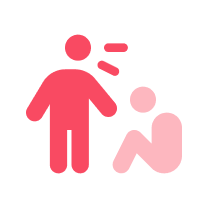
59%
Of teens experience online abuse.
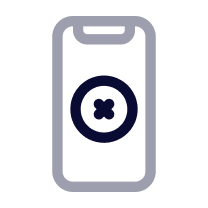
25%
Say they’ve received explicit images they didn’t ask for.

We have fallen short when it comes to taking care of kids with regard to social media and safeguarding them against harms. We’ve got to close that gap.

— Vivek Murthy, U.S. Surgeon General

41%
Percentage of girls who report seeing suicide-related content on Instagram at least monthly.

How BrightCanary works
We know that no one cares more about your child than you do. BrightCanary was built by parents to help keep children safe from constantly evolving online risks.

Easy to use
You’ll see your child’s texts and online activity on your phone, without needing to check their devices. Just add your child’s accounts to BrightCanary to get started.

Stay connected
With BrightCanary, you can monitor your child’s Google searches, YouTube history, social media activity, and text messages, across all their devices, and all in one place.

Get content alerts
We’ll let you know if your child encounters alcohol and drug references, bullying, offensive content, and more — so you can talk about it together.
Streamlined Setup
Our parental control app is quick and easy to set up. BrightCanary solely runs on your device, where your child can’t delete it. Just connect your child’s accounts, and you’ll be able to start supervising texts and social media monitoring in minutes.


Scholarships
We want all parents to be able to use BrightCanary, no matter their financial situation. If you can’t afford a membership, drop us an email at scholarship@brightcanary.io and we’ll provide you with a free subscription.
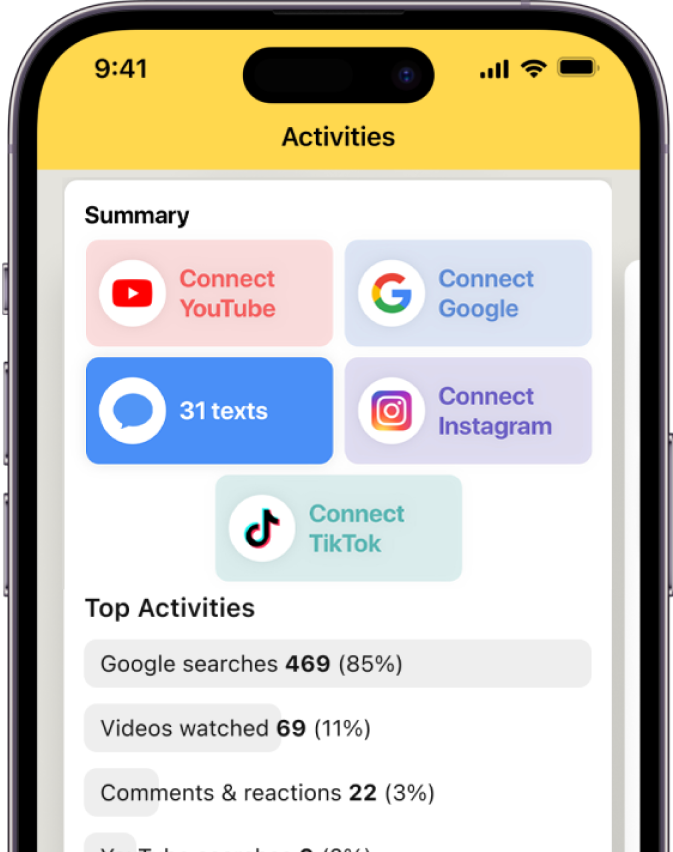
BrightCanary’s advanced technology monitors your child’s online activity, alerting you to concerning content, cyberbullying, or inappropriate messaging on social media. Securely manage your child’s digital passwords with the app’s password locker.
Need help with a Google/YouTube account for your child? Find our easy set up guide here.
Need help with a Google/YouTube account for your child? Find our easy set up guide here.
@2024 Tacita, Inc. All Rights Reserved.