
If you’re like me (and the majority of other parents) you think twice when it comes to posting about your child on social media — especially pictures. You want to update friends and family about your kiddo, but you worry about the implications of their image getting into the wrong hands. That’s why my ears (and eyes) perked up when Instagram rolled out its “Close Friends” feature. Read on to find out how you can take advantage of it.
Since 2018, Instagram users have had the option to create a list of Close Friends, and use it to limit who could see their Stories. Recently, Instagram expanded this option to include posts and Reels. Now, users can choose Close Friends as the audience when posting to their profile, preventing anyone else from seeing the post.
Instagram’s Close Friends list is a great option for parents who want to control their child’s digital footprint and protect their privacy, but who still want to share their adorable offspring with family and friends.
For some parents, such as artists or small business owners, having a private Instagram profile isn’t a viable option. These same parents can now share pictures of their child with their actual friends, while keeping the general public out.
Even parents with a private Instagram can make good use of the feature. Let’s be honest: how well do you really know your 600 Instagram “friends”? Limiting posts about your child to people you trust helps keep your child safe and their life private.
Beware of a false sense of security from the Close Friends list. People can still screenshot the posts you share, so using the feature isn’t a guarantee that pictures of your kid won’t end up somewhere you don’t want. To mitigate this risk, restrict your Close Friends list to people you truly trust and would feel comfortable sharing pictures of your child with directly.
You should still be thoughtful about what you post. Just because you're comfortable sharing an embarrassing photo of your kid with your 100 closest friends doesn't mean your child will appreciate it, especially as they get older.
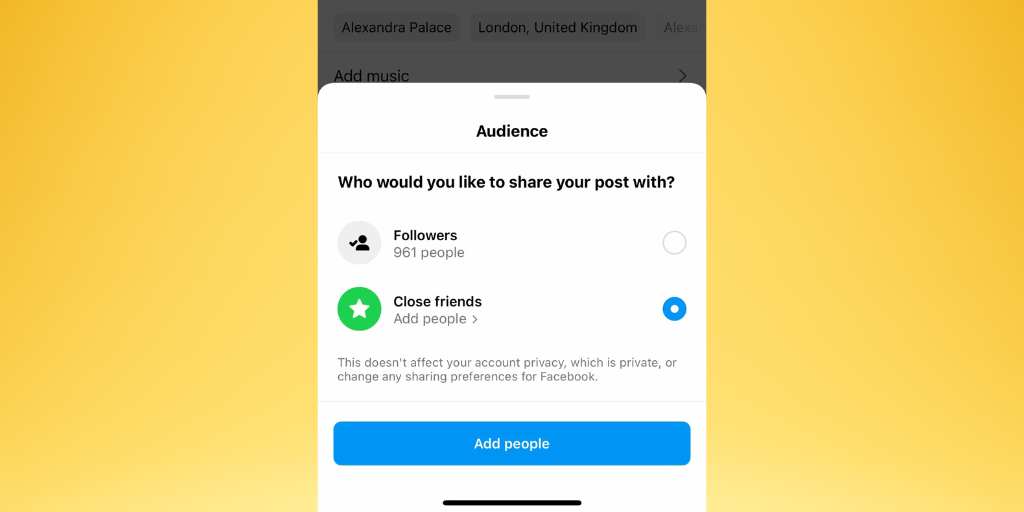
Here are detailed instructions for using Close Friends on Instagram:
People won't be notified when you add or remove them from your list, and you can update your list at any time. When someone is on your Close Friends list, they’ll know because posts and stories shared to the list display the Close Friends star icon.
Here are some tips for parents when using the Close Friends list on Instagram:
Instagram’s Close Friends list is an excellent feature for parents looking to protect the privacy of their child. It’s not without risk, though. Parents should be mindful about who they add to their list and consider the long term implications before posting about their child.