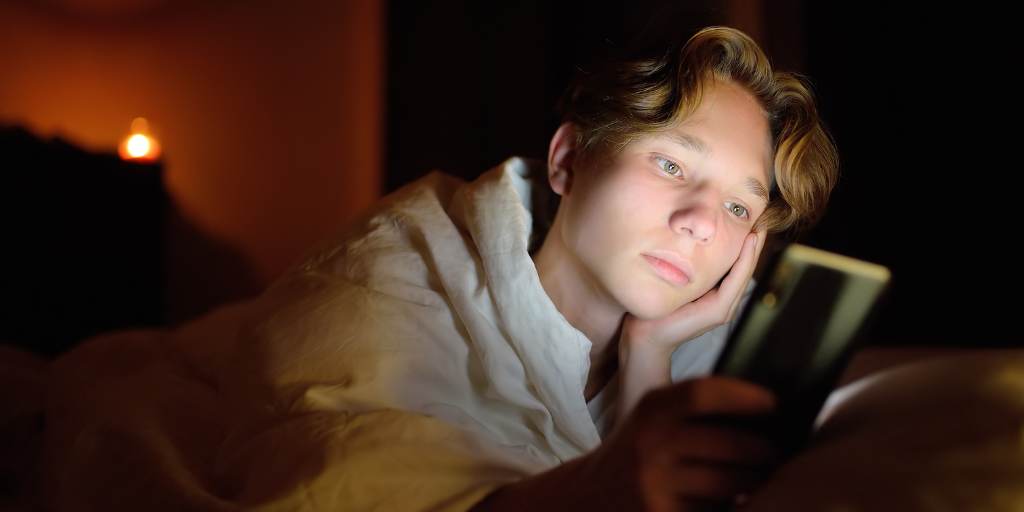
Parental controls help keep your child safe online. But not all parental control apps are created equal — some are prone to glitches, and many are not optimized for iPhones. Others are easy for today’s tech-savvy kids to delete or bypass. Here’s some ways kids can get around popular parental control apps and what to use instead.
Ineffective parental controls provide a false sense of security. Here are some of the ways your child might get around parental controls:
These popular parental control apps are easy for your child to get around.
While the Android version of Bark includes uninstall protections, if your child figures out the passcode, they can delete it. Kids can also remove Bark by doing a factory reset on their phone. And for Apple products, Bark doesn’t come with any uninstall protections.
On both Androids and iPhones, kids can go into Airplane Mode before deleting Bark to avoid their parents getting a notification.
It’s fairly easy for kids to remove or disable the Norton app without their parents being notified. What’s more, when a child deletes the app without the child account being disabled first, it may delete all of the data on their phone, according to one reviewer.
On a computer, kids can temporarily disable Norton by closing it in the Tasks Manager. Norton also doesn’t work on iOS for Mac.
mSpy sends parents a notification if the app is uninstalled. However, it lacks any two-step authentication like a device code or account credentials. So, it’s simple for kids to delete it without any significant barriers. Kids can also get around mSpy by using anti-spyware apps or spoofing their location.
If your child figures out your password, they can disable protection and remove Qustodio from their phone. They can also use incognito or private browsing mode to subvert it.
Kids can also get around Qustodio by using alternative browsers, such as Tor Browser or VPN-enabled browsers. Qustodio requires specific settings and permissions on your child’s device in order to connect, so if they change these, you’ll lose access.
Now that you know what to avoid, here’s what features to look for:
BrightCanary is the best parental control app for iPhone users. Parents just install the BrightCanary Keyboard on their child's device, which monitors what their child types and searches for online. And with Apple Screen Time, you can block your child's ability to remove the BrightCanary app on their phone or use other keyboards.
BrightCanary's keyboard-based monitoring avoids the places other monitoring apps come up short. For example, you'll still be able to monitor incognito browsers and new apps your child might use — as long as it's typed, we'll be able to report on it.
When you download the BrightCanary app and start your free trial, we'll walk you through how to prevent app uninstalls. Learn more about how BrightCanary works.
The following parental controls truly can't be deleted because they're built into the device's operating system.
Apple Screen Time comes built-in on iPhones, offers a lot of options for managing your child’s device, and is very customizable. Plus, it’s free!
Google Family Link is an excellent, free parental control app for Android devices. And because it runs off the parent’s account, kids can’t delete it.
It’s a parent’s responsibility to help their child stay safe online through parental control apps and regular check-ins. That’s why it’s vital to stay informed and find the right tools for your family's needs. BrightCanary offers comprehensive monitoring on iPhone devices across all the apps your child uses, and you can use Apple's free parental controls to prevent uninstalls. Download today to start your free trial!